fdigrego
Cadet
- Joined
- Oct 9, 2023
- Messages
- 4
Due service energy issues i have 2/3 reboots, counsecuence pool is offline now. I dont know what to do to get online again.
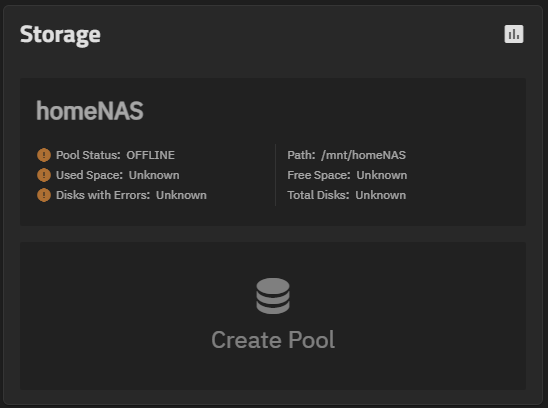
if i follow this steps to get back disks online as follow
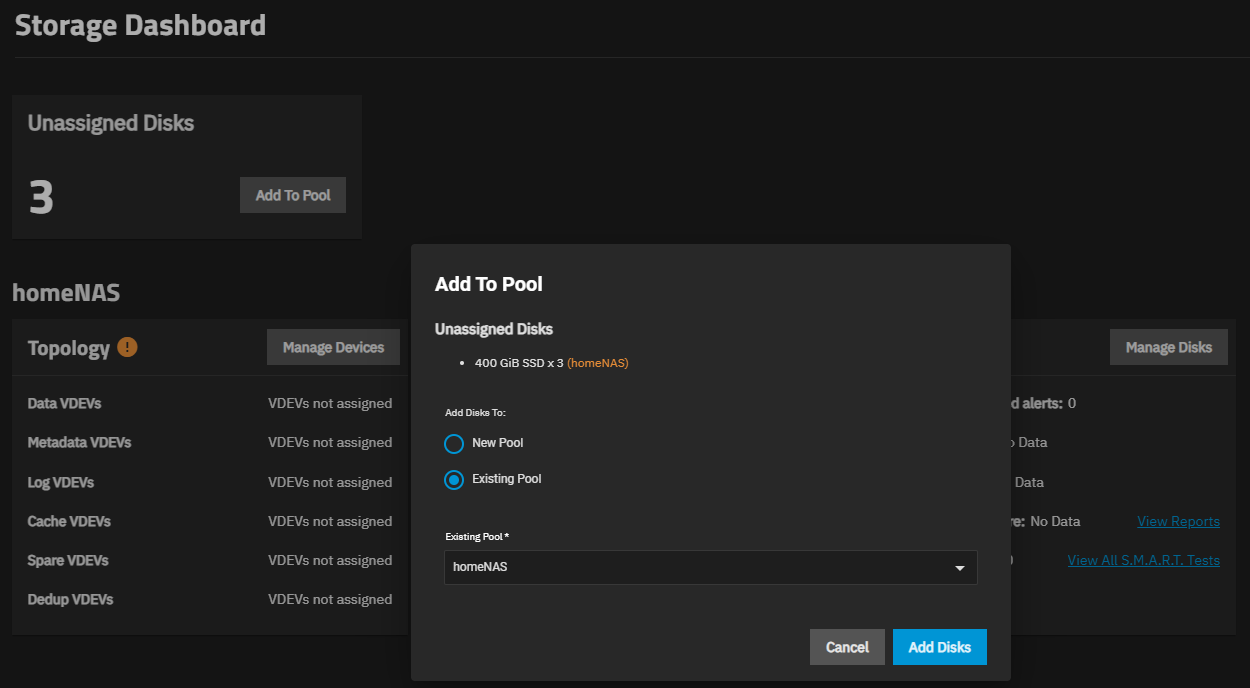
i see this option that offer to wipe actual data
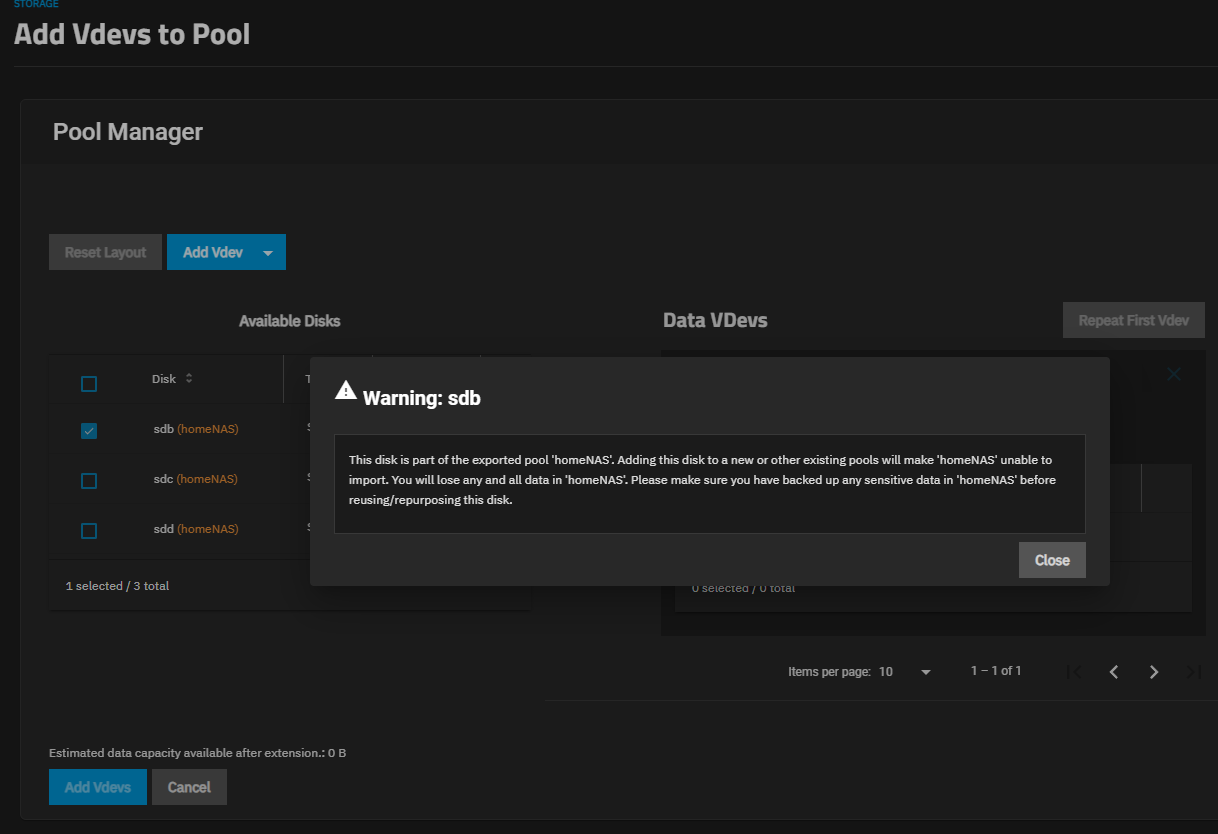
in the next image my disks
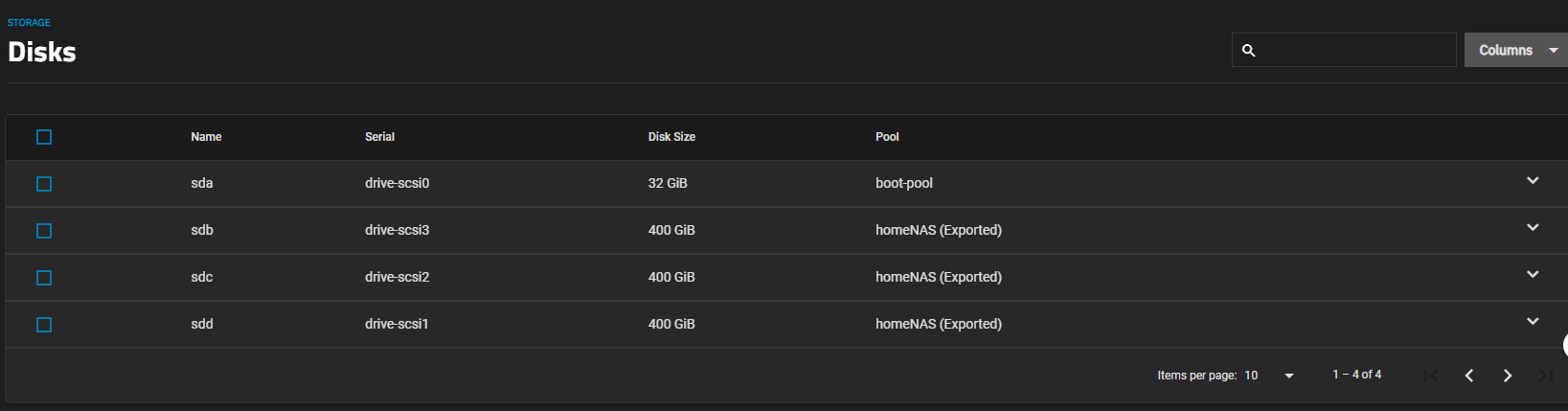
and finally, everithing is running on hp proliant ml10 gen 9 on proxmox, as follows the disk conf
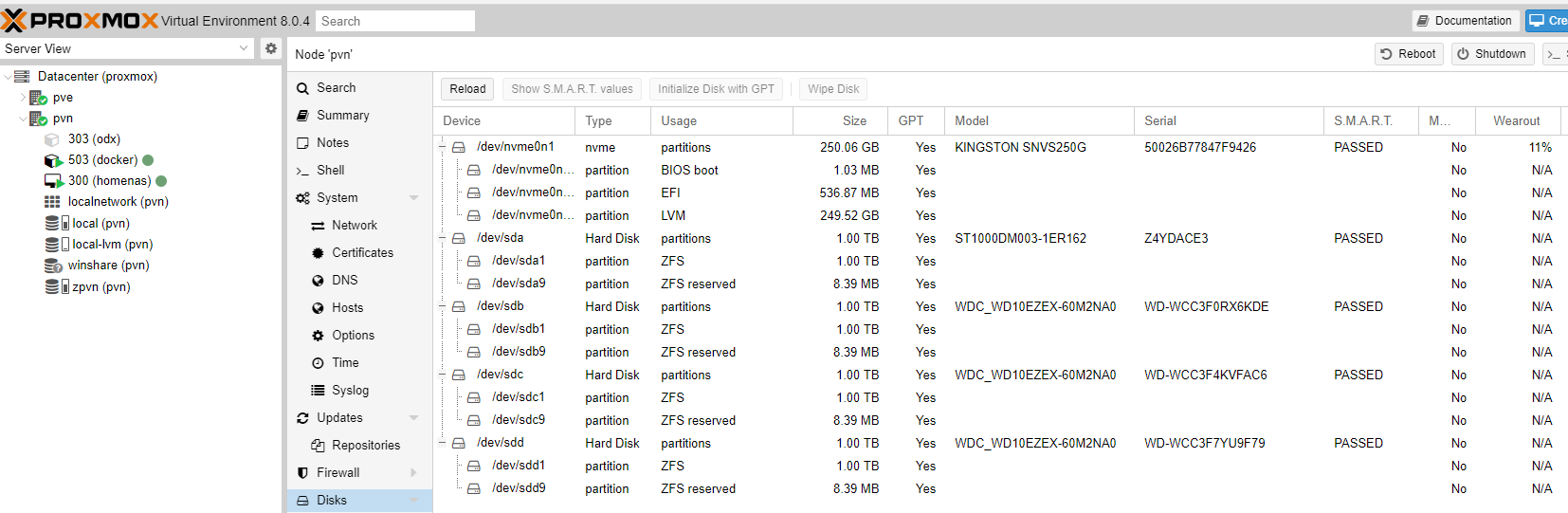
hope this can help to get suppert. thanks in advance!
if i follow this steps to get back disks online as follow
i see this option that offer to wipe actual data
in the next image my disks
and finally, everithing is running on hp proliant ml10 gen 9 on proxmox, as follows the disk conf
hope this can help to get suppert. thanks in advance!
