TrueNAS Setup:
OS: TrueNAS-12.0-U7
MB: GIGABYTE H370M DS3H
CPU: Intel i5 8500
RAM: 4x8GB (32GB) DDR4 2400 (NON-ECC)
HBA: SAS9211-8I 8PORT Int 6GB (in IT Mode) <- in a PCIe 4x slot
NIC: dual Intel 82599 SFP+ 10Gbps DACs (in LACP)
Case: SilverStone RM21-308
PSU: 600watt
A few months ago one of my zraid1 pools of 4, 4TB drives (da4-da7) went degraded after 2 drives starting having w/r errors (da5 and da7). Not putting a lot of thought into the issue, figured it was time for new drives since they were from 2014.
Replaced with new 8TB Iron Wolfs, ATA ST8000VN004-2M2. After creating a new pool and datasheet, the same two disk bays reported the new drives were having W/R errors. I ran Long, Short, Conveyance, offline S.M.A.R.T tests on each drive and they all came back successful. Reached out to SilverStone to see if I could get a replacement backplane. First backplane was DOA. Now I have a 2nd backplane and any disk in da4 reports W/R errors soon as I try to transfer data via NFS share attached to ESXi hosts. The data travels over the SFP+ card.
If I try to export/destroy the degraded pool that contains disks da4-da7 and there is no data on the pool, it will always hang up on 60%, the GUI becomes unresponsive. If I try to shutdown / reboot with putty or shell, the TrueNAS will hang at a random spot in the shutdown process. I've let it sit like this for about an hour before forcing shutdown.
I tried swapping cables from backplane to see if the issue would travel in hopes it was either a bad cable or bad HBA card but I think I might have screwed that up because I did not export the pool before moving the cable. Just shutdown the TrueNAS box, moved cable and booted up.
Before I cause harm or damage to my other two pools that are working perfectly, what are some good troubleshooting steps to take?
Some of the errors I see when creating pools, datasheets and trying to transfer data:
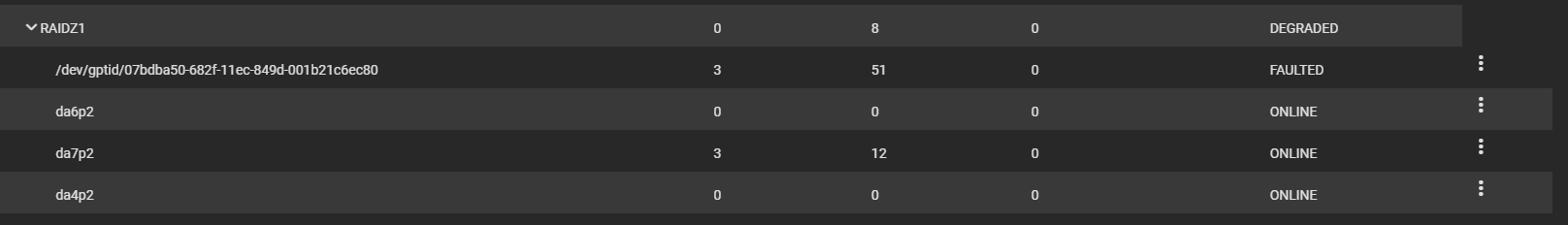
As of this last test, da5 and da7 are now back to showing bad W/Rs but all day Sunday and Monday is was only da4.
If you need more info or believe I have forgotten something, please feel free to inquire.
OS: TrueNAS-12.0-U7
MB: GIGABYTE H370M DS3H
CPU: Intel i5 8500
RAM: 4x8GB (32GB) DDR4 2400 (NON-ECC)
HBA: SAS9211-8I 8PORT Int 6GB (in IT Mode) <- in a PCIe 4x slot
NIC: dual Intel 82599 SFP+ 10Gbps DACs (in LACP)
Case: SilverStone RM21-308
PSU: 600watt
A few months ago one of my zraid1 pools of 4, 4TB drives (da4-da7) went degraded after 2 drives starting having w/r errors (da5 and da7). Not putting a lot of thought into the issue, figured it was time for new drives since they were from 2014.
Replaced with new 8TB Iron Wolfs, ATA ST8000VN004-2M2. After creating a new pool and datasheet, the same two disk bays reported the new drives were having W/R errors. I ran Long, Short, Conveyance, offline S.M.A.R.T tests on each drive and they all came back successful. Reached out to SilverStone to see if I could get a replacement backplane. First backplane was DOA. Now I have a 2nd backplane and any disk in da4 reports W/R errors soon as I try to transfer data via NFS share attached to ESXi hosts. The data travels over the SFP+ card.
If I try to export/destroy the degraded pool that contains disks da4-da7 and there is no data on the pool, it will always hang up on 60%, the GUI becomes unresponsive. If I try to shutdown / reboot with putty or shell, the TrueNAS will hang at a random spot in the shutdown process. I've let it sit like this for about an hour before forcing shutdown.
I tried swapping cables from backplane to see if the issue would travel in hopes it was either a bad cable or bad HBA card but I think I might have screwed that up because I did not export the pool before moving the cable. Just shutdown the TrueNAS box, moved cable and booted up.
Before I cause harm or damage to my other two pools that are working perfectly, what are some good troubleshooting steps to take?
Some of the errors I see when creating pools, datasheets and trying to transfer data:
Code:
Dec 28 16:39:42 TrueNAS-Container (da7:mps0:0:15:0): SCSI sense: NOT READY asc:4,0 (Logical unit not ready, cause not reportable) Dec 28 16:39:42 TrueNAS-Container (da7:mps0:0:15:0): Retrying command (per sense data) Dec 28 16:39:42 TrueNAS-Container (da7:mps0:0:15:0): READ(6). CDB: 08 00 00 80 01 00 Dec 28 16:39:42 TrueNAS-Container (da7:mps0:0:15:0): CAM status: SCSI Status Error Dec 28 16:39:42 TrueNAS-Container (da7:mps0:0:15:0): SCSI status: Check Condition Dec 28 16:39:42 TrueNAS-Container (da7:mps0:0:15:0): SCSI sense: NOT READY asc:4,0 (Logical unit not ready, cause not reportable) Dec 28 16:39:42 TrueNAS-Container (da7:mps0:0:15:0): Retrying command (per sense data) Dec 28 16:39:42 TrueNAS-Container (da7:mps0:0:15:0): READ(6). CDB: 08 00 00 80 01 00 Dec 28 16:39:42 TrueNAS-Container (da7:mps0:0:15:0): CAM status: SCSI Status Error Dec 28 16:39:42 TrueNAS-Container (da7:mps0:0:15:0): SCSI status: Check Condition Dec 28 16:39:42 TrueNAS-Container (da7:mps0:0:15:0): SCSI sense: NOT READY asc:4,0 (Logical unit not ready, cause not reportable) Dec 28 16:39:42 TrueNAS-Container (da7:mps0:0:15:0): Retrying command (per sense data) Dec 28 16:39:42 TrueNAS-Container (da7:mps0:0:15:0): READ(6). CDB: 08 00 00 80 01 00 Dec 28 16:39:42 TrueNAS-Container (da7:mps0:0:15:0): CAM status: SCSI Status Error Dec 28 16:39:42 TrueNAS-Container (da7:mps0:0:15:0): SCSI status: Check Condition Dec 28 16:39:42 TrueNAS-Container (da7:mps0:0:15:0): SCSI sense: NOT READY asc:4,0 (Logical unit not ready, cause not reportable) Dec 28 16:39:42 TrueNAS-Container (da7:mps0:0:15:0): Error 5, Retries exhausted Dec 28 16:39:42 TrueNAS-Container GEOM_ELI: Device mirror/swap4.eli created. Dec 28 16:39:42 TrueNAS-Container GEOM_ELI: Encryption: AES-XTS 128 Dec 28 16:39:42 TrueNAS-Container GEOM_ELI:
Code:
Dec 28 17:00:07 TrueNAS-Container (da7:mps0:0:15:0): SCSI sense: NOT READY asc:4,0 (Logical unit not ready, cause not reportable) Dec 28 17:00:07 TrueNAS-Container (da7:mps0:0:15:0): Error 5, Retries exhausted Dec 28 17:00:07 TrueNAS-Container (da7:mps0:0:15:0): READ(10). CDB: 28 00 00 3f ff 80 00 01 00 00 Dec 28 17:00:07 TrueNAS-Container (da7:mps0:0:15:0): CAM status: SCSI Status Error Dec 28 17:00:07 TrueNAS-Container (da7:mps0:0:15:0): SCSI status: Check Condition Dec 28 17:00:07 TrueNAS-Container (da7:mps0:0:15:0): SCSI sense: NOT READY asc:4,0 (Logical unit not ready, cause not reportable) Dec 28 17:00:07 TrueNAS-Container (da7:mps0:0:15:0): Error 5, Retries exhausted Dec 28 17:00:07 TrueNAS-Container GEOM_MIRROR: Device mirror/swap1 launched (2/2). Dec 28 17:00:07 TrueNAS-Container GEOM_ELI: Device mirror/swap0.eli created. Dec 28 17:00:07 TrueNAS-Container GEOM_ELI: Encryption: AES-XTS 128 Dec 28 17:00:07 TrueNAS-Container GEOM_ELI: Crypto: hardware Dec 28 17:00:07 TrueNAS-Container GEOM_ELI: Device mirror/swap1.eli created. Dec 28 17:00:07 TrueNAS-Container GEOM_ELI: Encryption: AES-XTS 128 Dec 28 17:00:07 TrueNAS-Container GEOM_ELI:
As of this last test, da5 and da7 are now back to showing bad W/Rs but all day Sunday and Monday is was only da4.
If you need more info or believe I have forgotten something, please feel free to inquire.
Last edited:
