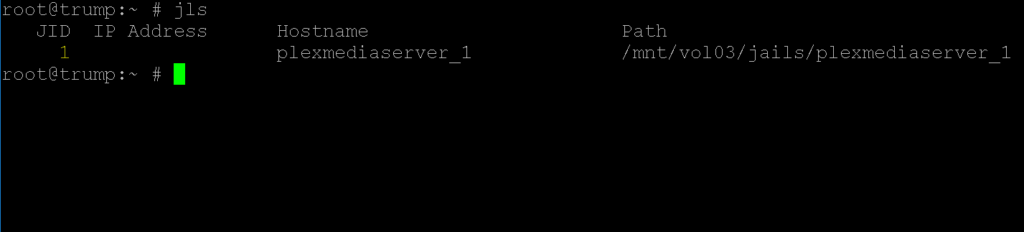FreeNAS-11.1-U7
My PLEX Media Server Plugin has stopped and will not restart. I tried to delete and reinstall and got an error below so uploaded file and still won't start!
I also updated FreeNAS to FreeNAS-11.1-U7 and still no response.
[MiddlewareError: Failed to download http://download.freenas.org/plugins/9/x64: HTTP Error 404: Not Found]
Not sure if it's related but my log at bottom of screen is constantly showing and just keeps adding lines of this:
Apr 23 09:36:11 GainesNAS kernel: arp: 8c:e2:da:f1:7d:63 attempts to modify permanent entry for 192.168.1.1 on epair0b
Apr 23 09:36:13 GainesNAS kernel: arp: 8c:e2:da:f1:7d:63 attempts to modify permanent entry for 192.168.1.1 on epair0b
Apr 23 09:36:13 GainesNAS kernel: arp: 8c:e2:da:f1:7d:63 attempts to modify permanent entry for 192.168.1.1 on epair0b
My Plugin Repository is set to: http://download.freenas.org/plugins/9/x64/pbi-meta/pbi-repo.rpo
Chris Gaines
Malvern, AR
cgaines78@yahoo.com
My PLEX Media Server Plugin has stopped and will not restart. I tried to delete and reinstall and got an error below so uploaded file and still won't start!
I also updated FreeNAS to FreeNAS-11.1-U7 and still no response.
[MiddlewareError: Failed to download http://download.freenas.org/plugins/9/x64: HTTP Error 404: Not Found]
Not sure if it's related but my log at bottom of screen is constantly showing and just keeps adding lines of this:
Apr 23 09:36:11 GainesNAS kernel: arp: 8c:e2:da:f1:7d:63 attempts to modify permanent entry for 192.168.1.1 on epair0b
Apr 23 09:36:13 GainesNAS kernel: arp: 8c:e2:da:f1:7d:63 attempts to modify permanent entry for 192.168.1.1 on epair0b
Apr 23 09:36:13 GainesNAS kernel: arp: 8c:e2:da:f1:7d:63 attempts to modify permanent entry for 192.168.1.1 on epair0b
My Plugin Repository is set to: http://download.freenas.org/plugins/9/x64/pbi-meta/pbi-repo.rpo
Chris Gaines
Malvern, AR
cgaines78@yahoo.com