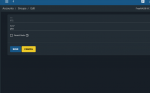csearle
Contributor
- Joined
- Jan 18, 2019
- Messages
- 189
I'm slowly working out then kinks in may system. Ever Since I installed FreeNAS-11.3. and added ACL permissions. Each time I add a file(s) into my plex library I have had to use the shell in the jail and update permissions for those file(s) in my Plex Directory. What sort of permissions do I need to set/allow so I don't have to chmod -R anymore?
Frenass OS FreeNAS-11.3-U3.2
Using MacBook with MacOS 10.15.7 for all the Moving and editing Permissions
Frenass OS FreeNAS-11.3-U3.2
Using MacBook with MacOS 10.15.7 for all the Moving and editing Permissions