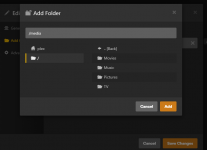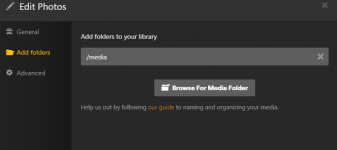Hi Everyone,
Another newbie here and am hoping I am missing something really simple. I am unable to get Plex to recognize any files. Below is what I have done and verified based on other forum posts I was able to find. Massive wall of text and images incoming; I have been at this for a while.
1. Set up all my media folders in TrueNas. The only one that I will be focusing on here is Pictures since I am trying to see a photo file, but I tested this with Mp4 files in the TV folder and had the same unfortunate result.
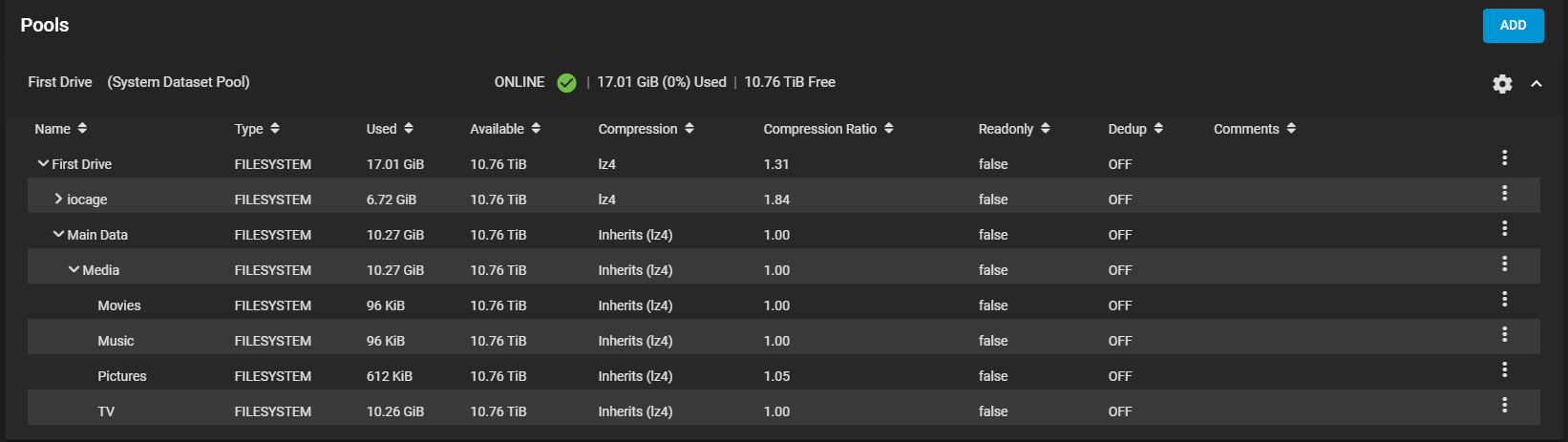
2. Created a user for Plex in group plex with a UID and GID of 972.
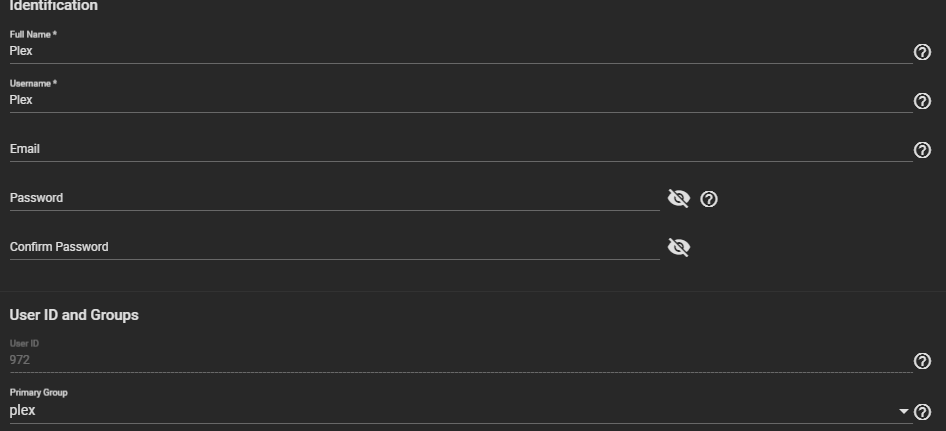
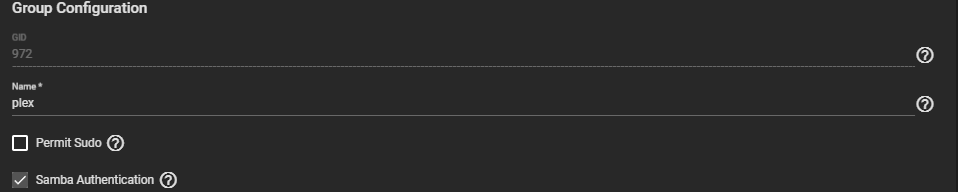
3. Added permissions to the media folders to make Plex the owner of everything. When this did not work, I updated access permissions to everyone, so you will see both of them in this image. I attached an image of Main Data here, but the permissions for all folders under it were configured the same way.
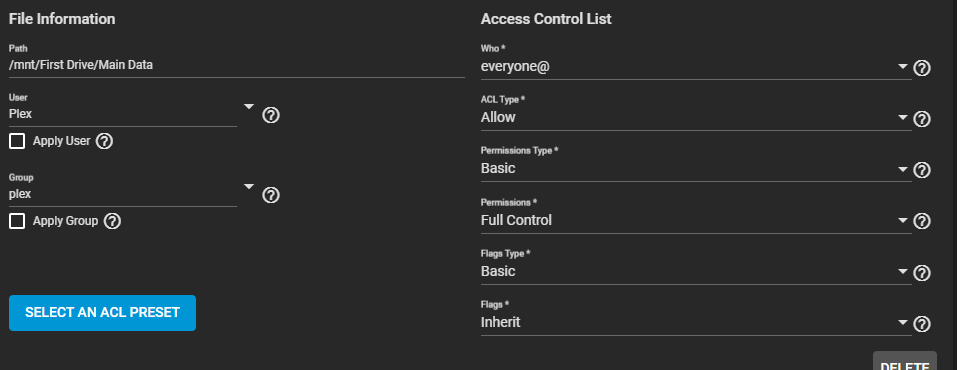
4. Changed the mounting points of the Plex plugin.
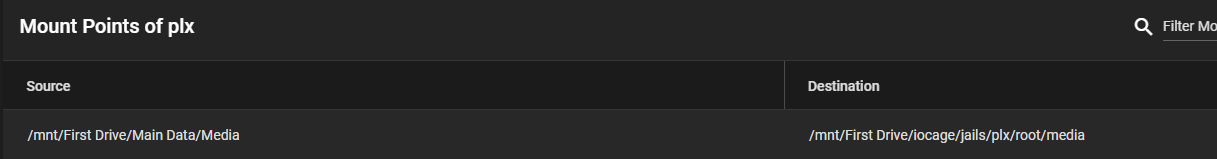
5. Added the file into the Pictures folder via Windows Explorer. I also tried the file in just the Media folder as well, but this did not change anything.
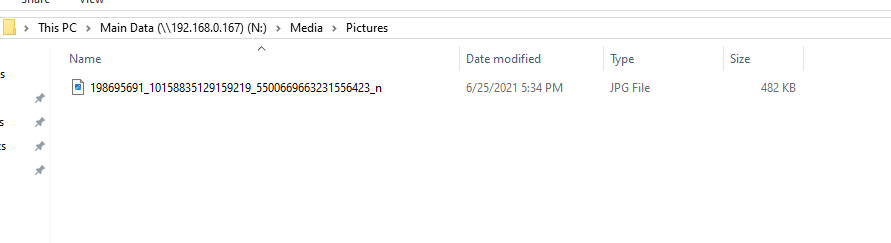
6. Verified the folder permissions using the main shell.
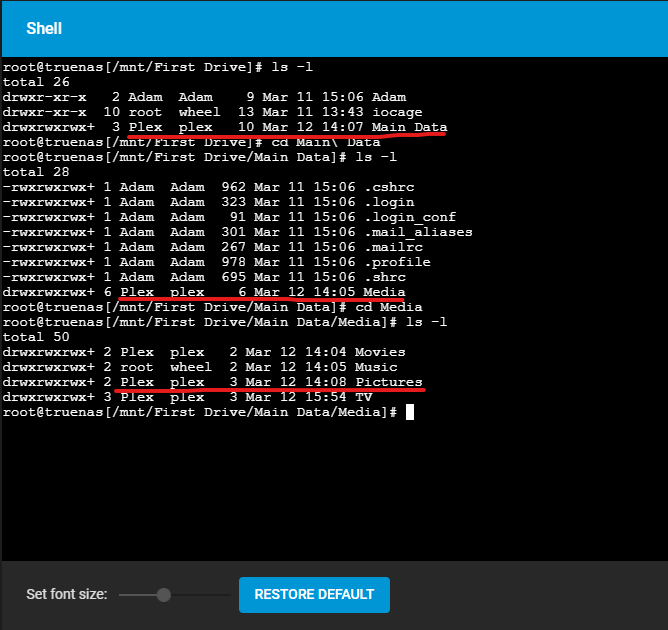
7. Verified the file permissions in the main shell.
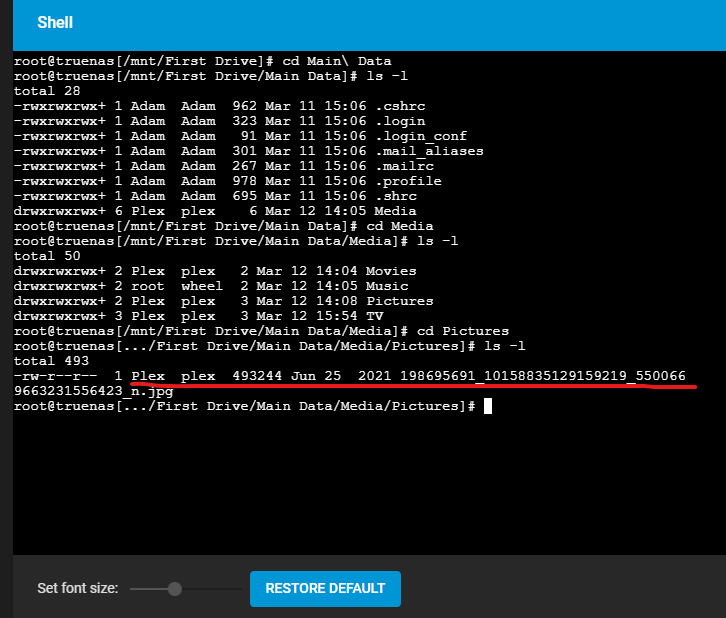
8. Verified the folder permissions in the jail shell. I did note that the owner was "plex" instead of "Plex" here. I did not create a plex user; only Plex. I would think this would still work since the group is plex. I also noted that I could not see the file here within the Pictures folder. I don't know if this is expected behavior or not.
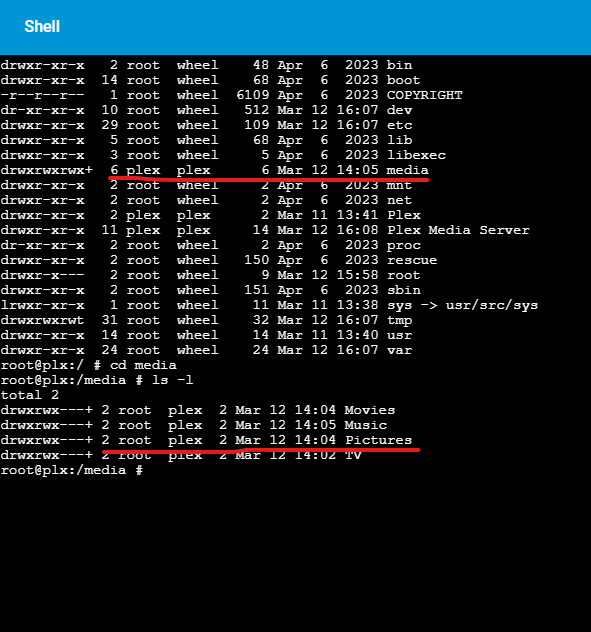
9. Verified that the Photos folder in Plex is set to the same media folder I specified in the mount point.
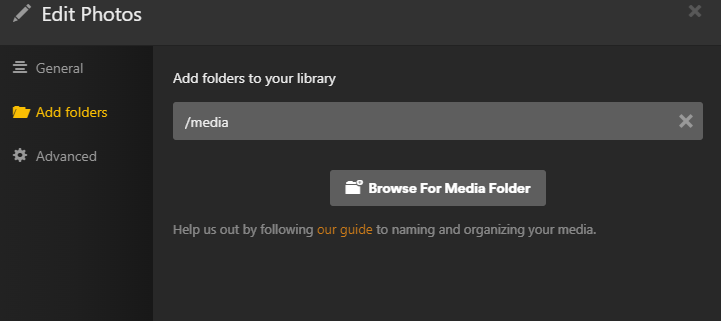
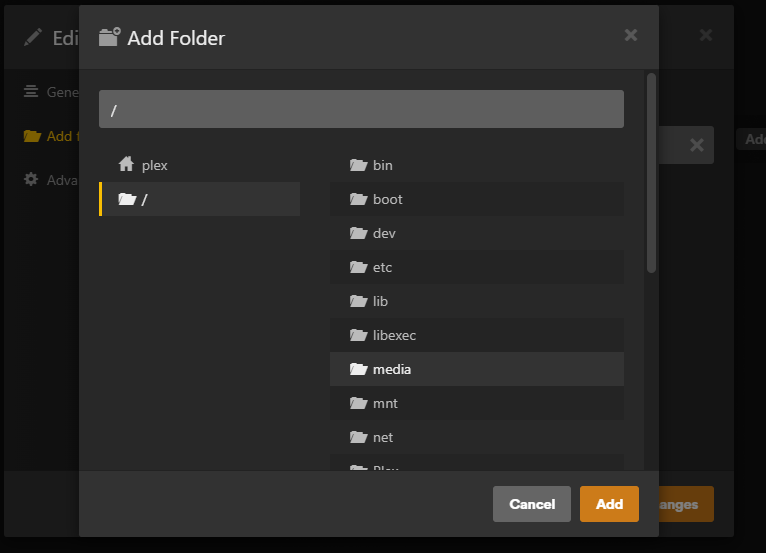
10. Verified that the folders that I created under Main Data/Media were also seen here in the media folder and were selectable. I also tried selecting this Pictures folder instead of the main media folder and it made zero difference.
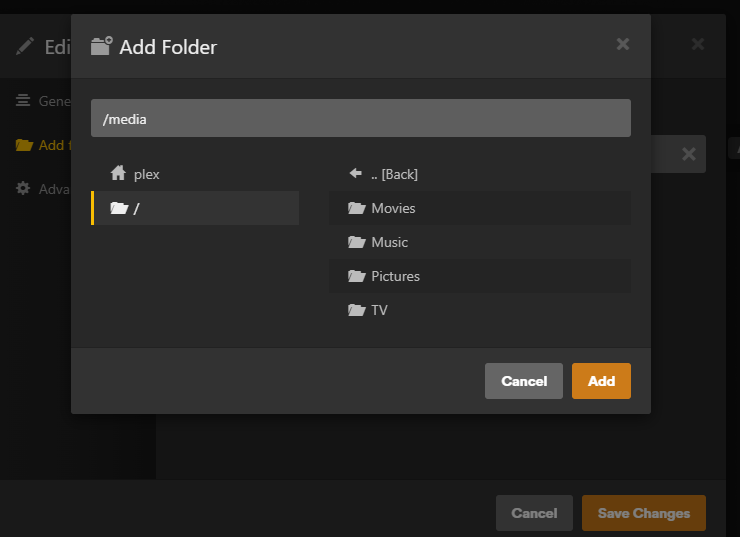
11. Verified that Plex could not see the file in the Pictures folder.
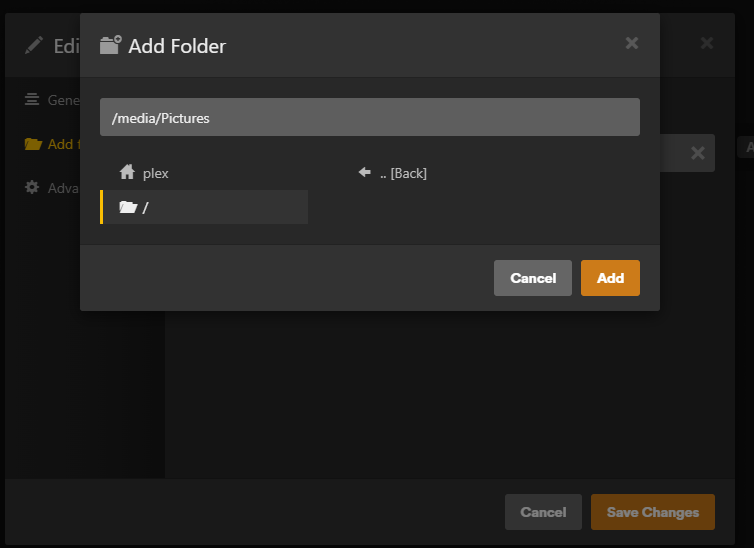
From what I can tell, Plex has permissions to all the folders and even the file itself, but only the folders will appear within Plex. Am I not supposed to add files via Windows or something? Am I missing some permissions? Where did I go wrong here?
Setup
OS: TrueNas Core version TrueNAS-13.0-U6.1
Plex Version: 1.40.0.7998
Computer: Dell Optiplex 3070 SFF
Intel Core i5 6 Core (i5-9500) 3.00 GHz
X1 8Gb DDR4 ram (another stick is on the way)
X1 256GB WD SSD (TrueNas installed here)
X1 12Tb 7200RPM HDD
Another newbie here and am hoping I am missing something really simple. I am unable to get Plex to recognize any files. Below is what I have done and verified based on other forum posts I was able to find. Massive wall of text and images incoming; I have been at this for a while.
1. Set up all my media folders in TrueNas. The only one that I will be focusing on here is Pictures since I am trying to see a photo file, but I tested this with Mp4 files in the TV folder and had the same unfortunate result.
2. Created a user for Plex in group plex with a UID and GID of 972.
3. Added permissions to the media folders to make Plex the owner of everything. When this did not work, I updated access permissions to everyone, so you will see both of them in this image. I attached an image of Main Data here, but the permissions for all folders under it were configured the same way.
4. Changed the mounting points of the Plex plugin.
5. Added the file into the Pictures folder via Windows Explorer. I also tried the file in just the Media folder as well, but this did not change anything.
6. Verified the folder permissions using the main shell.
7. Verified the file permissions in the main shell.
8. Verified the folder permissions in the jail shell. I did note that the owner was "plex" instead of "Plex" here. I did not create a plex user; only Plex. I would think this would still work since the group is plex. I also noted that I could not see the file here within the Pictures folder. I don't know if this is expected behavior or not.
9. Verified that the Photos folder in Plex is set to the same media folder I specified in the mount point.
10. Verified that the folders that I created under Main Data/Media were also seen here in the media folder and were selectable. I also tried selecting this Pictures folder instead of the main media folder and it made zero difference.
11. Verified that Plex could not see the file in the Pictures folder.
From what I can tell, Plex has permissions to all the folders and even the file itself, but only the folders will appear within Plex. Am I not supposed to add files via Windows or something? Am I missing some permissions? Where did I go wrong here?
Setup
OS: TrueNas Core version TrueNAS-13.0-U6.1
Plex Version: 1.40.0.7998
Computer: Dell Optiplex 3070 SFF
Intel Core i5 6 Core (i5-9500) 3.00 GHz
X1 8Gb DDR4 ram (another stick is on the way)
X1 256GB WD SSD (TrueNas installed here)
X1 12Tb 7200RPM HDD