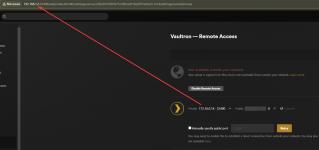Mark Holtz
Contributor
- Joined
- Feb 3, 2015
- Messages
- 124
So, this is weird... I'm trying to setup Plex on TrueNAS SCALE using the App. I thought I had enabled "Host Network" so that Plex would be accessable via my network's 192.168.1.x address and I can establish port forwarding. However, that box is unchecked, yet I'm able to access by the 192.168.1.2:32400 address:
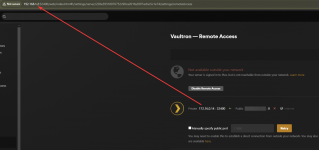
When I shell into the Docker instance, I am seeing the following:
What am I doing wrong?
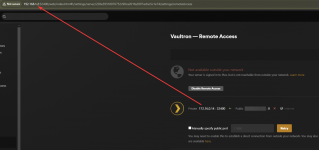
When I shell into the Docker instance, I am seeing the following:
# hostname -I
172.16.0.14 What am I doing wrong?