FrontierFred
Cadet
- Joined
- Feb 4, 2019
- Messages
- 8
I'm a new FreeNAS user, installed 11.2 two weeks ago on Intel dual core machine, 8GB mem with two 4TB
drives in mirror configuration. Bootloader resides on 8GB usb (not backed up).
Last week I setup a VM and installed PiHole ad blocker (via youtube tutorial) - worked beautifully.
Yesterday I attempted to install the Plex Server plugin; after configuring the IP data and hitting SAVE there
was a long pause before an error popped up (sorry, didn't make note of error but recall it was having
trouble downloading something). About that time I lost all internet access across my whole network - I assume
PiHole DNS may have been corrupted. I logged into my router and defaulted the DHCP Name Server to automatic
and slowly my internet access restored.
Attached is a picture of what appeared on the FreeNas monitor at the time.
I can access all my data and the system for the most part seems normal except PiHole GUI shows 'Lost
Connection To API'.
I have not attempted a reboot, not sure what my next steps are? Is it possible the Boot environment is
damaged? Is it as simple as repairing PiHole config?
I saved a Debug Log but haven't looked at it yet.
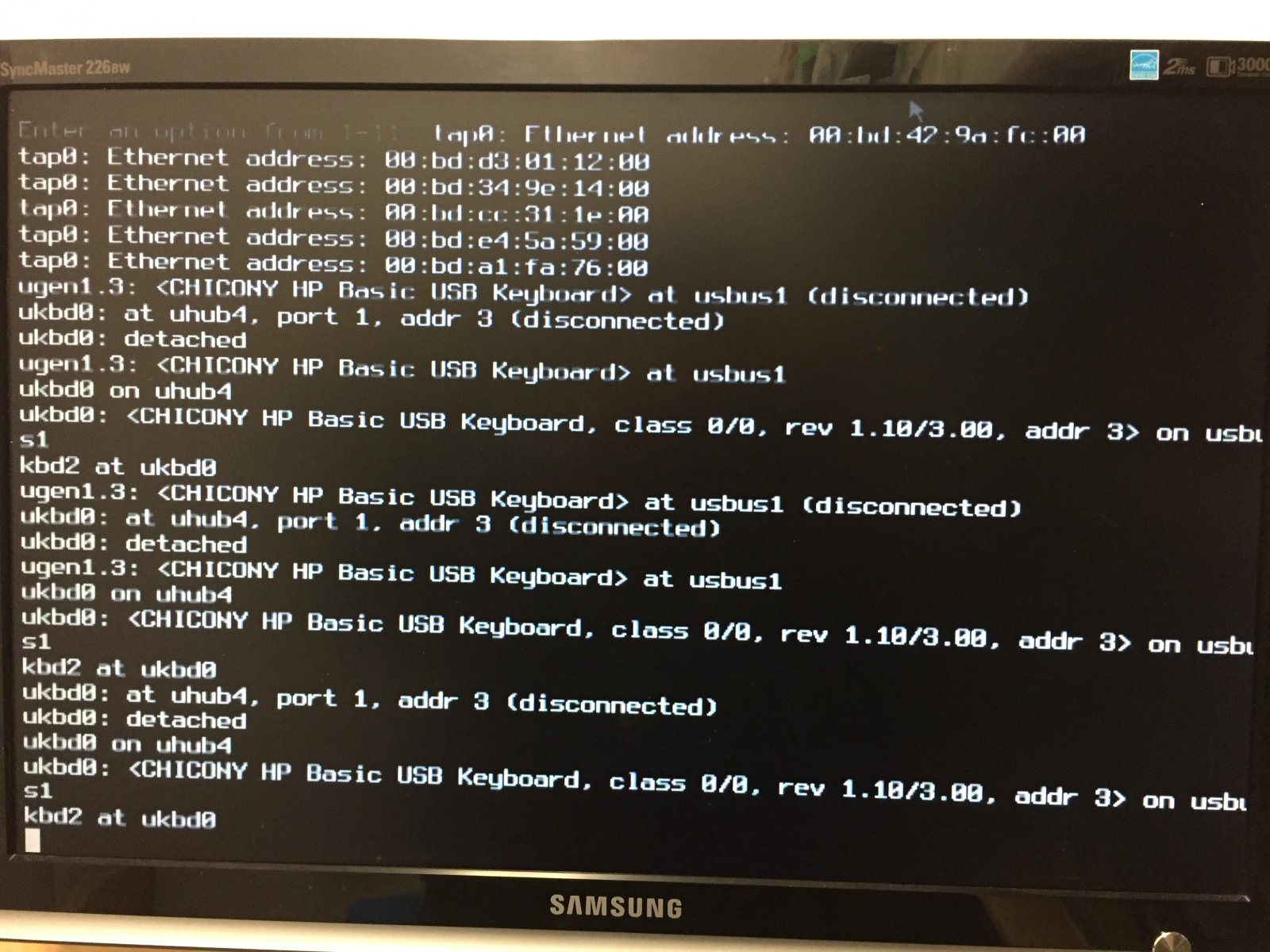
Any Tips would be greatly appreciated.
drives in mirror configuration. Bootloader resides on 8GB usb (not backed up).
Last week I setup a VM and installed PiHole ad blocker (via youtube tutorial) - worked beautifully.
Yesterday I attempted to install the Plex Server plugin; after configuring the IP data and hitting SAVE there
was a long pause before an error popped up (sorry, didn't make note of error but recall it was having
trouble downloading something). About that time I lost all internet access across my whole network - I assume
PiHole DNS may have been corrupted. I logged into my router and defaulted the DHCP Name Server to automatic
and slowly my internet access restored.
Attached is a picture of what appeared on the FreeNas monitor at the time.
I can access all my data and the system for the most part seems normal except PiHole GUI shows 'Lost
Connection To API'.
I have not attempted a reboot, not sure what my next steps are? Is it possible the Boot environment is
damaged? Is it as simple as repairing PiHole config?
I saved a Debug Log but haven't looked at it yet.
Any Tips would be greatly appreciated.
