the_juggernaut
Cadet
- Joined
- Mar 4, 2023
- Messages
- 3
Hello everyone,
I know a lot of people post about Plex issues, but I feel like this one is different from what I've seen on these forums and all my google searches.
I'm running the latest version of Scale and running the latest version of Plex from the official depository.
After configuring the app and deploying it, it will allow me to select a profile then go to this page and sit here until it errors out saying, "A problem has been detected with a core component of Plex Media Server". If I click on Name, Media Library, or Finish tabs it will allow me to "Finish" the setup of the server then bring me to the main page showing my content.
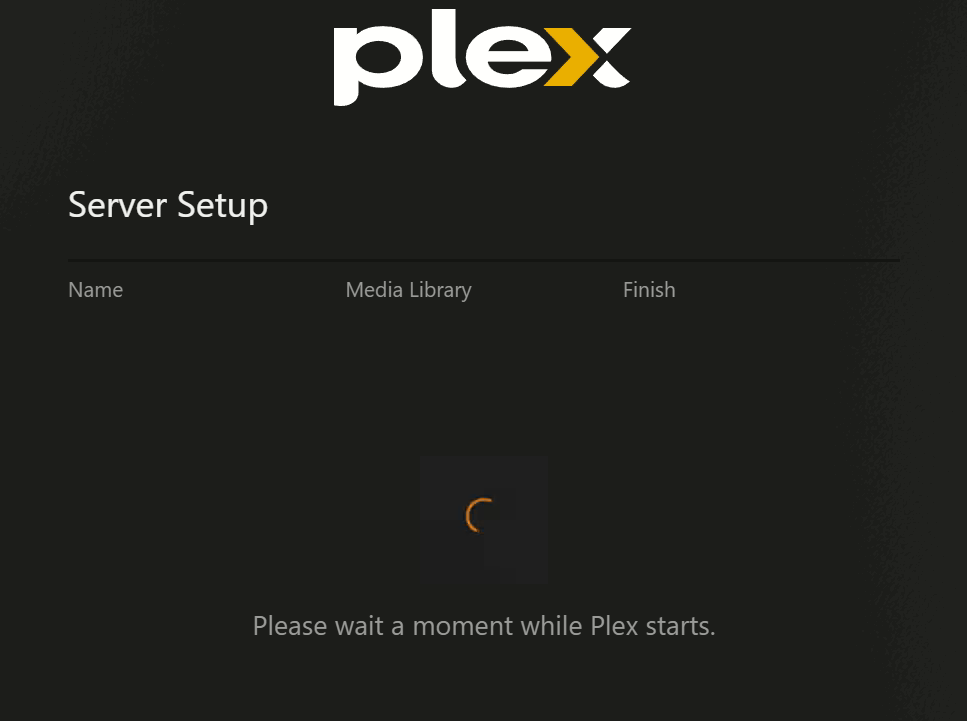
The server is able to playback content just fine and allows me to add and remove my media and can see my media folders/files. The problem is if I close the browser and go back to the Plex interface it just goes right back to the setup screen and acts like its a fresh install again. But it already has the server name set and the content is already there and mapped. I'm once again able to get off this page if I click on any of the options and then click "Finish".
This is my Dataset that I'm using for my personal files and a dataset just for plex Config, Transcode, and Media files. The "Parent" dataset it setup as an SMB share.
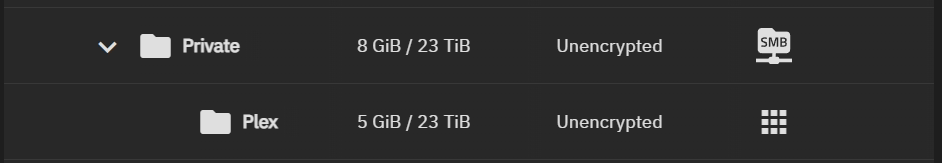
I've tried removing and reinstalling Plex several times with no success. I've completely deleted the Plex dataset and recreated it with no success as well. I'm thinking it is some sort of permission issue but it is strange that the server is able to install and see content with no problem but can't seem to acknowledge that the initial setup was already completed.
If anyone has had this issue or knows of a fix I'd really appreciate it!
Thank you for your time!
I know a lot of people post about Plex issues, but I feel like this one is different from what I've seen on these forums and all my google searches.
I'm running the latest version of Scale and running the latest version of Plex from the official depository.
After configuring the app and deploying it, it will allow me to select a profile then go to this page and sit here until it errors out saying, "A problem has been detected with a core component of Plex Media Server". If I click on Name, Media Library, or Finish tabs it will allow me to "Finish" the setup of the server then bring me to the main page showing my content.
The server is able to playback content just fine and allows me to add and remove my media and can see my media folders/files. The problem is if I close the browser and go back to the Plex interface it just goes right back to the setup screen and acts like its a fresh install again. But it already has the server name set and the content is already there and mapped. I'm once again able to get off this page if I click on any of the options and then click "Finish".
This is my Dataset that I'm using for my personal files and a dataset just for plex Config, Transcode, and Media files. The "Parent" dataset it setup as an SMB share.
I've tried removing and reinstalling Plex several times with no success. I've completely deleted the Plex dataset and recreated it with no success as well. I'm thinking it is some sort of permission issue but it is strange that the server is able to install and see content with no problem but can't seem to acknowledge that the initial setup was already completed.
If anyone has had this issue or knows of a fix I'd really appreciate it!
Thank you for your time!
