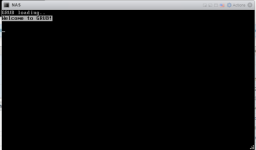I wish the mentioned above KB existed in 2017 when this NAS was installed:-(
There's been a warning about this in the manual for quite some time, though I am happy to concede it came as a late entry to the show, possibly in response to my somewhat frequent criticisms of the Hubbard era "they should be able to use whatever they like" attitude, which, while commendable in its desire to make it possible to use whatever you like, flies in the face of practical reality.
what about the 2 others pools that are OK?
So by "VD" you mean virtual disk? It sounded like it, but it was unclear, as there is a ZFS construct referred to as a "vdev". As long as there has been no data loss or corruption on your virtual disks, they are likely fine. However, ZFS cannot offer them data protection services. The hardware RAID controller hides the parity disk(s) from ZFS, making that data source unavailable to the ZFS checksum and correction algorithms. ZFS is probably okay with working on your virtual disks until something corruption-worthy happens.
I should point out that under ESXi that it is possible to be running these virtual disks as big vmdk files on top of VMFS, which is generally a bad idea. The hypervisor's device driver layer is considered to be reliable and relatively safe, but the problem is that if your LSI VD blows up or starts on fire, you may risk losing the entire thing.
Passing the entire controller through to TrueNAS and giving TrueNAS an LSI VD to manage isn't much better. There are some driver issues that might cause problems, but the biggest terror is that your VD fails and there's no way for ZFS to recover.
In the future, when you rebuild these pools, you need to use an LSI HBA and allow ZFS to manage the RAID aspect for you. The LSI HBA needs to be passed thru to the TrueNAS VM with PCIe passthru. See the following article for more details.
[---- 2018/02/27: This is still as relevant as ever. As PCIe-Passthru has matured, fewer problems are reported. I've updated some specific things known to be problematic ----] [---- 2014/12/24: Note, there is another post discussing how to deploy a small FreeNAS VM instance for basic file...
www.truenas.com
if I will install a fresh FreeNAS and try to import the 2 Healthy Vd's it could decrease the chance to operate the NAS again?
Should be fine.