-
Important Announcement for the TrueNAS Community.
The TrueNAS Community has now been moved. This forum has become READ-ONLY for historical purposes. Please feel free to join us on the new TrueNAS Community Forums
You are using an out of date browser. It may not display this or other websites correctly.
You should upgrade or use an alternative browser.
You should upgrade or use an alternative browser.
Pick the right pool for the job
- Thread starter Black Ninja
- Start date
- Status
- Not open for further replies.
Black Ninja
Guru
- Joined
- Nov 11, 2014
- Messages
- 1,174
b. more vdevs=more iops and more bandwidth
I haven't test it , but I believe you are correct.:)
Here is much harder one for you: I have currently 2 pools in my signature freenas. Can you tell , which one is faster* ?
*faster - consider one larger file sequential read
Black Ninja
Guru
- Joined
- Nov 11, 2014
- Messages
- 1,174
Same logic applies. more vdevs=faster=RAID 10 (even though that's not the real name, but I don't know what it's really called).
And since you have 2 pools, why not do a test to see?
I already test it. This was more like a brain teaser challenge, and I am afraid you are wrong. It was my supprice for me too to find out that raidz2 was faster.
gpsguy
Active Member
- Joined
- Jan 22, 2012
- Messages
- 4,472
I would have guessed b too.
It sounds like Black Ninja has already done the test.
It sounds like Black Ninja has already done the test.
For me it's good to have 2 pools with different raid levels for different purposes. Example: one pool for storage one for speed and you put you data accordingly
Black Ninja
Guru
- Joined
- Nov 11, 2014
- Messages
- 1,174
I'd say b. too ;)
And for the challenge: I'd say the RAID-Z2 (if we are talking about a local read (no network) and that the ARC doesn't impact the result of course) :)
You are correct for both. But I wonder if you just guess the challenge question or you know why.
By the way disregard ARC , and I mean network, not local. What good is local (synthetic) speed results for NAS device ?
Black Ninja
Guru
- Joined
- Nov 11, 2014
- Messages
- 1,174
I would have guessed b too.
It sounds like Black Ninja has already done the test.
I did with the hdd I have as of now, But I havent tried other combination(1 pool with 16 identical drives)
Bidule0hm
Server Electronics Sorcerer
- Joined
- Aug 5, 2013
- Messages
- 3,710
It was my supprice for me too to find out that raidz2 was faster.
But I wonder if you just guess the challenge question or you know why.
It's not a big surprise (and I just thinked logically) because it's a big sequential read, not a lot of random small reads. With the striped mirrors you'll have more IO/s because you have more vdevs, but you'll have less throughput because you've less drives with about the same unitary throughput (the 5.9 k drives aren't a lot slower than the 7.2 k ones because what matters most is the seeks delays).
In short:
- vdevs gives IO/s
- drives gives MB/s
What good is local (synthetic) speed results for NAS device ?
About half a GB/s start to be good. Some configs can tickle the GB/s (based on the famous dd tests with bs=2048k count=50k).
Last edited:
depasseg
FreeNAS Replicant
- Joined
- Sep 16, 2014
- Messages
- 2,874
I've got to throw a coach's challenge.  Take a look at these test results. I think something might have skewed your results.
Take a look at these test results. I think something might have skewed your results.
http://zfsguru.com/forum/buildingyourownzfsserver/570#5242 (the x-axis in the graphs below is # of drives).
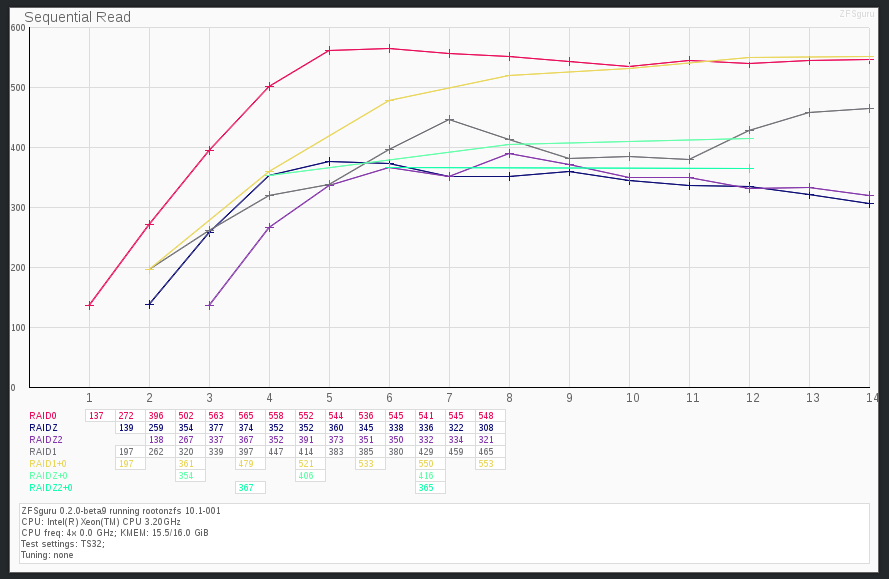
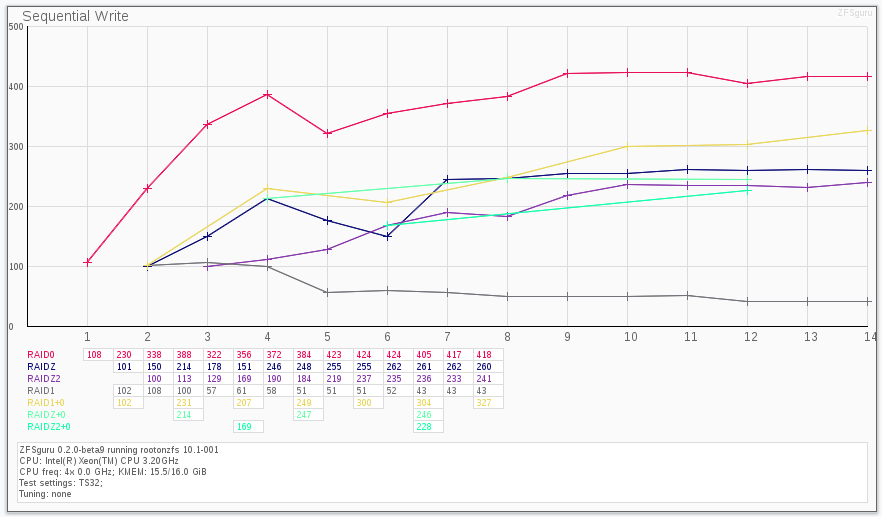
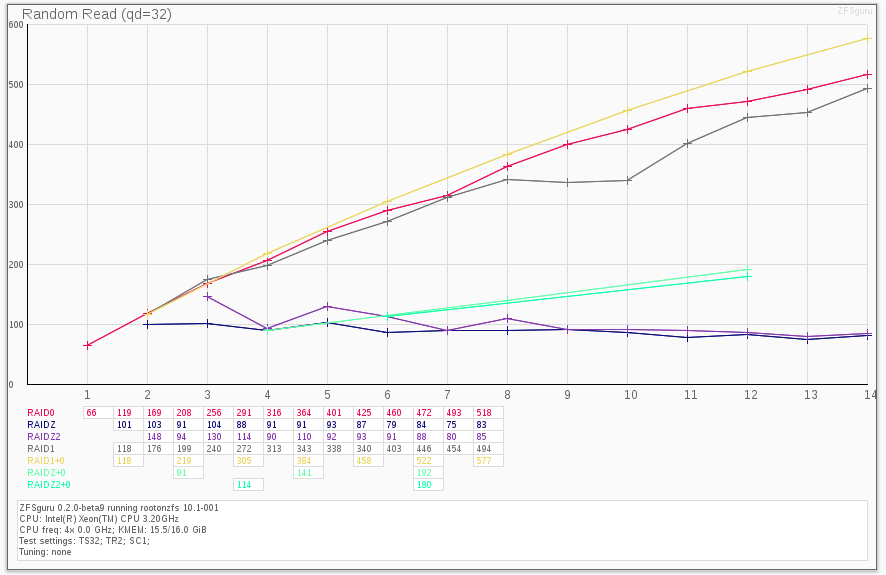
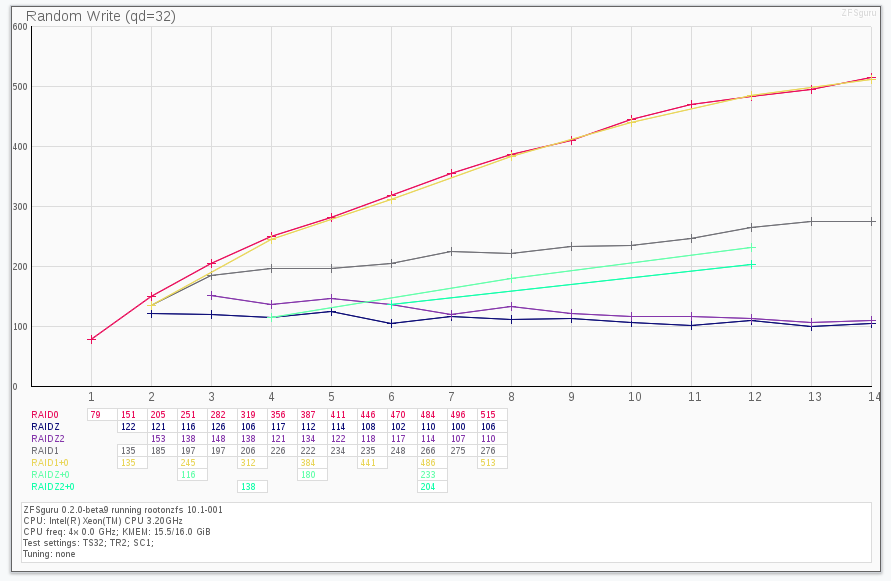
http://zfsguru.com/forum/buildingyourownzfsserver/570#5242 (the x-axis in the graphs below is # of drives).
depasseg
FreeNAS Replicant
- Joined
- Sep 16, 2014
- Messages
- 2,874
It's not a big surprise (and I just thinked logically) because it's a big sequential read, not a lot of random small reads. With the striped mirrors you'll have more IO/s because you have more vdevs, but you'll have less throughput because you've less drives with about the same unitary throughput (the 5.9 k drives aren't a lot slower than the 7.2 k ones because what matters most is the seeks delays).
In short:
- vdevs gives IO/s
- drives gives MB/s
About half a GB/s start to be good. Some configs can tickle the GB/s.
Except in a RAID Z2 - the checksum data has to be read from all the drives greatly reducing the sequential read aspect.
- Joined
- May 28, 2011
- Messages
- 10,996
That is an easy one, I've used this before and it's pretty slick. Intel NAS Performance Toolkit (NASPT).What good is local (synthetic) speed results for NAS device ?
Black Ninja
Guru
- Joined
- Nov 11, 2014
- Messages
- 1,174
It's not a big surprise (and I just thinked logically) because it's a big sequential read, not a lot of random small reads. With the striped mirrors you'll have more IO/s because you have more vdevs, but you'll have less throughput because you've less drives with about the same unitary throughput (the 5.9 k drives aren't a lot slower than the 7.2 k ones because what matters most is the seeks delays).
In short:
- vdevs gives IO/s
- drives gives MB/s
It's you are right on all counts. As a matter of fact if make my second pool raid0 with all 6 drives striped for speed it's still slower than my first pool of 10xRaidz2 because of the drives.
Those 2TB 7200rpm drives as individual drives(made year 2010) can read about 110MB /s compared to 4TB 5900Rpm(made year 2014) who can read as single drive about 140MB/s. I assume seek times are better like you said , and older ones are 512 bytes sector vs 4k sectors.
Black Ninja
Guru
- Joined
- Nov 11, 2014
- Messages
- 1,174
That is an easy one, I've used this before and it's pretty slick. Intel NAS Performance Toolkit (NASPT).
I will try it
Black Ninja
Guru
- Joined
- Nov 11, 2014
- Messages
- 1,174
I've got to throw a coach's challenge. :) Take a look at these test results. I think something might have skewed your results.
http://zfsguru.com/forum/buildingyourownzfsserver/570#5242 (the x-axis in the graphs below is # of drives).
View attachment 7873
View attachment 7874
View attachment 7875
View attachment 7876
Very good info. I love these. There was this web site https://calomel.org had very good test info , but the web is gone for some reason.
Black Ninja
Guru
- Joined
- Nov 11, 2014
- Messages
- 1,174
Except in a RAID Z2 - the checksum data has to be read from all the drives greatly reducing the sequential read aspect.
It's still faster. The difference comes because of the difference in the drives , even in raid0 they are slower than Raidz2 in first pool.
depasseg
FreeNAS Replicant
- Joined
- Sep 16, 2014
- Messages
- 2,874
It's you are right on all counts. As a matter of fact if make my second pool raid0 with all 6 drives striped for speed it's still slower than my first pool of 10xRaidz2 because of the drives.
Those 2TB 7200rpm drives as individual drives(made year 2010) can read about 110MB /s compared to 4TB 5900Rpm(made year 2014) who can read as single drive about 140MB/s. I assume seek times are better like you said , and older ones are 512 bytes sector vs 4k sectors.
There is something with your drives that is causing a major slowdown. There is no way that a 6-disk 7200rpm stripe should be slower than a 10-disk 5400rpm RAID Z2.
How are you testing? do you have results for: 10 disk stripe, 10 disk RAID-Z2, 6 disk stripe, 6 disk RAID-Z2.
Black Ninja
Guru
- Joined
- Nov 11, 2014
- Messages
- 1,174
There is something with your drives that is causing a major slowdown. There is no way that a 6-disk 7200rpm stripe should be slower than a 10-disk 5400rpm RAID Z2.
How are you testing? do you have results for: 10 disk stripe, 10 disk RAID-Z2, 6 disk stripe, 6 disk RAID-Z2.
I don't remember the results , but remember that on 7200 rpms from raid10 to raid0 it wasn't much faster. Maybe the seek times play major role, or since that are older , what is some of them is slowing the other by reading trouble , even they are 100% smart helaty.
- Status
- Not open for further replies.
Important Announcement for the TrueNAS Community.
The TrueNAS Community has now been moved. This forum will now become READ-ONLY for historical purposes. Please feel free to join us on the new TrueNAS Community Forums.Related topics on forums.truenas.com for thread: "Pick the right pool for the job"
Similar threads
- Replies
- 3
- Views
- 3K
