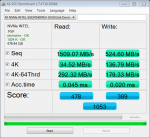pincorrect
Dabbler
- Joined
- Jan 2, 2017
- Messages
- 38
I'm starting to plan a new system and would appreciate some recommendations on selecting device(s) for the boot drive. If I did not want to boot from a USB stick or get an SSD that uses up a SATA port, it seems that the most likely option is a PCIe 3.0 x4 SSD. Most of those are M.2 connector devices. There are some that have a PCIe connector, but they seem overpriced, maybe because M.2 is more popular. If I go with a Supermicro X10*** or X11*** motherboard, there are several versions with an M.2 connector. Am I on the right track, so far?
However, I have seen a few posts that recommend mirroring the boot device. Is this still desirable even if the boot device is an SSD? In that case, I'd need to figure out how to add a 2nd SSD. I don't think there are any mb's with 2 M.2 connectors. However, I see that there are some pretty inexpensive M.2 to PCIe x4 adapter cards. Would it be viable to plug one SSD in the M.2 connector on the motherboard, and then put the other one of these PCIe adapters and plug it into a PCIe slot? Both SSD's would be using the PCIe bus, but would timing differences between using these two different paths to get to the bus interfere with mirroring the devices, or degrade performance?
Thanks for you advice!
However, I have seen a few posts that recommend mirroring the boot device. Is this still desirable even if the boot device is an SSD? In that case, I'd need to figure out how to add a 2nd SSD. I don't think there are any mb's with 2 M.2 connectors. However, I see that there are some pretty inexpensive M.2 to PCIe x4 adapter cards. Would it be viable to plug one SSD in the M.2 connector on the motherboard, and then put the other one of these PCIe adapters and plug it into a PCIe slot? Both SSD's would be using the PCIe bus, but would timing differences between using these two different paths to get to the bus interfere with mirroring the devices, or degrade performance?
Thanks for you advice!