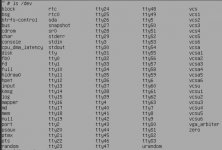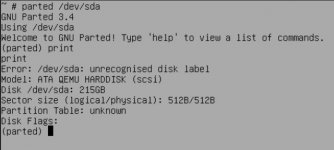I recently rebooted (from the CLI) a Debian 11.4 server virtual machine. When its services didn't resume I connected to the console and saw it had booted into the UEFI shell, which could not see any file systems. I booted from the Debian ISO and staretd Debian Rescue, but fdisk and parted agree that the disc has no partitions
Has anyone had anything like this happen? Does anyone know of any tool that can do anything?
I attach output of useful things I can find. Is there anything else I can look at?
Unfortunately, I am dumb enough not to have a snapshot of the VM's dataset...
Ta
Andy
Has anyone had anything like this happen? Does anyone know of any tool that can do anything?
I attach output of useful things I can find. Is there anything else I can look at?
Unfortunately, I am dumb enough not to have a snapshot of the VM's dataset...
Ta
Andy