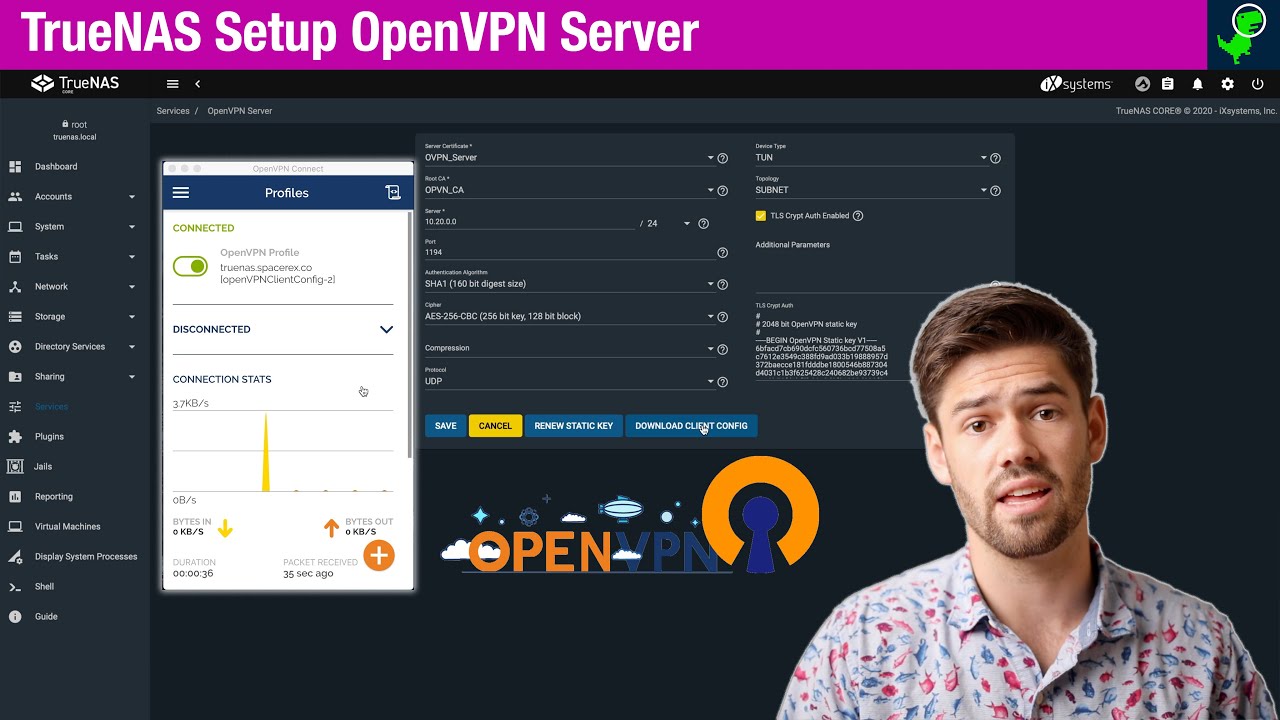As the title says. I have quite a few OpenVPN Client Certs made for some friends. But the issue we discovered is that, when I and a friend connect simultaneously, TrueNAS is NOT giving out different IPs, but rather, the same IP to both connected clients. This is the config for the OpenVPN Server, but I do not understand what I missed, and why TrueNAS is not assigning new address in the 192.168.1.0 range. What do I need to change to make it work to assign new IPs to different incoming connections? I read somewhere that a Client should have a "unique Common Name" but does that mean the address they use to connect? Or what flied in the certificate would I find the "unique Common Name"
also, I am using a dynamic IP, that is set up in the Certs for the server and client, and are both the same. So if that's the "common name" then I don't understand why TrueNAS/OpenVPN are not assigning new IPs because I don't have another "CN" to assign it except the dynamic one.
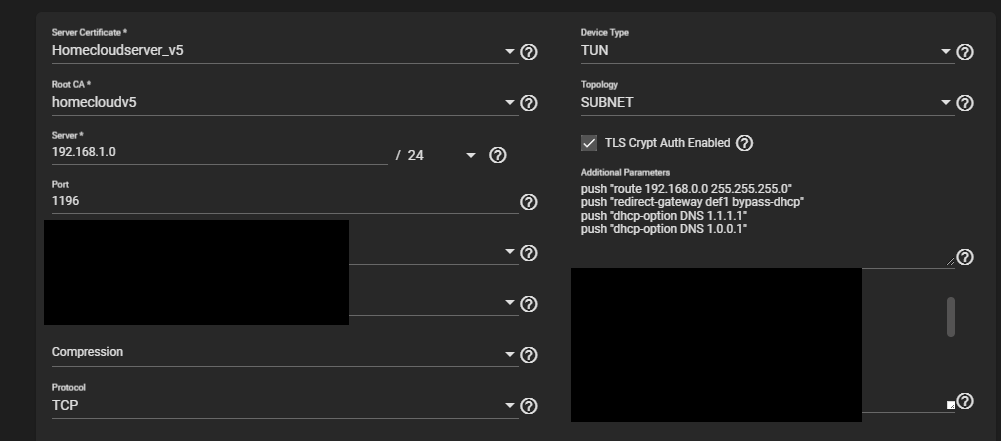
also, I am using a dynamic IP, that is set up in the Certs for the server and client, and are both the same. So if that's the "common name" then I don't understand why TrueNAS/OpenVPN are not assigning new IPs because I don't have another "CN" to assign it except the dynamic one.
Last edited: