Hey everyone,
after I finally managed to get my own OpenVPN Server up and running on TrueNAS, I keep running into problems after restarting the TrueNAS device. While it looks like the OpenVPN Server Service started just fine after the system reboot, I cannot connect to the VPN server from any client device. Only after manually stopping the service and then starting it again via the web UI, it starts working again.
While checking the OpenVPN Server logs, I found the error "CRL is not yet valid" being logged when a client attempts to connect before I manually restarted the service:
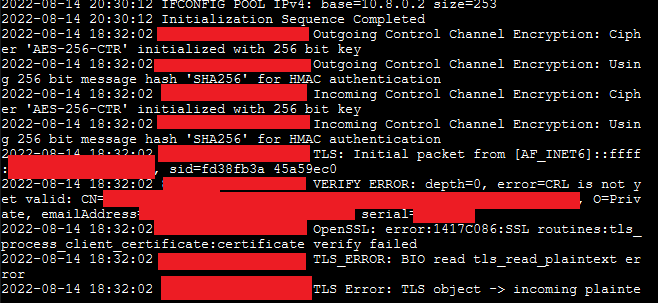
I'm not a TrueNAS, FreeBSD or OpenVPN expert by any means but this seems to me like the OpenVPN server is being started so early that the system time or whatever time is used for the certificate validation is not yet initialized. To "fix" this, I tried to uncheck the option to start the OpenVPN Server Service automatically and instead I created a post init task which runs "service openvpn_server onestart". Unfortunately, even after adding a 20 seconds sleep before this command, the OpenVPN server keeps logging the same error on startup.
Does anyone know a solution for this problem or is there already a fix being worked on?
Thanks a lot in advance!
after I finally managed to get my own OpenVPN Server up and running on TrueNAS, I keep running into problems after restarting the TrueNAS device. While it looks like the OpenVPN Server Service started just fine after the system reboot, I cannot connect to the VPN server from any client device. Only after manually stopping the service and then starting it again via the web UI, it starts working again.
While checking the OpenVPN Server logs, I found the error "CRL is not yet valid" being logged when a client attempts to connect before I manually restarted the service:
I'm not a TrueNAS, FreeBSD or OpenVPN expert by any means but this seems to me like the OpenVPN server is being started so early that the system time or whatever time is used for the certificate validation is not yet initialized. To "fix" this, I tried to uncheck the option to start the OpenVPN Server Service automatically and instead I created a post init task which runs "service openvpn_server onestart". Unfortunately, even after adding a 20 seconds sleep before this command, the OpenVPN server keeps logging the same error on startup.
Does anyone know a solution for this problem or is there already a fix being worked on?
Thanks a lot in advance!
