Hello, I'm having an issue sharing any of my datasets in only one of my pools.
Currently, I have two ZFS pools and imported both into TrueNAS without any issue. One is called /mnt/HardDrives and a second is called /mnt/secondArray. I can create shares on my first ZFS pool, HardDrives without issue. However, secondArray will not work, claiming the path must reside within a pool mount point. Both pools are located under /mnt. The sharing will not work with either SMB or NFS. I'm currently running TrueNAS-SCALE-22.12.4. Any suggestions on how to resolve this issue or leads I could follow up on?
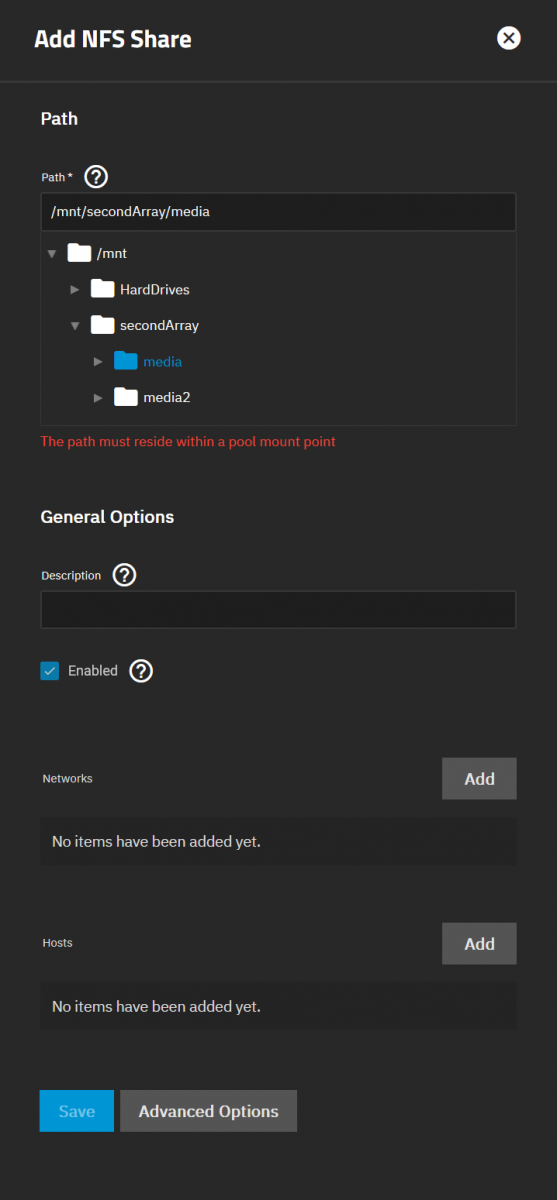
Currently, I have two ZFS pools and imported both into TrueNAS without any issue. One is called /mnt/HardDrives and a second is called /mnt/secondArray. I can create shares on my first ZFS pool, HardDrives without issue. However, secondArray will not work, claiming the path must reside within a pool mount point. Both pools are located under /mnt. The sharing will not work with either SMB or NFS. I'm currently running TrueNAS-SCALE-22.12.4. Any suggestions on how to resolve this issue or leads I could follow up on?
