TiklMyN1ps
Dabbler
- Joined
- Aug 2, 2017
- Messages
- 11
Hello,
I am new to freenas and have done some homework as far as hardware, volume management etc. However I do not know the specific errors to freenas nor trouble shooting.
I APOLOGIES IF THIS IS REPEAT TOPIC BUT I WAS JUST HOPING SOMEONE CAN ASSIST ME, I AM NOT IGNORANT, JUST INEXPERIENCED.
Ok, so a little bit of back story.
I currently run 2 servers.
1. Atlas-main server running windows server 2012, dual x5650 Xeon processors, 48gb DDR3 ECC ram, 5X4TB HDD's in raid 6 using a LSI 9211-8i, Dual 750W PSU being supported by a ACP UPS 1000VA.
2. Vault- Backup server running freenas 11, installed on a Sandisk 8gb flash drive on a Lenovo ThinkServer TS430. Assembled 7/29/2017
Specs:
Intel Xeon E3-1220 v2 4-Core 3.1GHz Processor
8GB 2Rx8 PC3-10600E ECC Memory (8GB additional ordered and delivered 8/3, planning on install)
2 x Lenovo 450W Power Supplies (hot swappable)
1 x SAS 9240-8i RAID Card flashed IT
4X3TB WL 7200 rpm SATA HDD's.
Goal of "Vault"
The goal of this server is to backup all my data off my main server "Atlas". All the data (on both) contains media (replaceable) and some VM's (semi crucial) and other non critical data. Currently Atlas is running a nightly "sync" of all data that I've mapped to Vault. It has ran 3 sync's, with 7/31 being the only event where it could not preform the task (assuming it is to the same error that freenas is reporting). Other than that, 10GB of files have been written to Vault since the error, all of which were tested and seems to be functioning normally.
I bought the TS430 as used, however is still under a 90 warranty per the seller.
After I set up freenas, created a zfs volume, and connected Atlas to its shared volume, I was off to the races.
7/29-I've transferred 5tb of data on to the Vault, with zero errors.
7/31- I received the following error:
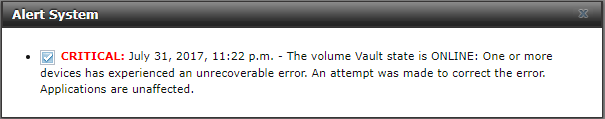
Now I've googled this and from initial investigation I have its seems that when others receive this error it is typically hardware failure.
At this moment the server is still on with the error being present. I have not reset the server yet, and wanted to keep the error up for troubleshooting purposes.
I've seen other threads where people are warning that all the data is corrupted, and that the system will have to be backed up and wiped with a possible memtest. To me this wont be a big issue (more time consuming to be honest) but this is only a backup of my main server.
Now I say this lightly, however with all major servers, a corrupted/down backup server, is essentially useless.
I am very new to freenas, and I am sorry if I have missed some fundamental information, however I am not really looking for condescending comments such as "learn the OS before posting issues", just someone who would be helpful enough to provide some troubleshooting for a first time newbie :)
Thanks in advance!
I am new to freenas and have done some homework as far as hardware, volume management etc. However I do not know the specific errors to freenas nor trouble shooting.
I APOLOGIES IF THIS IS REPEAT TOPIC BUT I WAS JUST HOPING SOMEONE CAN ASSIST ME, I AM NOT IGNORANT, JUST INEXPERIENCED.
Ok, so a little bit of back story.
I currently run 2 servers.
1. Atlas-main server running windows server 2012, dual x5650 Xeon processors, 48gb DDR3 ECC ram, 5X4TB HDD's in raid 6 using a LSI 9211-8i, Dual 750W PSU being supported by a ACP UPS 1000VA.
2. Vault- Backup server running freenas 11, installed on a Sandisk 8gb flash drive on a Lenovo ThinkServer TS430. Assembled 7/29/2017
Specs:
Intel Xeon E3-1220 v2 4-Core 3.1GHz Processor
8GB 2Rx8 PC3-10600E ECC Memory (8GB additional ordered and delivered 8/3, planning on install)
2 x Lenovo 450W Power Supplies (hot swappable)
1 x SAS 9240-8i RAID Card flashed IT
4X3TB WL 7200 rpm SATA HDD's.
Goal of "Vault"
The goal of this server is to backup all my data off my main server "Atlas". All the data (on both) contains media (replaceable) and some VM's (semi crucial) and other non critical data. Currently Atlas is running a nightly "sync" of all data that I've mapped to Vault. It has ran 3 sync's, with 7/31 being the only event where it could not preform the task (assuming it is to the same error that freenas is reporting). Other than that, 10GB of files have been written to Vault since the error, all of which were tested and seems to be functioning normally.
I bought the TS430 as used, however is still under a 90 warranty per the seller.
After I set up freenas, created a zfs volume, and connected Atlas to its shared volume, I was off to the races.
7/29-I've transferred 5tb of data on to the Vault, with zero errors.
7/31- I received the following error:
Now I've googled this and from initial investigation I have its seems that when others receive this error it is typically hardware failure.
At this moment the server is still on with the error being present. I have not reset the server yet, and wanted to keep the error up for troubleshooting purposes.
I've seen other threads where people are warning that all the data is corrupted, and that the system will have to be backed up and wiped with a possible memtest. To me this wont be a big issue (more time consuming to be honest) but this is only a backup of my main server.
Now I say this lightly, however with all major servers, a corrupted/down backup server, is essentially useless.
I am very new to freenas, and I am sorry if I have missed some fundamental information, however I am not really looking for condescending comments such as "learn the OS before posting issues", just someone who would be helpful enough to provide some troubleshooting for a first time newbie :)
Thanks in advance!
