I have attached to NVMe drives in USB cases to my HPE Microserver Gen10+.
In the GUI in can only see one. The serial number for both drives shows as "0123456789ABCDEF" which is probably the cause for this.
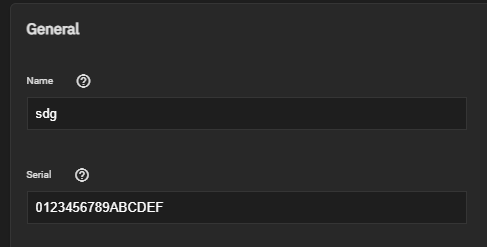
Is there a way to to make the GUI read the correct serial number? Or change the serial number shown in the GUI?
If I use smartctl to check the drive info, the correct serial number is shown:
Drive 1:
Drive 2:
In the GUI in can only see one. The serial number for both drives shows as "0123456789ABCDEF" which is probably the cause for this.
Is there a way to to make the GUI read the correct serial number? Or change the serial number shown in the GUI?
If I use smartctl to check the drive info, the correct serial number is shown:
Drive 1:
Code:
smartctl -a /dev/sdf smartctl 7.2 2020-12-30 r5155 [x86_64-linux-5.10.18+truenas] (local build) Copyright (C) 2002-20, Bruce Allen, Christian Franke, www.smartmontools.org === START OF INFORMATION SECTION === Model Number: MTFDHBA256TCK-1AS1AABHA Serial Number: UHPVN01ZRCD12Q Firmware Version: HPS0V23 PCI Vendor/Subsystem ID: 0x1344 IEEE OUI Identifier: 0x00a075 Controller ID: 0 NVMe Version: 1.2.1
Drive 2:
Code:
smartctl -a /dev/sdg smartctl 7.2 2020-12-30 r5155 [x86_64-linux-5.10.18+truenas] (local build) Copyright (C) 2002-20, Bruce Allen, Christian Franke, www.smartmontools.org === START OF INFORMATION SECTION === Model Number: MTFDHBA256TCK-1AS1AABHA Serial Number: UHPVN01ZRCCCQ8 Firmware Version: HPS0V23 PCI Vendor/Subsystem ID: 0x1344 IEEE OUI Identifier: 0x00a075 Controller ID: 0 NVMe Version: 1.2.1
