Hey Guys,
I have a Freenas mini xl+.
I have a periodic snapshot task set to take a snapshot every hour and last for 5hours on a dataset.
It's working fine and is making snapshots.
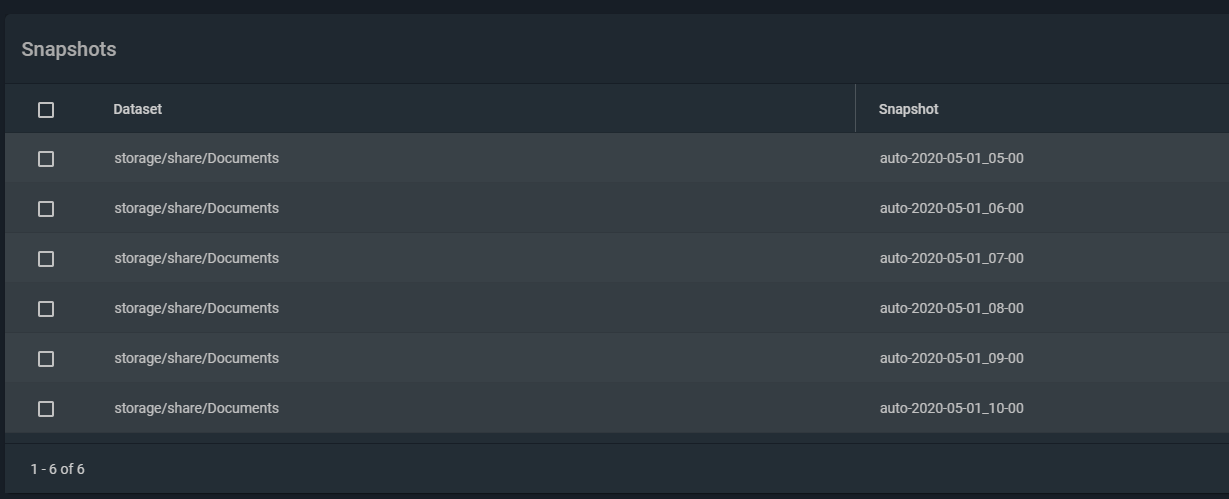
I then have a SMB share which has "Enable Shadow Copies" checked.
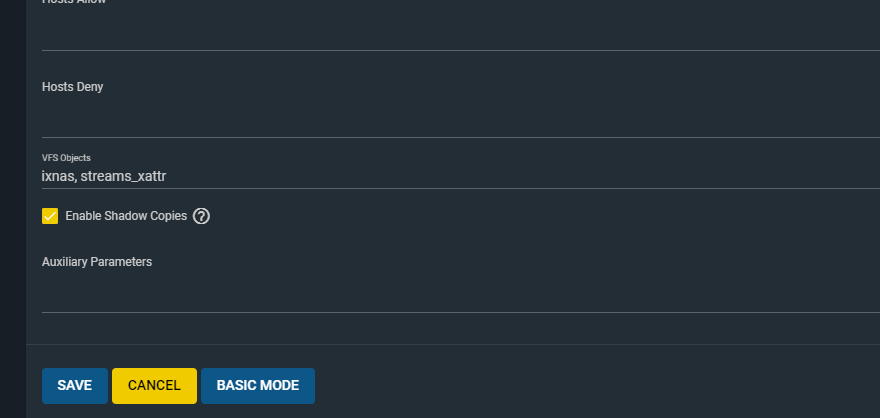
On an up-to-date Windows 10 machine I'm not able to see all the snapshots as volume shadow copies in Windows Explorer.
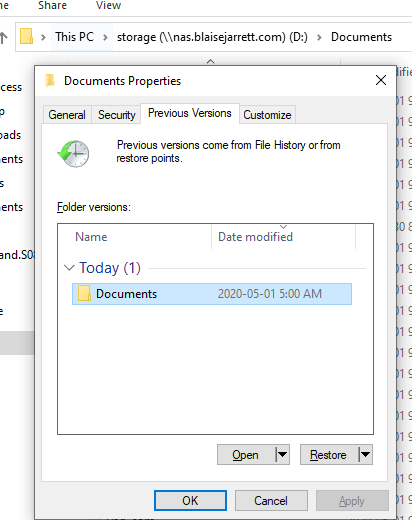
It only appears to be listing the oldest snapshot.
What's going on here? How can I see all the snapshots for that dataset in windows explorer?
Thanks!
I have a Freenas mini xl+.
I have a periodic snapshot task set to take a snapshot every hour and last for 5hours on a dataset.
It's working fine and is making snapshots.
I then have a SMB share which has "Enable Shadow Copies" checked.
On an up-to-date Windows 10 machine I'm not able to see all the snapshots as volume shadow copies in Windows Explorer.
It only appears to be listing the oldest snapshot.
What's going on here? How can I see all the snapshots for that dataset in windows explorer?
Thanks!

