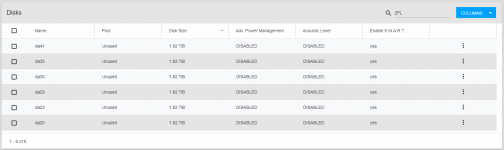I know this has been gone over several times but i can't seem to find a solution or an instance that's really the same as mine, also i can't seem to get any less general errors so i can actually troubleshoot it.
I had to physically relocate my server as well as my DS4243 (running as JBOD). after relocating i put all the disks back in i believe in the exact order they were removed and for whatever reason while my freenas shows the pools, it says they're in an unknown status and offline. but all of the disks are there. i have two pools but only one that i actually care about.
Server info:
HP DL360 Gen7
32gb memory
2x Intel(R) Xeon(R) CPU E5649 @ 2.53GHz
LSI Logic / Symbios Logic LSI2008
The VM has 8gb ram.
FreeNAS is ran as a VM on ESXI6.5 with the LSI2008 ran in passthrough mode on the vm; i've been using it in this configuration for several years and has been great until now.
At first I thought the disks were maybe put back in the DS4234 in the wrong order but i verified they should be correct and read later that freenas doesn't even care and uses some identifier to determine which disk belongs where. i'm getting the following output:
Any help would be greatly appreciated!
I had to physically relocate my server as well as my DS4243 (running as JBOD). after relocating i put all the disks back in i believe in the exact order they were removed and for whatever reason while my freenas shows the pools, it says they're in an unknown status and offline. but all of the disks are there. i have two pools but only one that i actually care about.
Server info:
HP DL360 Gen7
32gb memory
2x Intel(R) Xeon(R) CPU E5649 @ 2.53GHz
LSI Logic / Symbios Logic LSI2008
The VM has 8gb ram.
FreeNAS is ran as a VM on ESXI6.5 with the LSI2008 ran in passthrough mode on the vm; i've been using it in this configuration for several years and has been great until now.
At first I thought the disks were maybe put back in the DS4234 in the wrong order but i verified they should be correct and read later that freenas doesn't even care and uses some identifier to determine which disk belongs where. i'm getting the following output:
Code:
root@freenas[~]# zpool import
root@freenas[~]#
root@freenas[~]# zpool status -v
pool: freenas-boot
state: ONLINE
scan: scrub repaired 0 in 0 days 00:00:20 with 0 errors on Sat Jul 30 03:45:20 2022
config:
NAME STATE READ WRITE CKSUM
freenas-boot ONLINE 0 0 0
da0p2 ONLINE 0 0 0
errors: No known data errors
Any help would be greatly appreciated!