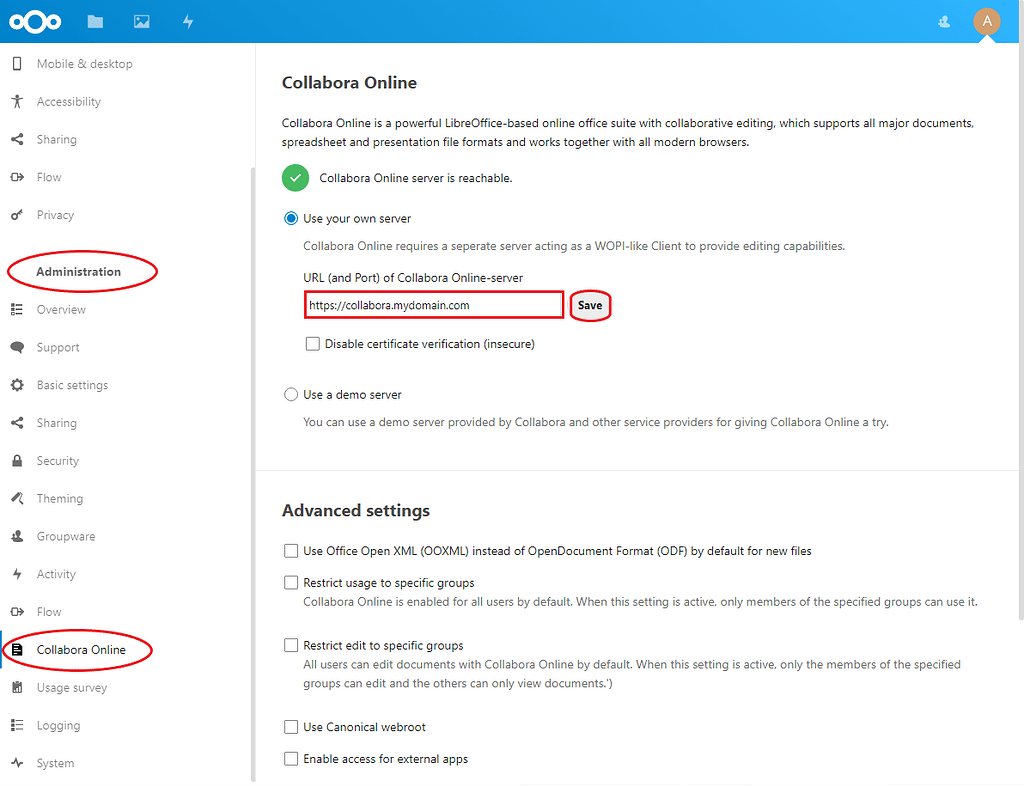I just installed truenes and I tried to install nextcloud plugin and I get this after the install
Plugin installed successfully
Install Notes:
nginx_enable: -> YES
mysql_enable: -> YES
php_fpm_enable: -> YES
Performing sanity check on nginx configuration:
Starting nginx.
Performing sanity check on php-fpm configuration:
Starting php_fpm.
Starting mysql.
Starting mysql.
ERROR 1064 (42000) at line 1: You have an error in your SQL syntax; check the manual that corresponds to your MySQL server version for the right syntax to use near '('JK8CPOK07YDS0gwe') WHERE User='root'' at line 1
Using NAT Address: 192.168.11.202
ERROR 1064 (42000) at line 1: You have an error in your SQL syntax; check the manual that corresponds to your MySQL server version for the right syntax to use near '('JK8CPOK07YDS0gwe') WHERE User='root'' at line 1
Error while trying to create admin user: Failed to connect to the database: An exception occurred in the driver: SQLSTATE[HY000] [1045] Access denied for user 'dbadmin'@'localhost' (using password: YES)
Trace: #0 /usr/local/www/nextcloud/lib/private/DB/ConnectionAdapter.php(69): OC\DB\Exceptions\DbalException::wrap()
#1 /usr/local/www/nextcloud/lib/private/DB/MySqlTools.php(60): OC\DB\ConnectionAdapter->executeQuery()
#2 /usr/local/www/nextcloud/lib/private/DB/MySqlTools.php(40): OC\DB\MySqlTools->isMariaDBWithLargePrefix()
#3 /usr/local/www/nextcloud/lib/private/Setup/MySQL.php(50): OC\DB\MySqlTools->supports4ByteCharset()
#4 /usr/local/www/nextcloud/lib/private/Setup.php(360): OC\Setup\MySQL->setupDatabase()
#5 /usr/local/www/nextcloud/core/Command/Maintenance/Install.php(108): OC\Setup->install()
#6 /usr/local/www/nextcloud/3rdparty/symfony/console/Command/Command.php(255): OC\Core\Command\Maintenance\Install->execute()
#7 /usr/local/www/nextcloud/3rdparty/symfony/console/Application.php(1009): Symfony\Component\Console\Command\Command->run()
#8 /usr/local/www/nextcloud/3rdparty/symfony/console/Application.php(273): Symfony\Component\Console\Application->doRunCommand()
#9 /usr/local/www/nextcloud/3rdparty/symfony/console/Application.php(149): Symfony\Component\Console\Application->doRun()
#10 /usr/local/www/nextcloud/lib/private/Console/Application.php(215): Symfony\Component\Console\Application->run()
#11 /usr/local/www/nextcloud/console.php(100): OC\Console\Application->run()
#12 /usr/local/www/nextcloud/occ(11): require_once('/usr/local/www/...')
#13 {main}
Previous: Doctrine\DBAL\Exception: Failed to connect to the database: An exception occurred in the driver: SQLSTATE[HY000] [1045] Access denied for user 'dbadmin'@'localhost' (using password: YES)
Trace: #0 /usr/local/www/nextcloud/3rdparty/doctrine/dbal/src/Connection.php(1486): OC\DB\Connection->connect()
#1 /usr/local/www/nextcloud/3rdparty/doctrine/dbal/src/Connection.php(1014): Doctrine\DBAL\Connection->getWrappedConnection()
#2 /usr/local/www/nextcloud/lib/private/DB/Connection.php(226): Doctrine\DBAL\Connection->executeQuery()
#3 /usr/local/www/nextcloud/lib/private/DB/ConnectionAdapter.php(66): OC\DB\Connection->executeQuery()
#4 /usr/local/www/nextcloud/lib/private/DB/MySqlTools.php(60): OC\DB\ConnectionAdapter->executeQuery()
#5 /usr/local/www/nextcloud/lib/private/DB/MySqlTools.php(40): OC\DB\MySqlTools->isMariaDBWithLargePrefix()
#6 /usr/local/www/nextcloud/lib/private/Setup/MySQL.php(50): OC\DB\MySqlTools->supports4ByteCharset()
#7 /usr/local/www/nextcloud/lib/private/Setup.php(360): OC\Setup\MySQL->setupDatabase()
#8 /usr/local/www/nextcloud/core/Command/Maintenance/Install.php(108): OC\Setup->install()
#9 /usr/local/www/nextcloud/3rdparty/symfony/console/Command/Command.php(255): OC\Core\Command\Maintenance\Install->execute()
#10 /usr/local/www/nextcloud/3rdparty/symfony/console/Application.php(1009): Symfony\Component\Console\Command\Command->run()
#11 /usr/local/www/nextcloud/3rdparty/symfony/console/Application.php(273): Symfony\Component\Console\Application->doRunCommand()
#12 /usr/local/www/nextcloud/3rdparty/symfony/console/Application.php(149): Symfony\Component\Console\Application->doRun()
#13 /usr/local/www/nextcloud/lib/private/Console/Application.php(215): Symfony\Component\Console\Application->run()
#14 /usr/local/www/nextcloud/console.php(100): OC\Console\Application->run()
#15 /usr/local/www/nextcloud/occ(11): require_once('/usr/local/www/...')
#16 {main}
ERROR 1064 (42000) at line 1: You have an error in your SQL syntax; check the manual that corresponds to your MySQL server version for the right syntax to use near '('JK8CPOK07YDS0gwe') WHERE User='root'' at line 1
Nextcloud is not installed - only a limited number of commands are available
ERROR 1064 (42000) at line 1: You have an error in your SQL syntax; check the manual that corresponds to your MySQL server version for the right syntax to use near '('JK8CPOK07YDS0gwe') WHERE User='root'' at line 1
Nextcloud is not installed - only a limited number of commands are available
Nextcloud is not installed - only a limited number of commands are available
There are no commands defined in the "config:system" namespace.
Nextcloud is not installed - only a limited number of commands are available
There are no commands defined in the "config:system" namespace.
Nextcloud is not installed - only a limited number of commands are available
Nextcloud is not installed - only a limited number of commands are available
There are no commands defined in the "db" namespace.
Performing sanity check on php-fpm configuration:
There are no commands defined in the "db" namespace.
Stopping php_fpm.
There are no commands defined in the "db" namespace.
There are no commands defined in the "db" namespace.
Waiting for PIDS: 24813.
There are no commands defined in the "db" namespace.
Performing sanity check on php-fpm configuration:
There are no commands defined in the "db" namespace.
Starting php_fpm.
There are no commands defined in the "db" namespace.
Performing sanity check on nginx configuration:
There are no commands defined in the "db" namespace.
Stopping nginx.
There are no commands defined in the "db" namespace.
There are no commands defined in the "db" namespace.
There are no commands defined in the "db" namespace.
Waiting for PIDS: 24802, 24802.
There are no commands defined in the "db" namespace.
Performing sanity check on nginx configuration:
There are no commands defined in the "db" namespace.
Starting nginx.
There are no commands defined in the "db" namespace.
Admin Portal:
http://192.168.11.122
is this right it dose not look right to me
after setting the jails I go to mange and I enter the info it asks but I get this and I can't pass this step
Error while trying to create admin user: Failed to connect to the database: An exception occurred in the driver: SQLSTATE[HY000] [1045] Access denied for user 'dbadmin'@'localhost' (using password: YES)
please help
Plugin installed successfully
Install Notes:
nginx_enable: -> YES
mysql_enable: -> YES
php_fpm_enable: -> YES
Performing sanity check on nginx configuration:
Starting nginx.
Performing sanity check on php-fpm configuration:
Starting php_fpm.
Starting mysql.
Starting mysql.
ERROR 1064 (42000) at line 1: You have an error in your SQL syntax; check the manual that corresponds to your MySQL server version for the right syntax to use near '('JK8CPOK07YDS0gwe') WHERE User='root'' at line 1
Using NAT Address: 192.168.11.202
ERROR 1064 (42000) at line 1: You have an error in your SQL syntax; check the manual that corresponds to your MySQL server version for the right syntax to use near '('JK8CPOK07YDS0gwe') WHERE User='root'' at line 1
Error while trying to create admin user: Failed to connect to the database: An exception occurred in the driver: SQLSTATE[HY000] [1045] Access denied for user 'dbadmin'@'localhost' (using password: YES)
Trace: #0 /usr/local/www/nextcloud/lib/private/DB/ConnectionAdapter.php(69): OC\DB\Exceptions\DbalException::wrap()
#1 /usr/local/www/nextcloud/lib/private/DB/MySqlTools.php(60): OC\DB\ConnectionAdapter->executeQuery()
#2 /usr/local/www/nextcloud/lib/private/DB/MySqlTools.php(40): OC\DB\MySqlTools->isMariaDBWithLargePrefix()
#3 /usr/local/www/nextcloud/lib/private/Setup/MySQL.php(50): OC\DB\MySqlTools->supports4ByteCharset()
#4 /usr/local/www/nextcloud/lib/private/Setup.php(360): OC\Setup\MySQL->setupDatabase()
#5 /usr/local/www/nextcloud/core/Command/Maintenance/Install.php(108): OC\Setup->install()
#6 /usr/local/www/nextcloud/3rdparty/symfony/console/Command/Command.php(255): OC\Core\Command\Maintenance\Install->execute()
#7 /usr/local/www/nextcloud/3rdparty/symfony/console/Application.php(1009): Symfony\Component\Console\Command\Command->run()
#8 /usr/local/www/nextcloud/3rdparty/symfony/console/Application.php(273): Symfony\Component\Console\Application->doRunCommand()
#9 /usr/local/www/nextcloud/3rdparty/symfony/console/Application.php(149): Symfony\Component\Console\Application->doRun()
#10 /usr/local/www/nextcloud/lib/private/Console/Application.php(215): Symfony\Component\Console\Application->run()
#11 /usr/local/www/nextcloud/console.php(100): OC\Console\Application->run()
#12 /usr/local/www/nextcloud/occ(11): require_once('/usr/local/www/...')
#13 {main}
Previous: Doctrine\DBAL\Exception: Failed to connect to the database: An exception occurred in the driver: SQLSTATE[HY000] [1045] Access denied for user 'dbadmin'@'localhost' (using password: YES)
Trace: #0 /usr/local/www/nextcloud/3rdparty/doctrine/dbal/src/Connection.php(1486): OC\DB\Connection->connect()
#1 /usr/local/www/nextcloud/3rdparty/doctrine/dbal/src/Connection.php(1014): Doctrine\DBAL\Connection->getWrappedConnection()
#2 /usr/local/www/nextcloud/lib/private/DB/Connection.php(226): Doctrine\DBAL\Connection->executeQuery()
#3 /usr/local/www/nextcloud/lib/private/DB/ConnectionAdapter.php(66): OC\DB\Connection->executeQuery()
#4 /usr/local/www/nextcloud/lib/private/DB/MySqlTools.php(60): OC\DB\ConnectionAdapter->executeQuery()
#5 /usr/local/www/nextcloud/lib/private/DB/MySqlTools.php(40): OC\DB\MySqlTools->isMariaDBWithLargePrefix()
#6 /usr/local/www/nextcloud/lib/private/Setup/MySQL.php(50): OC\DB\MySqlTools->supports4ByteCharset()
#7 /usr/local/www/nextcloud/lib/private/Setup.php(360): OC\Setup\MySQL->setupDatabase()
#8 /usr/local/www/nextcloud/core/Command/Maintenance/Install.php(108): OC\Setup->install()
#9 /usr/local/www/nextcloud/3rdparty/symfony/console/Command/Command.php(255): OC\Core\Command\Maintenance\Install->execute()
#10 /usr/local/www/nextcloud/3rdparty/symfony/console/Application.php(1009): Symfony\Component\Console\Command\Command->run()
#11 /usr/local/www/nextcloud/3rdparty/symfony/console/Application.php(273): Symfony\Component\Console\Application->doRunCommand()
#12 /usr/local/www/nextcloud/3rdparty/symfony/console/Application.php(149): Symfony\Component\Console\Application->doRun()
#13 /usr/local/www/nextcloud/lib/private/Console/Application.php(215): Symfony\Component\Console\Application->run()
#14 /usr/local/www/nextcloud/console.php(100): OC\Console\Application->run()
#15 /usr/local/www/nextcloud/occ(11): require_once('/usr/local/www/...')
#16 {main}
ERROR 1064 (42000) at line 1: You have an error in your SQL syntax; check the manual that corresponds to your MySQL server version for the right syntax to use near '('JK8CPOK07YDS0gwe') WHERE User='root'' at line 1
Nextcloud is not installed - only a limited number of commands are available
ERROR 1064 (42000) at line 1: You have an error in your SQL syntax; check the manual that corresponds to your MySQL server version for the right syntax to use near '('JK8CPOK07YDS0gwe') WHERE User='root'' at line 1
Nextcloud is not installed - only a limited number of commands are available
Nextcloud is not installed - only a limited number of commands are available
There are no commands defined in the "config:system" namespace.
Nextcloud is not installed - only a limited number of commands are available
There are no commands defined in the "config:system" namespace.
Nextcloud is not installed - only a limited number of commands are available
Nextcloud is not installed - only a limited number of commands are available
There are no commands defined in the "db" namespace.
Performing sanity check on php-fpm configuration:
There are no commands defined in the "db" namespace.
Stopping php_fpm.
There are no commands defined in the "db" namespace.
There are no commands defined in the "db" namespace.
Waiting for PIDS: 24813.
There are no commands defined in the "db" namespace.
Performing sanity check on php-fpm configuration:
There are no commands defined in the "db" namespace.
Starting php_fpm.
There are no commands defined in the "db" namespace.
Performing sanity check on nginx configuration:
There are no commands defined in the "db" namespace.
Stopping nginx.
There are no commands defined in the "db" namespace.
There are no commands defined in the "db" namespace.
There are no commands defined in the "db" namespace.
Waiting for PIDS: 24802, 24802.
There are no commands defined in the "db" namespace.
Performing sanity check on nginx configuration:
There are no commands defined in the "db" namespace.
Starting nginx.
There are no commands defined in the "db" namespace.
Admin Portal:
http://192.168.11.122
is this right it dose not look right to me
after setting the jails I go to mange and I enter the info it asks but I get this and I can't pass this step
Error while trying to create admin user: Failed to connect to the database: An exception occurred in the driver: SQLSTATE[HY000] [1045] Access denied for user 'dbadmin'@'localhost' (using password: YES)
please help