I am trying to install nextcloud on our truenas installation and i'm following all the steps i find in all the GUI guides. I get this installation output after the title "installation installed successfully":
I do the following afterwards: stop jail, set up mounting points, restart jail, then click "manage" in plugins. It just sends me to a page where i can make a new account and create a database
Truenas core version: TrueNAS-12.0-U3.1
Nextcloud version: 21.0.1
Any help would be greatly appreciated. I don't mind doing it manually but i don't know any of the steps. i'm familiar with linux, but i'm not sure how much that transfers to FBSD
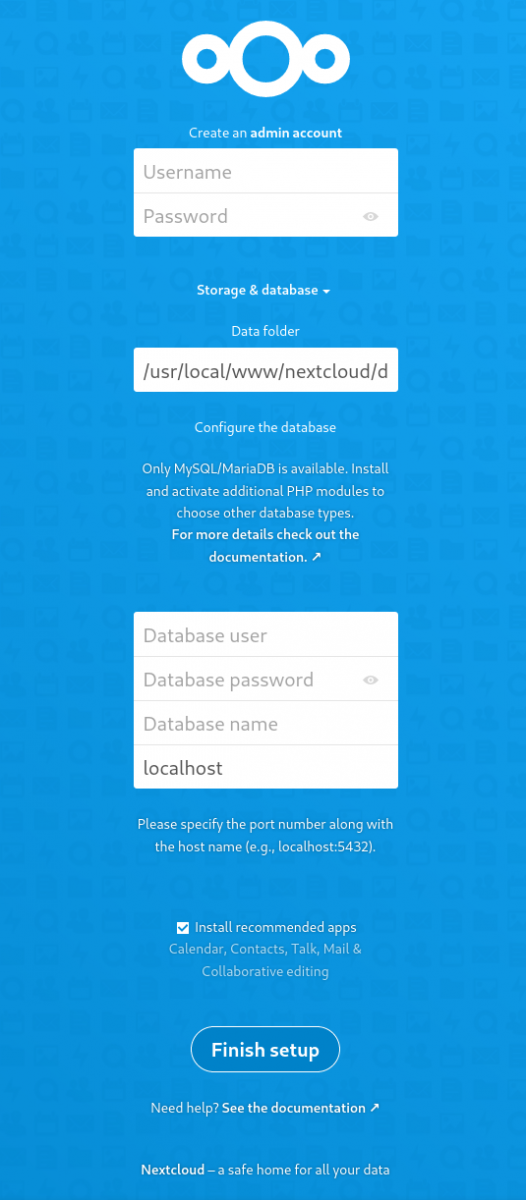
Install Notes:
nginx_enable: -> YES
mysql_enable: -> YES
php_fpm_enable: -> YES
Performing sanity check on nginx configuration:
Starting nginx.
Performing sanity check on php-fpm configuration:
Starting php_fpm.
Starting mysql.
Starting mysql.
ERROR 1064 (42000) at line 1: You have an error in your SQL syntax; check the manual that corresponds to your MySQL server version for the right syntax to use near '('R8xGHPDpFuZ7sDUl') WHERE User='root'' at line 1
Using NAT Address:
ERROR 1064 (42000) at line 1: You have an error in your SQL syntax; check the manual that corresponds to your MySQL server version for the right syntax to use near '('R8xGHPDpFuZ7sDUl') WHERE User='root'' at line 1
Error while trying to create admin user: Failed to connect to the database: An exception occurred in the driver: SQLSTATE[HY000] [2054] The server requested authentication method unknown to the client
Trace: #0 /usr/local/www/nextcloud/lib/private/DB/ConnectionAdapter.php(69): OC\DB\Exceptions\DbalException::wrap()
#1 /usr/local/www/nextcloud/lib/private/DB/MySqlTools.php(60): OC\DB\ConnectionAdapter->executeQuery()
#2 /usr/local/www/nextcloud/lib/private/DB/MySqlTools.php(40): OC\DB\MySqlTools->isMariaDBWithLargePrefix()
#3 /usr/local/www/nextcloud/lib/private/Setup/MySQL.php(50): OC\DB\MySqlTools->supports4ByteCharset()
#4 /usr/local/www/nextcloud/lib/private/Setup.php(360): OC\Setup\MySQL->setupDatabase()
#5 /usr/local/www/nextcloud/core/Command/Maintenance/Install.php(108): OC\Setup->install()
#6 /usr/local/www/nextcloud/3rdparty/symfony/console/Command/Command.php(255): OC\Core\Command\Maintenance\Install->execute()
#7 /usr/local/www/nextcloud/3rdparty/symfony/console/Application.php(1009): Symfony\Component\Console\Command\Command->run()
#8 /usr/local/www/nextcloud/3rdparty/symfony/console/Application.php(273): Symfony\Component\Console\Application->doRunCommand()
#9 /usr/local/www/nextcloud/3rdparty/symfony/console/Application.php(149): Symfony\Component\Console\Application->doRun()
#10 /usr/local/www/nextcloud/lib/private/Console/Application.php(215): Symfony\Component\Console\Application->run()
#11 /usr/local/www/nextcloud/console.php(100): OC\Console\Application->run()
#12 /usr/local/www/nextcloud/occ(11): require_once('/usr/local/www/...')
#13 {main}
Previous: Doctrine\DBAL\Exception: Failed to connect to the database: An exception occurred in the driver: SQLSTATE[HY000] [2054] The server requested authentication method unknown to the client
Trace: #0 /usr/local/www/nextcloud/3rdparty/doctrine/dbal/src/Connection.php(1486): OC\DB\Connection->connect()
#1 /usr/local/www/nextcloud/3rdparty/doctrine/dbal/src/Connection.php(1014): Doctrine\DBAL\Connection->getWrappedConnection()
#2 /usr/local/www/nextcloud/lib/private/DB/Connection.php(226): Doctrine\DBAL\Connection->executeQuery()
#3 /usr/local/www/nextcloud/lib/private/DB/ConnectionAdapter.php(66): OC\DB\Connection->executeQuery()
#4 /usr/local/www/nextcloud/lib/private/DB/MySqlTools.php(60): OC\DB\ConnectionAdapter->executeQuery()
#5 /usr/local/www/nextcloud/lib/private/DB/MySqlTools.php(40): OC\DB\MySqlTools->isMariaDBWithLargePrefix()
#6 /usr/local/www/nextcloud/lib/private/Setup/MySQL.php(50): OC\DB\MySqlTools->supports4ByteCharset()
#7 /usr/local/www/nextcloud/lib/private/Setup.php(360): OC\Setup\MySQL->setupDatabase()
#8 /usr/local/www/nextcloud/core/Command/Maintenance/Install.php(108): OC\Setup->install()
#9 /usr/local/www/nextcloud/3rdparty/symfony/console/Command/Command.php(255): OC\Core\Command\Maintenance\Install->execute()
#10 /usr/local/www/nextcloud/3rdparty/symfony/console/Application.php(1009): Symfony\Component\Console\Command\Command->run()
#11 /usr/local/www/nextcloud/3rdparty/symfony/console/Application.php(273): Symfony\Component\Console\Application->doRunCommand()
#12 /usr/local/www/nextcloud/3rdparty/symfony/console/Application.php(149): Symfony\Component\Console\Application->doRun()
#13 /usr/local/www/nextcloud/lib/private/Console/Application.php(215): Symfony\Component\Console\Application->run()
#14 /usr/local/www/nextcloud/console.php(100): OC\Console\Application->run()
#15 /usr/local/www/nextcloud/occ(11): require_once('/usr/local/www/...')
#16 {main}
ERROR 1064 (42000) at line 1: You have an error in your SQL syntax; check the manual that corresponds to your MySQL server version for the right syntax to use near '('R8xGHPDpFuZ7sDUl') WHERE User='root'' at line 1
Nextcloud is not installed - only a limited number of commands are available
ERROR 1064 (42000) at line 1: You have an error in your SQL syntax; check the manual that corresponds to your MySQL server version for the right syntax to use near '('R8xGHPDpFuZ7sDUl') WHERE User='root'' at line 1
Nextcloud is not installed - only a limited number of commands are available
Nextcloud is not installed - only a limited number of commands are available
There are no commands defined in the "config:system" namespace.
Nextcloud is not installed - only a limited number of commands are available
There are no commands defined in the "config:system" namespace.
Nextcloud is not installed - only a limited number of commands are available
Nextcloud is not installed - only a limited number of commands are available
There are no commands defined in the "db" namespace.
Performing sanity check on php-fpm configuration:
There are no commands defined in the "db" namespace.
Stopping phpfpm.
There are no commands defined in the "db" namespace.
There are no commands defined in the "db" namespace.
Waiting for PIDS: 90510.
There are no commands defined in the "db" namespace.
Performing sanity check on php-fpm configuration:
There are no commands defined in the "db" namespace.
Starting php_fpm.
There are no commands defined in the "db" namespace.
Performing sanity check on nginx configuration:
There are no commands defined in the "db" namespace.
Stopping nginx.
There are no commands defined in the "db" namespace.
There are no commands defined in the "db" namespace.
Waiting for PIDS: 90491.
There are no commands defined in the "db" namespace.
Performing sanity check on nginx configuration:
There are no commands defined in the "db" namespace.
Starting nginx.
There are no commands defined in the "db" namespace.
Admin Portal:
nginx_enable: -> YES
mysql_enable: -> YES
php_fpm_enable: -> YES
Performing sanity check on nginx configuration:
Starting nginx.
Performing sanity check on php-fpm configuration:
Starting php_fpm.
Starting mysql.
Starting mysql.
ERROR 1064 (42000) at line 1: You have an error in your SQL syntax; check the manual that corresponds to your MySQL server version for the right syntax to use near '('R8xGHPDpFuZ7sDUl') WHERE User='root'' at line 1
Using NAT Address:
ERROR 1064 (42000) at line 1: You have an error in your SQL syntax; check the manual that corresponds to your MySQL server version for the right syntax to use near '('R8xGHPDpFuZ7sDUl') WHERE User='root'' at line 1
Error while trying to create admin user: Failed to connect to the database: An exception occurred in the driver: SQLSTATE[HY000] [2054] The server requested authentication method unknown to the client
Trace: #0 /usr/local/www/nextcloud/lib/private/DB/ConnectionAdapter.php(69): OC\DB\Exceptions\DbalException::wrap()
#1 /usr/local/www/nextcloud/lib/private/DB/MySqlTools.php(60): OC\DB\ConnectionAdapter->executeQuery()
#2 /usr/local/www/nextcloud/lib/private/DB/MySqlTools.php(40): OC\DB\MySqlTools->isMariaDBWithLargePrefix()
#3 /usr/local/www/nextcloud/lib/private/Setup/MySQL.php(50): OC\DB\MySqlTools->supports4ByteCharset()
#4 /usr/local/www/nextcloud/lib/private/Setup.php(360): OC\Setup\MySQL->setupDatabase()
#5 /usr/local/www/nextcloud/core/Command/Maintenance/Install.php(108): OC\Setup->install()
#6 /usr/local/www/nextcloud/3rdparty/symfony/console/Command/Command.php(255): OC\Core\Command\Maintenance\Install->execute()
#7 /usr/local/www/nextcloud/3rdparty/symfony/console/Application.php(1009): Symfony\Component\Console\Command\Command->run()
#8 /usr/local/www/nextcloud/3rdparty/symfony/console/Application.php(273): Symfony\Component\Console\Application->doRunCommand()
#9 /usr/local/www/nextcloud/3rdparty/symfony/console/Application.php(149): Symfony\Component\Console\Application->doRun()
#10 /usr/local/www/nextcloud/lib/private/Console/Application.php(215): Symfony\Component\Console\Application->run()
#11 /usr/local/www/nextcloud/console.php(100): OC\Console\Application->run()
#12 /usr/local/www/nextcloud/occ(11): require_once('/usr/local/www/...')
#13 {main}
Previous: Doctrine\DBAL\Exception: Failed to connect to the database: An exception occurred in the driver: SQLSTATE[HY000] [2054] The server requested authentication method unknown to the client
Trace: #0 /usr/local/www/nextcloud/3rdparty/doctrine/dbal/src/Connection.php(1486): OC\DB\Connection->connect()
#1 /usr/local/www/nextcloud/3rdparty/doctrine/dbal/src/Connection.php(1014): Doctrine\DBAL\Connection->getWrappedConnection()
#2 /usr/local/www/nextcloud/lib/private/DB/Connection.php(226): Doctrine\DBAL\Connection->executeQuery()
#3 /usr/local/www/nextcloud/lib/private/DB/ConnectionAdapter.php(66): OC\DB\Connection->executeQuery()
#4 /usr/local/www/nextcloud/lib/private/DB/MySqlTools.php(60): OC\DB\ConnectionAdapter->executeQuery()
#5 /usr/local/www/nextcloud/lib/private/DB/MySqlTools.php(40): OC\DB\MySqlTools->isMariaDBWithLargePrefix()
#6 /usr/local/www/nextcloud/lib/private/Setup/MySQL.php(50): OC\DB\MySqlTools->supports4ByteCharset()
#7 /usr/local/www/nextcloud/lib/private/Setup.php(360): OC\Setup\MySQL->setupDatabase()
#8 /usr/local/www/nextcloud/core/Command/Maintenance/Install.php(108): OC\Setup->install()
#9 /usr/local/www/nextcloud/3rdparty/symfony/console/Command/Command.php(255): OC\Core\Command\Maintenance\Install->execute()
#10 /usr/local/www/nextcloud/3rdparty/symfony/console/Application.php(1009): Symfony\Component\Console\Command\Command->run()
#11 /usr/local/www/nextcloud/3rdparty/symfony/console/Application.php(273): Symfony\Component\Console\Application->doRunCommand()
#12 /usr/local/www/nextcloud/3rdparty/symfony/console/Application.php(149): Symfony\Component\Console\Application->doRun()
#13 /usr/local/www/nextcloud/lib/private/Console/Application.php(215): Symfony\Component\Console\Application->run()
#14 /usr/local/www/nextcloud/console.php(100): OC\Console\Application->run()
#15 /usr/local/www/nextcloud/occ(11): require_once('/usr/local/www/...')
#16 {main}
ERROR 1064 (42000) at line 1: You have an error in your SQL syntax; check the manual that corresponds to your MySQL server version for the right syntax to use near '('R8xGHPDpFuZ7sDUl') WHERE User='root'' at line 1
Nextcloud is not installed - only a limited number of commands are available
ERROR 1064 (42000) at line 1: You have an error in your SQL syntax; check the manual that corresponds to your MySQL server version for the right syntax to use near '('R8xGHPDpFuZ7sDUl') WHERE User='root'' at line 1
Nextcloud is not installed - only a limited number of commands are available
Nextcloud is not installed - only a limited number of commands are available
There are no commands defined in the "config:system" namespace.
Nextcloud is not installed - only a limited number of commands are available
There are no commands defined in the "config:system" namespace.
Nextcloud is not installed - only a limited number of commands are available
Nextcloud is not installed - only a limited number of commands are available
There are no commands defined in the "db" namespace.
Performing sanity check on php-fpm configuration:
There are no commands defined in the "db" namespace.
Stopping phpfpm.
There are no commands defined in the "db" namespace.
There are no commands defined in the "db" namespace.
Waiting for PIDS: 90510.
There are no commands defined in the "db" namespace.
Performing sanity check on php-fpm configuration:
There are no commands defined in the "db" namespace.
Starting php_fpm.
There are no commands defined in the "db" namespace.
Performing sanity check on nginx configuration:
There are no commands defined in the "db" namespace.
Stopping nginx.
There are no commands defined in the "db" namespace.
There are no commands defined in the "db" namespace.
Waiting for PIDS: 90491.
There are no commands defined in the "db" namespace.
Performing sanity check on nginx configuration:
There are no commands defined in the "db" namespace.
Starting nginx.
There are no commands defined in the "db" namespace.
Admin Portal:
I do the following afterwards: stop jail, set up mounting points, restart jail, then click "manage" in plugins. It just sends me to a page where i can make a new account and create a database
Truenas core version: TrueNAS-12.0-U3.1
Nextcloud version: 21.0.1
Any help would be greatly appreciated. I don't mind doing it manually but i don't know any of the steps. i'm familiar with linux, but i'm not sure how much that transfers to FBSD

