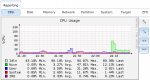Hey,
I've been lurking and reading as much as I can before posting. I'm starting to buy bits and pieces as they go on sale so I thought that now would be a good time to get some Community oversight of my proposed build / usage.
Disclaimer: I'm new to FreeNAS.
Use: I'm primarily going to use the system for media (movies + stills) storage, Plex streaming for up to three devices (mix of Chromecast, iOS, Android and Windows devices), Usenet tools, and maybe some virtualization down the road.
I'm trying to keep the costs down but I don't want to set myself on a path to inevitable upgrades. I prefer to do things right the first time.
Here's what I've got on my list so far:
CPU: Intel Xeon E3-1231 V3 3.4GHz Quad-Core Processor
CPU Cooler: Noctua NH-D14 65.0 CFM CPU Cooler
Motherboard: Supermicro X10SL7-F Micro ATX LGA1150 Motherboard (purchased)
Memory: Crucial 32GB (4 x 8GB) DDR3-1600 Memory
Storage: Western Digital Red 5 x 3TB 3.5" 5400RPM Internal Hard Drive (RAIDZ2)
Case: Fractal Design Node 804 MicroATX Mid Tower Case (purchased)
Power Supply: SeaSonic G 550W 80+ Gold Certified Semi-Modular ATX Power Supply
Boot device(s): 2x SUPERMICRO SSD-DM016-PHI SATA DOM (SuperDOM) Solutions
1. I get the feeling that the Xeon is overkill, have considered an i3.
2. I'm looking for the most cost effective way to get reliable 10TB (ballpark) of usable storage. I missed out on the $99 deal for WD 3TB reds @ Newegg so I'll likely wait a while longer.
3. I opted for the boot DOMs because I've had crap luck with USB sticks. I assume 16gb is plenty of space? Does the speed vs the faster 32gb DOMs make much of a difference?
Thoughts, suggestions, opportunities to save money without straying too far from a solid / somewhat futureproof build, are appreciated.
Thanks.
I've been lurking and reading as much as I can before posting. I'm starting to buy bits and pieces as they go on sale so I thought that now would be a good time to get some Community oversight of my proposed build / usage.
Disclaimer: I'm new to FreeNAS.
Use: I'm primarily going to use the system for media (movies + stills) storage, Plex streaming for up to three devices (mix of Chromecast, iOS, Android and Windows devices), Usenet tools, and maybe some virtualization down the road.
I'm trying to keep the costs down but I don't want to set myself on a path to inevitable upgrades. I prefer to do things right the first time.
Here's what I've got on my list so far:
CPU: Intel Xeon E3-1231 V3 3.4GHz Quad-Core Processor
CPU Cooler: Noctua NH-D14 65.0 CFM CPU Cooler
Motherboard: Supermicro X10SL7-F Micro ATX LGA1150 Motherboard (purchased)
Memory: Crucial 32GB (4 x 8GB) DDR3-1600 Memory
Storage: Western Digital Red 5 x 3TB 3.5" 5400RPM Internal Hard Drive (RAIDZ2)
Case: Fractal Design Node 804 MicroATX Mid Tower Case (purchased)
Power Supply: SeaSonic G 550W 80+ Gold Certified Semi-Modular ATX Power Supply
Boot device(s): 2x SUPERMICRO SSD-DM016-PHI SATA DOM (SuperDOM) Solutions
1. I get the feeling that the Xeon is overkill, have considered an i3.
2. I'm looking for the most cost effective way to get reliable 10TB (ballpark) of usable storage. I missed out on the $99 deal for WD 3TB reds @ Newegg so I'll likely wait a while longer.
3. I opted for the boot DOMs because I've had crap luck with USB sticks. I assume 16gb is plenty of space? Does the speed vs the faster 32gb DOMs make much of a difference?
Thoughts, suggestions, opportunities to save money without straying too far from a solid / somewhat futureproof build, are appreciated.
Thanks.