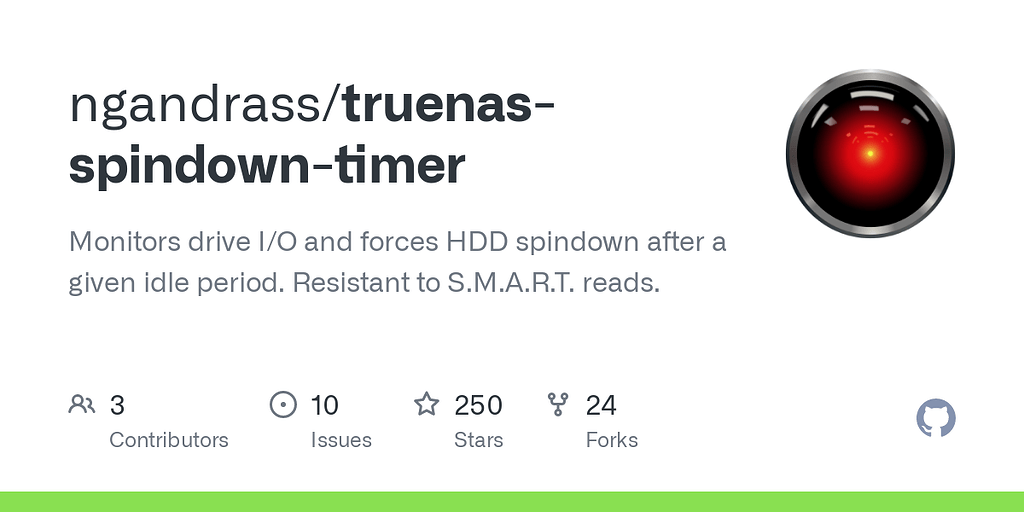Hello,
New user here. I have watched a couple of videos enough about RAID and ZFS from LTT and Level1Techs to begin to understand the very basics.
I am building the following system linked below on pcpartpicker to handle mostly "nice to have" data and some "need to have" data in a respective 80/20 mix. I plan to use TrueNAS because from what I can understand it's smart enough with ZFS to tell you what you put in is what you actually put in. (Some protection against bitrot and whatnot----again feel free to correct me). I want to make this entire process as simple as possible. Price is not an issue per say, but I don't want to overspend of course. This is just a NAS afterall. I am doing this DIY method over a synology as I believe it's more cost effective?
For the "nice to have data", I know RAID and ZFS is not a backup. It is not geo-redundant. But, I'm starting a youtube channel and would like to be able to reference about recorded video I have taken for future use. In the event this "nice to have" data becomes lost, I'm okay with that. If this youtube channel does become successful enough to warrant a true backup system like the LTT petabyte server, then I'll readjust.
For the "need to have data", again, I know RAID and ZFS is not a backup. But, I'd like to keep it in this system rolling about for centralized convinience. I will be making copies of family photos into tapes and dvds to offsite locations.
To mix both, I was thinking when everything is setup under the ZFS filesystem, I would just make some sort of virtual drives or windows to keep everything looking separate even though everything is physically spread amongst many drives.
About the pcpartpicker list:
The CPU I cannot decide if I need the 12100, Celeron G6900, or Pentium gold G7400 I was thinking overspec'ing the system with the 12100 just to be safe, but I wanted to ask this forum before I buy anything. I am looking at 12th gen intel specifically here as I don't think AMD has all the bells and whistles as intel has canononically speaking. 12th gen intel also isn't that much more expensive than older 4 core/8 threaded variants. Celeron and pentium gold seem to be half the price of the 12100.
The motherboard: Cheapest one I could find that's compatible on pcpartpicker. I see the supermicro motherboard being mentioned a lot, but I am unsure if I need that really for my use case. Again, I want to make things simple and cheap here.
RAM: DDR4 ram is cheap. 16gb is the bare minimum for most things these days and from forum postings this seems to hold true for even truenas to my surprise.
Power supply: Overkill. I know. But, I had it lying around.
Storage: I see a 10tb renewed hard drive listing on amazon for 80 USD. I was planning on picking up two of them and running the data in some sort of RAID 1 array. Would it be better to instead spread out the allocated funds to a bunch of 4 terabyte hard drives in RAID 6 or something?
Case: Free hand me down. It has plenty of slots for hard drives in it as a normal sized ATX case.
Additional case fans: More lying around parts from my recent video editing PC upgrade.
Thank you for reading my posting, I am happy to clarify on parts if need be.
 pcpartpicker.com
pcpartpicker.com
New user here. I have watched a couple of videos enough about RAID and ZFS from LTT and Level1Techs to begin to understand the very basics.
I am building the following system linked below on pcpartpicker to handle mostly "nice to have" data and some "need to have" data in a respective 80/20 mix. I plan to use TrueNAS because from what I can understand it's smart enough with ZFS to tell you what you put in is what you actually put in. (Some protection against bitrot and whatnot----again feel free to correct me). I want to make this entire process as simple as possible. Price is not an issue per say, but I don't want to overspend of course. This is just a NAS afterall. I am doing this DIY method over a synology as I believe it's more cost effective?
For the "nice to have data", I know RAID and ZFS is not a backup. It is not geo-redundant. But, I'm starting a youtube channel and would like to be able to reference about recorded video I have taken for future use. In the event this "nice to have" data becomes lost, I'm okay with that. If this youtube channel does become successful enough to warrant a true backup system like the LTT petabyte server, then I'll readjust.
For the "need to have data", again, I know RAID and ZFS is not a backup. But, I'd like to keep it in this system rolling about for centralized convinience. I will be making copies of family photos into tapes and dvds to offsite locations.
To mix both, I was thinking when everything is setup under the ZFS filesystem, I would just make some sort of virtual drives or windows to keep everything looking separate even though everything is physically spread amongst many drives.
About the pcpartpicker list:
The CPU I cannot decide if I need the 12100, Celeron G6900, or Pentium gold G7400 I was thinking overspec'ing the system with the 12100 just to be safe, but I wanted to ask this forum before I buy anything. I am looking at 12th gen intel specifically here as I don't think AMD has all the bells and whistles as intel has canononically speaking. 12th gen intel also isn't that much more expensive than older 4 core/8 threaded variants. Celeron and pentium gold seem to be half the price of the 12100.
The motherboard: Cheapest one I could find that's compatible on pcpartpicker. I see the supermicro motherboard being mentioned a lot, but I am unsure if I need that really for my use case. Again, I want to make things simple and cheap here.
RAM: DDR4 ram is cheap. 16gb is the bare minimum for most things these days and from forum postings this seems to hold true for even truenas to my surprise.
Power supply: Overkill. I know. But, I had it lying around.
Storage: I see a 10tb renewed hard drive listing on amazon for 80 USD. I was planning on picking up two of them and running the data in some sort of RAID 1 array. Would it be better to instead spread out the allocated funds to a bunch of 4 terabyte hard drives in RAID 6 or something?
Case: Free hand me down. It has plenty of slots for hard drives in it as a normal sized ATX case.
Additional case fans: More lying around parts from my recent video editing PC upgrade.
Thank you for reading my posting, I am happy to clarify on parts if need be.
Part List - Intel Core i3-12100, Antec Three Hundred Illusion ATX Mid Tower - PCPartPicker
Part List - Intel Core i3-12100, Antec Three Hundred Illusion ATX Mid Tower