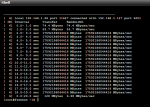Hi all, so I was able to do a couple tests last night with iPerf...here are the results:
This was from my workstation to the NAS with a buffer of 12MB:
Code:
bin/iperf.exe -c 192.168.1.38 -P 1 -i 1 -p 5001 -N -l 12.0M -f M -t 20
------------------------------------------------------------
Client connecting to 192.168.1.38, TCP port 5001
TCP window size: 0.01 MByte (default)
------------------------------------------------------------
[224] local 192.168.1.127 port 59452 connected with 192.168.1.38 port 5001
[ ID] Interval Transfer Bandwidth
[224] 0.0- 1.0 sec 108 MBytes 108 MBytes/sec
[224] 1.0- 2.0 sec 120 MBytes 120 MBytes/sec
[224] 2.0- 3.0 sec 96.0 MBytes 96.0 MBytes/sec
[224] 3.0- 4.0 sec 120 MBytes 120 MBytes/sec
[224] 4.0- 5.0 sec 96.0 MBytes 96.0 MBytes/sec
[224] 5.0- 6.0 sec 120 MBytes 120 MBytes/sec
[224] 6.0- 7.0 sec 120 MBytes 120 MBytes/sec
[224] 7.0- 8.0 sec 96.0 MBytes 96.0 MBytes/sec
[224] 8.0- 9.0 sec 120 MBytes 120 MBytes/sec
[224] 9.0-10.0 sec 96.0 MBytes 96.0 MBytes/sec
[224] 10.0-11.0 sec 120 MBytes 120 MBytes/sec
[224] 11.0-12.0 sec 120 MBytes 120 MBytes/sec
[224] 12.0-13.0 sec 96.0 MBytes 96.0 MBytes/sec
[224] 13.0-14.0 sec 120 MBytes 120 MBytes/sec
[224] 14.0-15.0 sec 96.0 MBytes 96.0 MBytes/sec
[224] 15.0-16.0 sec 120 MBytes 120 MBytes/sec
[224] 16.0-17.0 sec 120 MBytes 120 MBytes/sec
[224] 17.0-18.0 sec 96.0 MBytes 96.0 MBytes/sec
[224] 18.0-19.0 sec 120 MBytes 120 MBytes/sec
[224] 19.0-20.0 sec 96.0 MBytes 96.0 MBytes/sec
This was from my workstation to my NAS with default buffer sizes:
Code:
bin/iperf.exe -c 192.168.1.38 -P 1 -i 1 -p 5001 -N -f M -t 20
------------------------------------------------------------
Client connecting to 192.168.1.38, TCP port 5001
TCP window size: 0.01 MByte (default)
------------------------------------------------------------
[224] local 192.168.1.127 port 59537 connected with 192.168.1.38 port 5001
[ ID] Interval Transfer Bandwidth
[224] 0.0- 1.0 sec 41.0 MBytes 41.0 MBytes/sec
[224] 1.0- 2.0 sec 41.0 MBytes 41.0 MBytes/sec
[224] 2.0- 3.0 sec 40.9 MBytes 40.9 MBytes/sec
[224] 3.0- 4.0 sec 40.7 MBytes 40.7 MBytes/sec
[224] 4.0- 5.0 sec 40.9 MBytes 40.9 MBytes/sec
[224] 5.0- 6.0 sec 40.6 MBytes 40.6 MBytes/sec
[224] 6.0- 7.0 sec 40.9 MBytes 40.9 MBytes/sec
[224] 7.0- 8.0 sec 38.8 MBytes 38.8 MBytes/sec
[224] 8.0- 9.0 sec 40.8 MBytes 40.8 MBytes/sec
Done.
This is from the NAS to my workstation with both default and 12MB behaving roughly the same:
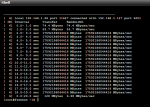
This is after I disabled the Sophos I had installed on my workstation. I think that maybe the NAS to Workstation benchmarks aren't that great because I'm running the NAS off of a usb stick. I'm not sure if i mentioned that earlier or not, but could that be causing these issues? Other than that I have no idea what could be causing such low benchmarks.
When I do an actual transfer I'm getting ~100MB/s to the NAS and still ~50MB/s from the NAS. So the iPerf doesn't seem completely accurate.