HomeLabPilot
Cadet
- Joined
- Feb 27, 2024
- Messages
- 2
Looking for assistance to recover from this no-network access...
Running Scale 23.10.2 and have primarily used the system for SMB shares. It's ran flawlessly till this point. Today, I decided to explore the applications and start with NextCloud. I initiated the install process through the GUI and while I started filling out the form with username, password, etc for NextCloud in the TrueNAS GUI, the webpage shutdown and I lost access. Also, all my SMB shares are down.
When I restart, I get about a minute of Web GUI access then the network locks up again. It appears it has something to do with Kubernetes and the Apps which appear to be loading. I also see the following in my CLI access on my headless installation, but it could be a red herring.
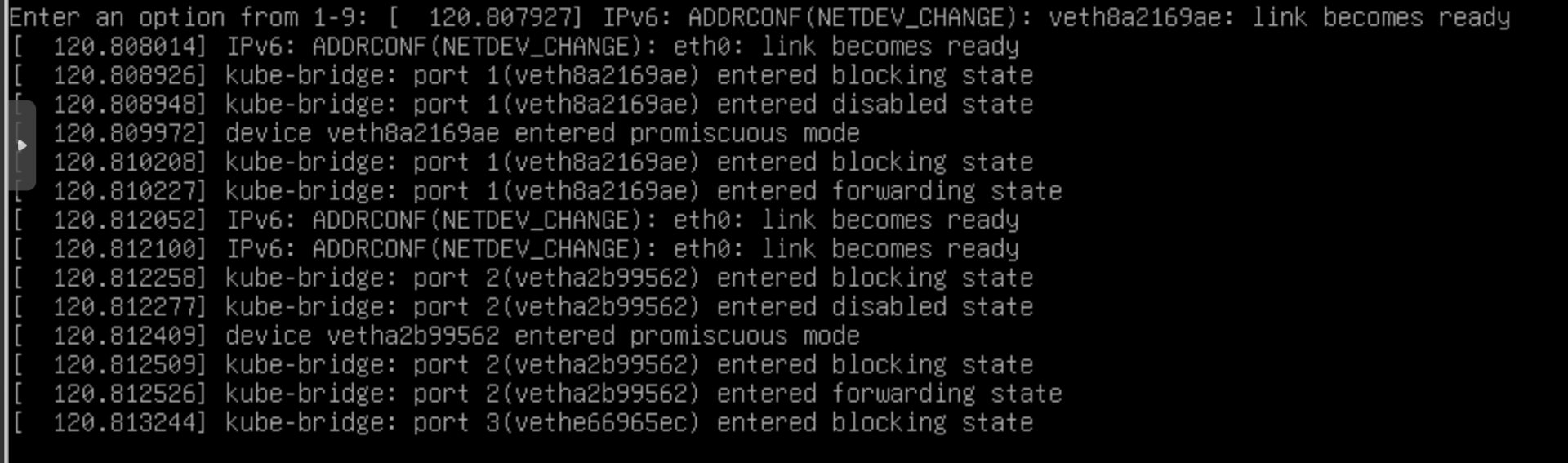
At least I have CLI access, but how can I enter a "safe-mode" or at least turn off Kubernetes to see if that is causing this network issue?
It's frustrating to say the least that all I did was initiate an APP install, and this is what happens....
Running Scale 23.10.2 and have primarily used the system for SMB shares. It's ran flawlessly till this point. Today, I decided to explore the applications and start with NextCloud. I initiated the install process through the GUI and while I started filling out the form with username, password, etc for NextCloud in the TrueNAS GUI, the webpage shutdown and I lost access. Also, all my SMB shares are down.
When I restart, I get about a minute of Web GUI access then the network locks up again. It appears it has something to do with Kubernetes and the Apps which appear to be loading. I also see the following in my CLI access on my headless installation, but it could be a red herring.
At least I have CLI access, but how can I enter a "safe-mode" or at least turn off Kubernetes to see if that is causing this network issue?
It's frustrating to say the least that all I did was initiate an APP install, and this is what happens....
