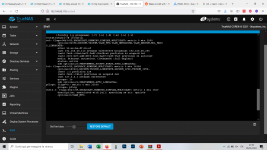costaandrea
Dabbler
- Joined
- Jan 5, 2022
- Messages
- 11
Goodevening to everyone,
I'm new to Truenas and I'm struggling with some low network performance.
I'm trying to set up an home backup nas using an old PC from my office. I know that is not the best option but I'm not searching ultra fast performance. However, after setting up the nas and the SMB share with windows, I was a bit disappointed by the transfer speed that seems to be capped at 10MB/s.
First i checked cables all cat 5e and up so all good for 1gbit. However, my network card is an old Realtek 8103EL that is 10/100 Mbps however I was expecting something in the range of 50-60MB/s.
From the ifconfig result I was able to understand that the connection is correctly set up as 100BaseTX FullDuplex as expected (see screenshot attached). The motherboard is an ASUS P5G41-M LX (see datasheet attached) and I'm running 1 pool of 2 WD Blue 500GB disks in RAID1 configuration. TrueNAS is installed on a separate 128 GB SSD. All connection are through SATA cables. Another problem is that I have only 4 GB of RAM instead of the raccomended 8.
Considering all the caveats that are embedded into my system I am still not convinced that the poor network result are due to the old hardware.
Is there anyone with a possible solution? I hope so...
Thank you in advance
I'm new to Truenas and I'm struggling with some low network performance.
I'm trying to set up an home backup nas using an old PC from my office. I know that is not the best option but I'm not searching ultra fast performance. However, after setting up the nas and the SMB share with windows, I was a bit disappointed by the transfer speed that seems to be capped at 10MB/s.
First i checked cables all cat 5e and up so all good for 1gbit. However, my network card is an old Realtek 8103EL that is 10/100 Mbps however I was expecting something in the range of 50-60MB/s.
From the ifconfig result I was able to understand that the connection is correctly set up as 100BaseTX FullDuplex as expected (see screenshot attached). The motherboard is an ASUS P5G41-M LX (see datasheet attached) and I'm running 1 pool of 2 WD Blue 500GB disks in RAID1 configuration. TrueNAS is installed on a separate 128 GB SSD. All connection are through SATA cables. Another problem is that I have only 4 GB of RAM instead of the raccomended 8.
Considering all the caveats that are embedded into my system I am still not convinced that the poor network result are due to the old hardware.
Is there anyone with a possible solution? I hope so...
Thank you in advance