costaandrea
Dabbler
- Joined
- Jan 5, 2022
- Messages
- 11
Good afternoon to everyone,
I'am new to FreeNAS and I'm struggling with some strange network behaviour and low trasfer speed.
I upgraded my old configuration to meet a "decent" quality for running a home backup server without any big expectations.
I use Dell T1600 workstation with Xeon 31225 processor, 12 Gb of RAM, 1 pool with 5 x 500Gb WD Blue hard disks RAID z and and Intel Gigabit network card.
The machine is connected to a gigabit switch integrated into the router.
After setting up the pool I transferred a 50 Gb of files to the pool with max speed about 50 MB/s (first peak in the graphs attached). Then I tried again and suddendly the speed dropped to about 4 MB/s (second lower peak). After restarting the router I managed to get a speed upgrade but only to 8 MB/s (third peak). Now is again capped at 4 MB/s.
Do you think that the problem could be the router and its integrated switch? Or there can be other solutions?
Thank you in advance for any advise
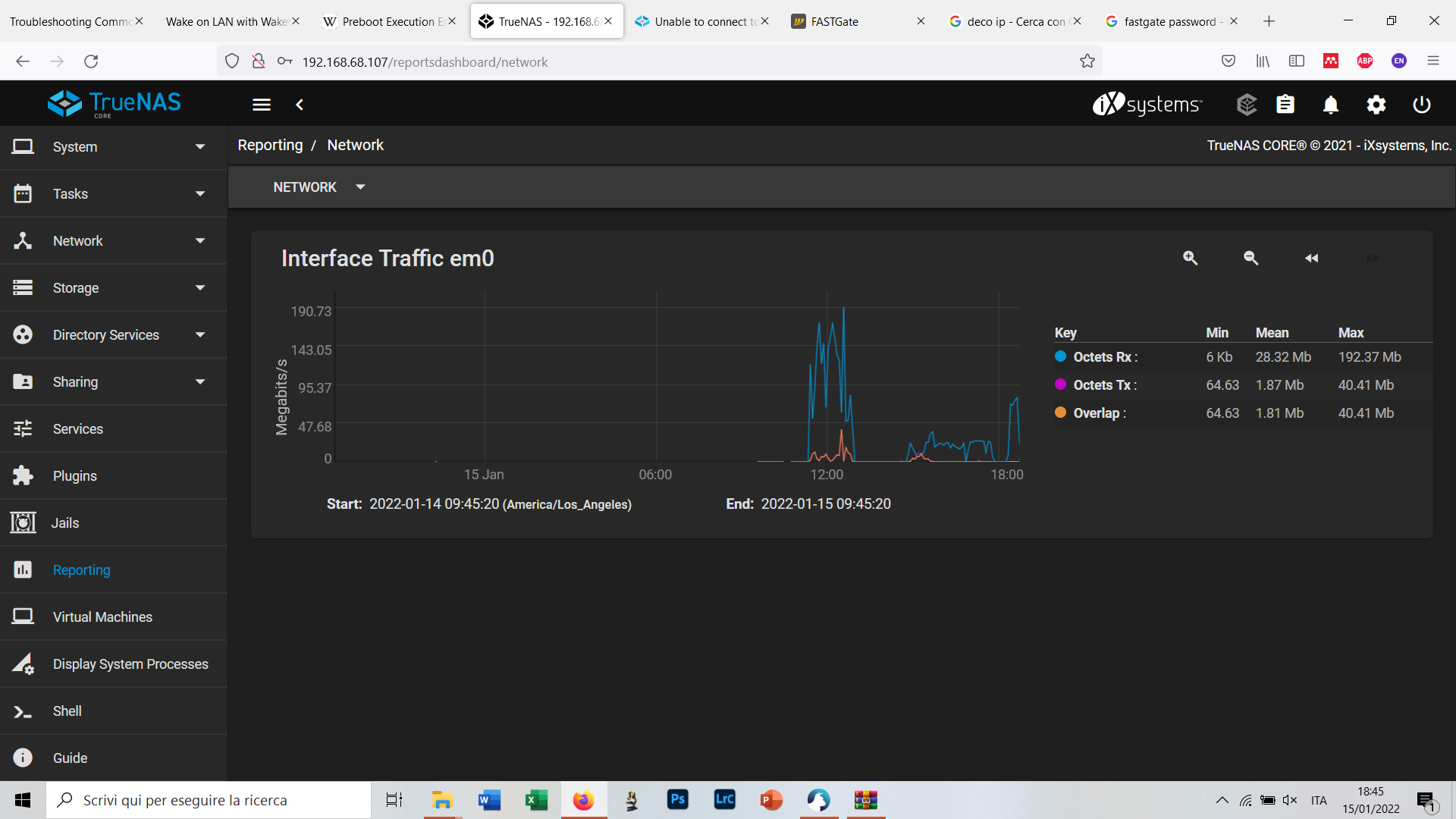
I'am new to FreeNAS and I'm struggling with some strange network behaviour and low trasfer speed.
I upgraded my old configuration to meet a "decent" quality for running a home backup server without any big expectations.
I use Dell T1600 workstation with Xeon 31225 processor, 12 Gb of RAM, 1 pool with 5 x 500Gb WD Blue hard disks RAID z and and Intel Gigabit network card.
The machine is connected to a gigabit switch integrated into the router.
After setting up the pool I transferred a 50 Gb of files to the pool with max speed about 50 MB/s (first peak in the graphs attached). Then I tried again and suddendly the speed dropped to about 4 MB/s (second lower peak). After restarting the router I managed to get a speed upgrade but only to 8 MB/s (third peak). Now is again capped at 4 MB/s.
Do you think that the problem could be the router and its integrated switch? Or there can be other solutions?
Thank you in advance for any advise
