SofaKingBoring
Dabbler
- Joined
- Mar 24, 2023
- Messages
- 13
Hello erveryone!
I really need some help...
I'm neither a professional administrator nor a sophisticated amateur, but I have my Proxmox Hypervisor running with guests in 5 different VLANs and also docker running on a host with containers in different VLANs on the same host.
But my first TrueNAS Scale setup is driving me nuts, just with the basic setup!
I have spent several days on this with little success, so I hope someone can point me to my idiocy:
I'd like to start simple with 2 VLANs: 101 (Server/Management) and 102 (Client/AD).
I failed to get even the simplest setup running until I stumbled accross THIS post and the corresponding VISIO.
This was more or less the opposite of what I was trying before (phys. interface -> bridge -> VLAN(s) how I'm used to from proxmox).
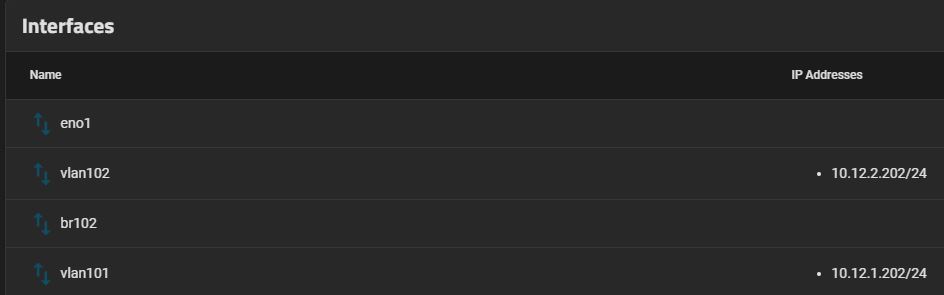
VLANs have parent interface eno1, br102 has member vlan102
This works so far, WebGUI is bound to 10.12.1.202.
I have a Test VM running, connected to br102 with static IP that's working as well.
Because my Servers/VMs generally reside in vlan101 (same as the WebGUI) I want to move my test VM to vlan101, which would require a br101 with vlan101 as a member.
As soon as I do this, I lose access to the GUI, while the rest continues to work, as far I could see.
I'm either doing something fundamentally wrong, or it's just a tiny problem with the GUI configuration.
Either way I'm lost.
Thanks and Regards
Chris
I really need some help...
I'm neither a professional administrator nor a sophisticated amateur, but I have my Proxmox Hypervisor running with guests in 5 different VLANs and also docker running on a host with containers in different VLANs on the same host.
But my first TrueNAS Scale setup is driving me nuts, just with the basic setup!
I have spent several days on this with little success, so I hope someone can point me to my idiocy:
I'd like to start simple with 2 VLANs: 101 (Server/Management) and 102 (Client/AD).
I failed to get even the simplest setup running until I stumbled accross THIS post and the corresponding VISIO.
This was more or less the opposite of what I was trying before (phys. interface -> bridge -> VLAN(s) how I'm used to from proxmox).
VLANs have parent interface eno1, br102 has member vlan102
This works so far, WebGUI is bound to 10.12.1.202.
I have a Test VM running, connected to br102 with static IP that's working as well.
Because my Servers/VMs generally reside in vlan101 (same as the WebGUI) I want to move my test VM to vlan101, which would require a br101 with vlan101 as a member.
As soon as I do this, I lose access to the GUI, while the rest continues to work, as far I could see.
I'm either doing something fundamentally wrong, or it's just a tiny problem with the GUI configuration.
Either way I'm lost.
Thanks and Regards
Chris
