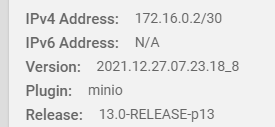KirklandIceCream
Dabbler
- Joined
- Dec 20, 2021
- Messages
- 19
I finally have MinIO installed, however there is a message that reads:
How do I setup Prometheus on TrueNas to get MiniIO to work? I just want the extended metrics, and the easiest setup to achieve this. Any help is appreciated, or if there is a truenas guide that does this, or a youtube video? I tried searching but didn't see any..
thank you!
I have spent the last 2 days trying to figure it out. I have even reached out to MinIO support, but I still can't figure this out.The MinIO Dashboard is displaying basic metrics only due to missing the necessary settings for displaying extended metrics.
See Collect MinIO Metrics Using Prometheus for a complete tutorial on scraping and visualizing MinIO metrics with Prometheus."
How do I setup Prometheus on TrueNas to get MiniIO to work? I just want the extended metrics, and the easiest setup to achieve this. Any help is appreciated, or if there is a truenas guide that does this, or a youtube video? I tried searching but didn't see any..
thank you!