Lgjoka2002
Cadet
- Joined
- May 24, 2020
- Messages
- 3
Hello all. I apologize in advance if this has been answered before but I was unable to get it resolved on my end.
I installed FreeNAS two months ago on an old gaming machine I got from a buddy of mine with the intent of learning how to use the OS. FreeNAS is my first foray into Linux so I'm a complete newbie to all this. I don't intend on using this machine for anything crazy. The goal is to replace it later and to build a better one completely from scratch but for now, it is my learning machine.
I wanted to start a small continuous Minecraft server for a few close friends and I so I installed MineOS. I had some trouble getting it set up in the beginning but I got a Spigot server setup and running with no issue.
Now the problem, I wanted to access the server files in the iocage/jail to add some plugins into the var\games\minecraft\servers\Mercury\plugins folder. After many hours of figuring out how to connect to FTP and SFTP, I have no issue connecting to my FreeNAS with FTP or SFTP but when I go to \var\games with either the Minecraft folder is not there. I know it exists cause var\games\minecraft exists when I use SMB.
I've spent too many hours and late nights trying to figure this out and am at a breaking point and unfortunately, Google hasn't been giving me any helpful advice.
If anyone's got any advice on how to fix this or can tell if I messed something up, I'd be eternally grateful.
Specs:
Intel(R) Core(TM) i7 CPU 920 @ 2.67GHz
Some American Megatrends motherboard, not 100% sure what.
12 Gigs of DDR3 RAM (Not Sure what model either)
128GB SSD to boot.
500GB HHD as my storage device.
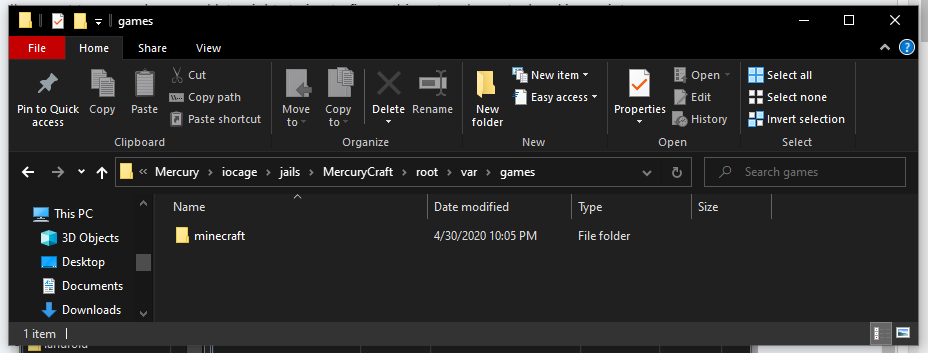
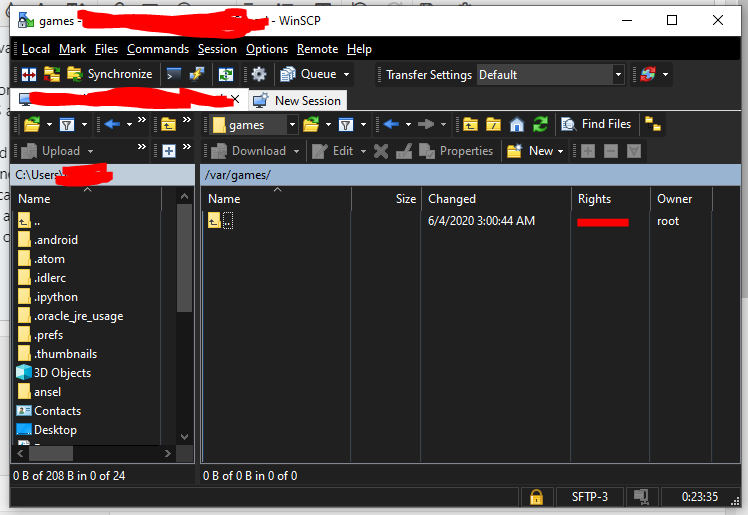
I installed FreeNAS two months ago on an old gaming machine I got from a buddy of mine with the intent of learning how to use the OS. FreeNAS is my first foray into Linux so I'm a complete newbie to all this. I don't intend on using this machine for anything crazy. The goal is to replace it later and to build a better one completely from scratch but for now, it is my learning machine.
I wanted to start a small continuous Minecraft server for a few close friends and I so I installed MineOS. I had some trouble getting it set up in the beginning but I got a Spigot server setup and running with no issue.
Now the problem, I wanted to access the server files in the iocage/jail to add some plugins into the var\games\minecraft\servers\Mercury\plugins folder. After many hours of figuring out how to connect to FTP and SFTP, I have no issue connecting to my FreeNAS with FTP or SFTP but when I go to \var\games with either the Minecraft folder is not there. I know it exists cause var\games\minecraft exists when I use SMB.
I've spent too many hours and late nights trying to figure this out and am at a breaking point and unfortunately, Google hasn't been giving me any helpful advice.
If anyone's got any advice on how to fix this or can tell if I messed something up, I'd be eternally grateful.
Specs:
Intel(R) Core(TM) i7 CPU 920 @ 2.67GHz
Some American Megatrends motherboard, not 100% sure what.
12 Gigs of DDR3 RAM (Not Sure what model either)
128GB SSD to boot.
500GB HHD as my storage device.
