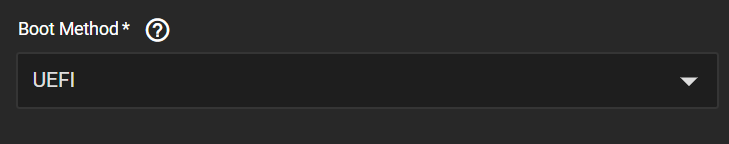NickF
Guru
- Joined
- Jun 12, 2014
- Messages
- 763
Hi all,
I've migrated several VMs from my ESXI server to SCALE for testing. I followed this nice little write up by someone here in the community. Everything went fairly smooth, despite being a long-ish process, not many complaints.
If possible I'd like to migrate some of the VMs from one host running SCALE to another host running SCALE. Obviously, this is far less involved than converting VMDKs to img files and then writing those image files out to a ZVOL. The data migration part for the virtual hard drives is fairly straight forward, and you would only need to do a ZFS send/receive "Replication Task" using the semi-automated method in the GUI.
But, when I did the migration from VMWare I obviously had to generate new VMs associated with those disks. This caused me to do a few additional steps, reconfiguring IPs, relicensing some software, that kind of thing. Is there a way to transfer the VM files and re-register them on another SCALE host so I can preserve things like the BIOS serial number, vNIC MAC Address' and any other GUIDs that may be stored in them? Are they stored some place I can SCP and grab them, move them over to the other system and trick the middleware on the other system into "seeing" them?
I've migrated several VMs from my ESXI server to SCALE for testing. I followed this nice little write up by someone here in the community. Everything went fairly smooth, despite being a long-ish process, not many complaints.
If possible I'd like to migrate some of the VMs from one host running SCALE to another host running SCALE. Obviously, this is far less involved than converting VMDKs to img files and then writing those image files out to a ZVOL. The data migration part for the virtual hard drives is fairly straight forward, and you would only need to do a ZFS send/receive "Replication Task" using the semi-automated method in the GUI.
But, when I did the migration from VMWare I obviously had to generate new VMs associated with those disks. This caused me to do a few additional steps, reconfiguring IPs, relicensing some software, that kind of thing. Is there a way to transfer the VM files and re-register them on another SCALE host so I can preserve things like the BIOS serial number, vNIC MAC Address' and any other GUIDs that may be stored in them? Are they stored some place I can SCP and grab them, move them over to the other system and trick the middleware on the other system into "seeing" them?