-
Important Announcement for the TrueNAS Community.
The TrueNAS Community has now been moved. This forum has become READ-ONLY for historical purposes. Please feel free to join us on the new TrueNAS Community Forums
You are using an out of date browser. It may not display this or other websites correctly.
You should upgrade or use an alternative browser.
You should upgrade or use an alternative browser.
Middlewared having a memory leak in 22.02.0?
- Thread starter Whiskydrinker
- Start date
Thanks for updating the ticket @MountainMan, it looks like you tracked the issue down to the middleware essentially caching the websocket streams in RAM forever. I'd assume there is some background garbage collection that is supposed to discard stale real-time data, but for some reason it doesn't work for a subset of users? It's a bit weird, since the web UI environment should really be identical on all installations. The bug cannot affect the entire userbase though, or we'd be seeing *much* more feedback.
Did you verify the memory usage of the actual middlewared process? The total value reported by the GUI includes other processes as well and might be misleading.I did not leave the browser window open and less than 24 hours later middlewared has climbed another 1.5GB.
I have now - it matches.
Also included is an interesting histogram of CPU and RAM usage. Keep in mind that this system has basically been doing nothing but running badblocks, except for a momentary usage of the smb share. For much of this time the smb service wasn't even active, much less mounted and in use. RAM on the Dashboard has climbed to 22.5 since my last post. The TN browser window has been closed.
I don't know, maybe badblocks caches things in middlewared, maybe this upwards CPU and RAM usage trend is typical for this scenario - I started those runs by first sshing in, sudo -i and then tmux 8 windows.
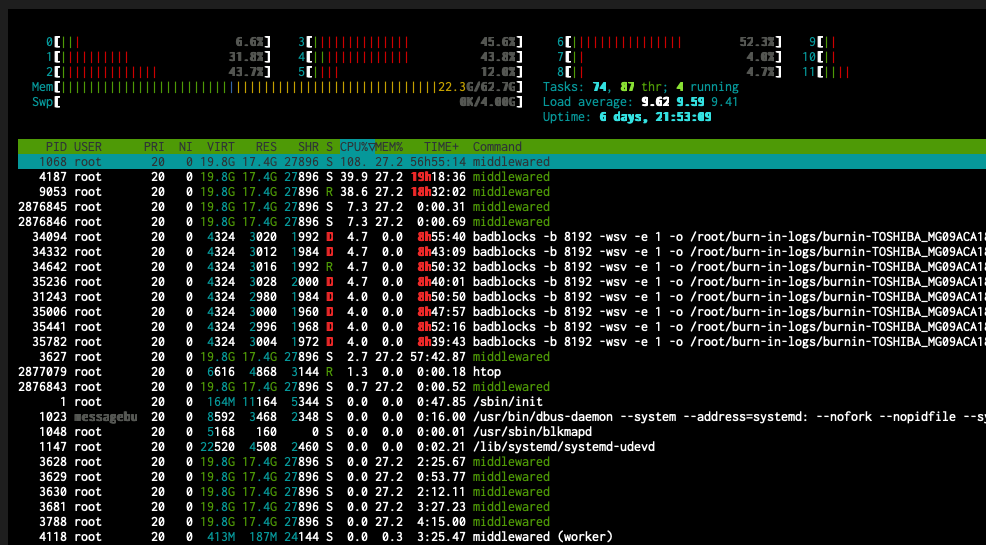
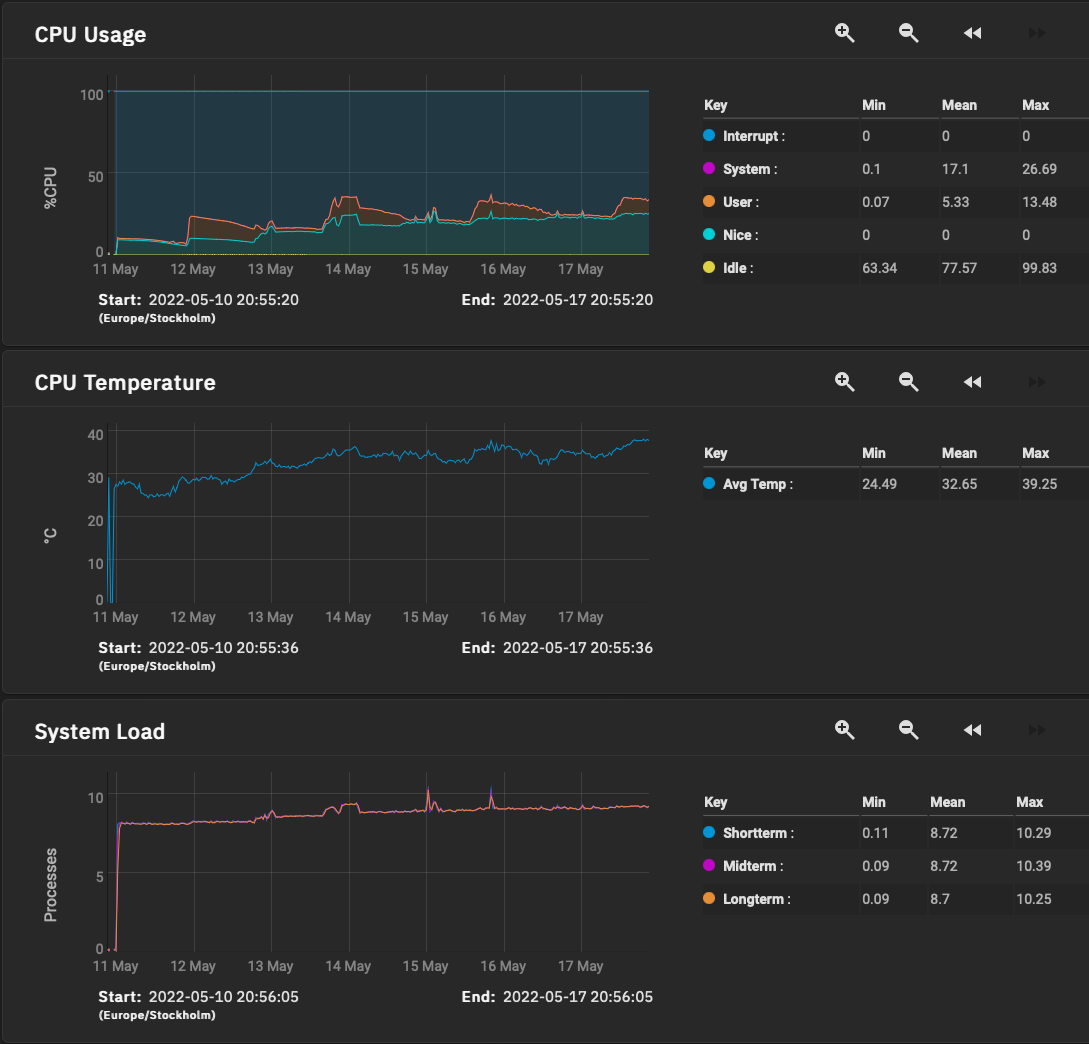
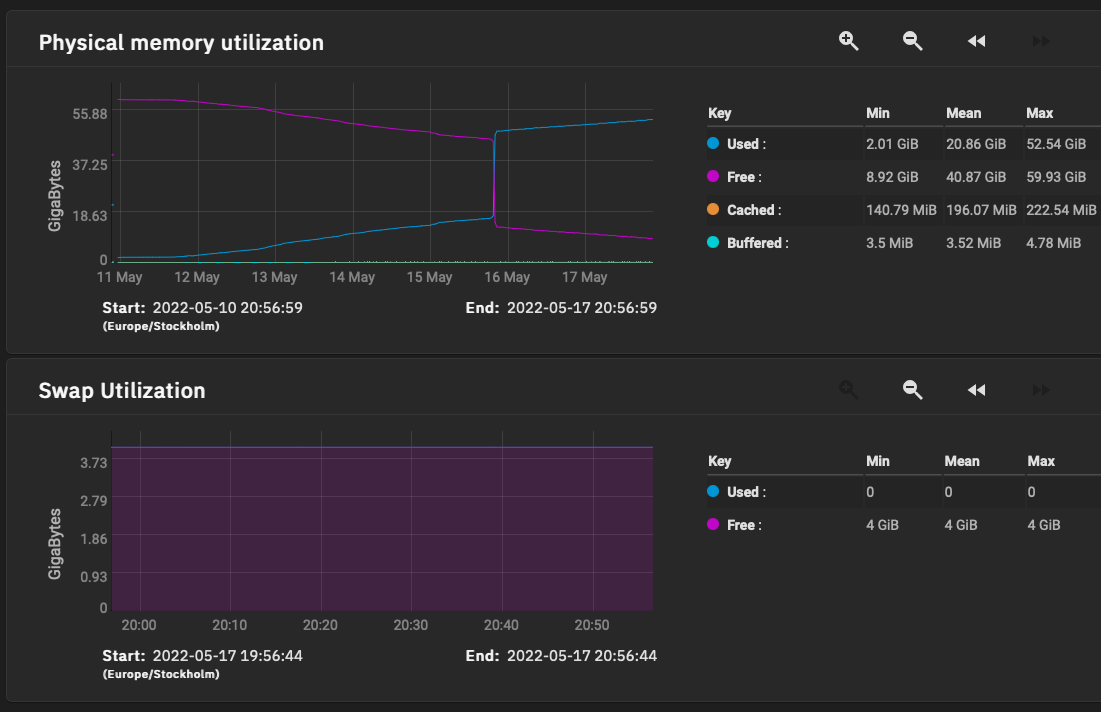
Also included is an interesting histogram of CPU and RAM usage. Keep in mind that this system has basically been doing nothing but running badblocks, except for a momentary usage of the smb share. For much of this time the smb service wasn't even active, much less mounted and in use. RAM on the Dashboard has climbed to 22.5 since my last post. The TN browser window has been closed.
I don't know, maybe badblocks caches things in middlewared, maybe this upwards CPU and RAM usage trend is typical for this scenario - I started those runs by first sshing in, sudo -i and then tmux 8 windows.
@neofusion: Your workload could be interfering with the measurement. Maybe it's best if you wait for your jobs to conclude, reboot the system and then immediately keep a very close eye on the middlewared RSS. As shown in post #30 it turns into this step pattern later on, which makes tests very time-consuming. But during the first few hours I could watch the RSS literally grow by the minute while the dashboard was open. It should be pretty obvious whether you're affected by the same bug.
I will reboot tomorrow as I expect badblocks to have finished by then. Since this is a new install and I haven't done much with it I can leave it idle for a few days and see how it goes. Do you suggest I keep a browser window with the Dashboard going or not?@neofusion: Your workload could be interfering with the measurement. Maybe it's best if you wait for your jobs to conclude, reboot the system and then immediately keep a very close eye on the middlewared RSS. As shown in post #30 it turns into this step pattern later on, which makes tests very time-consuming. But during the first few hours I could watch the RSS literally grow by the minute while the dashboard was open. It should be pretty obvious whether you're affected by the same bug.
Here's a simple bash script for data logging. Save to
After rebooting you can then keep the dashboard open for 10 minutes, close it for 10 minutes, open it for 10 minutes, look at the data. Unless your system behaves differently from mine, it will be very obvious.
~/rsslog.sh and chmod +x. Set a cronjob to run it every minute and append the sample to a text file: * * * * * ~/rsslog.sh >> ~/rsslog.txtCode:
#!/bin/bash printf '%(%H:%M)T ' ps x --sort -rss -o rss,command |grep middlewared |head -n1 |cut -d " " -f1
I will try that script.
Meanwhile I rebooted earlier today and took these last two screenshots of htop and the Dashboard.
This was after badblocks had finished and the tmux sessions had been killed. The system was presumably idle.
I think 12-14% overall CPU usage and ballooned RAM usage is worrying. Something is stuck in a loop in a bad way.
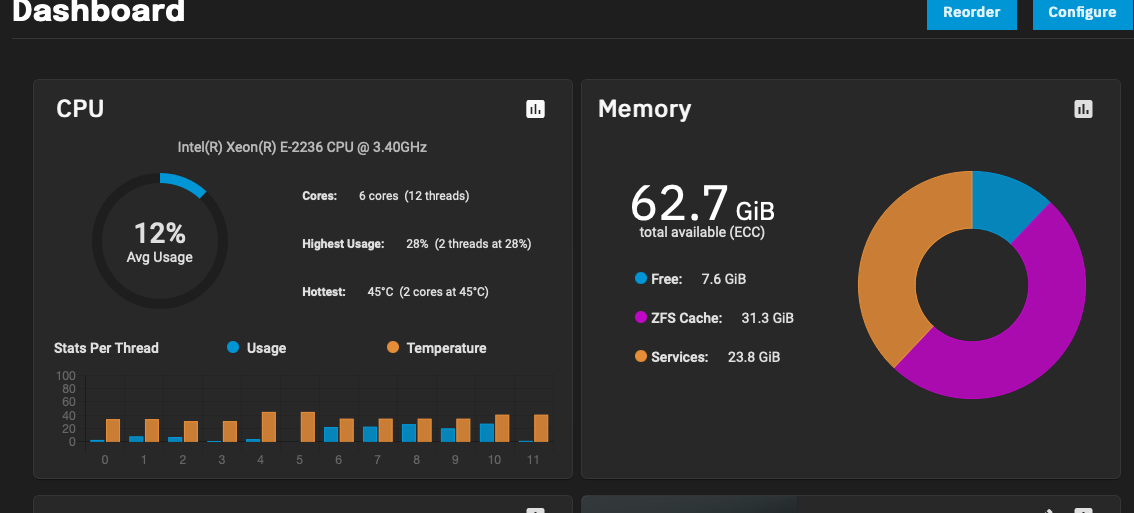
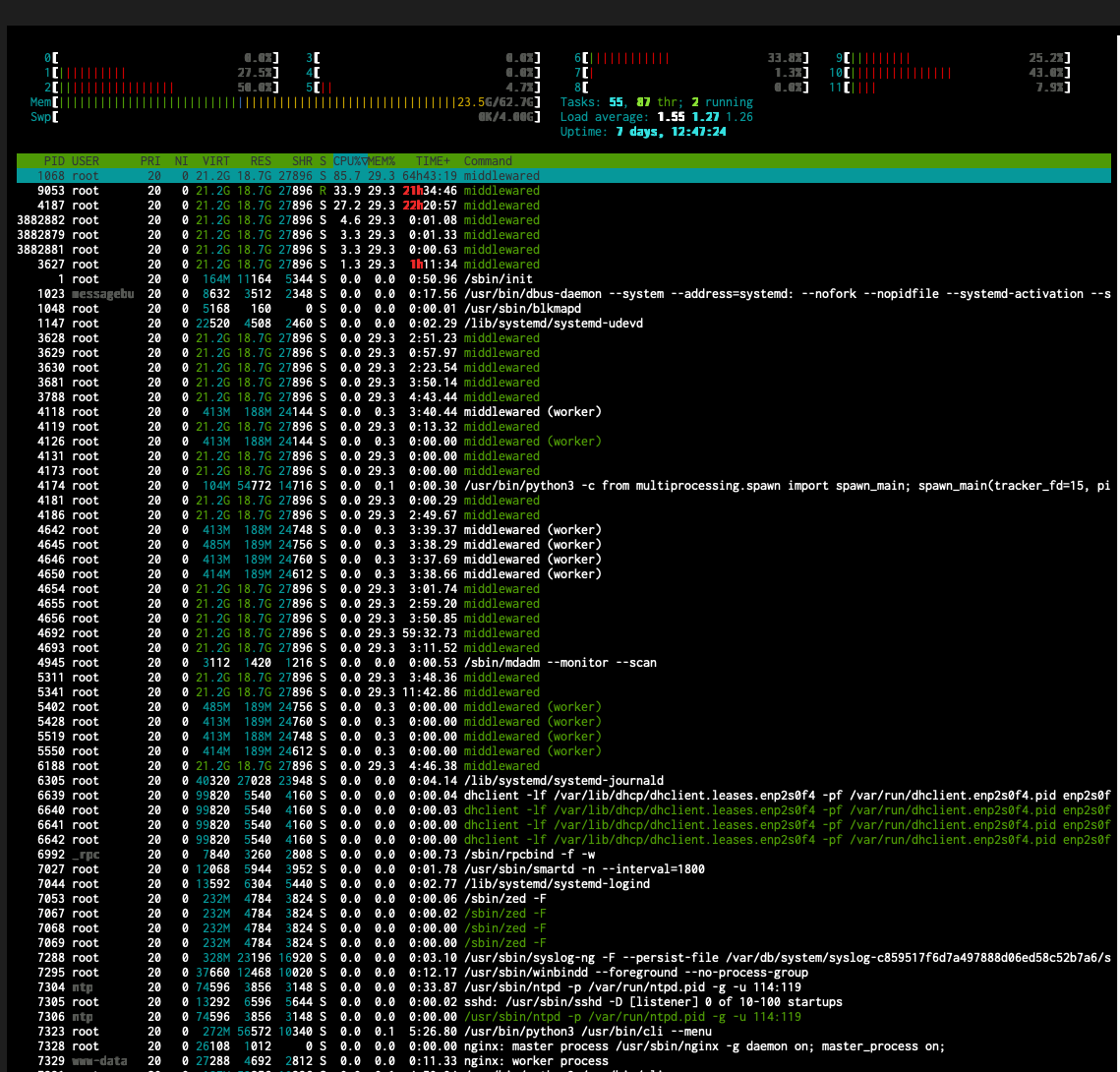
As a comparison, here's what the Dashboard look likes after a reboot:
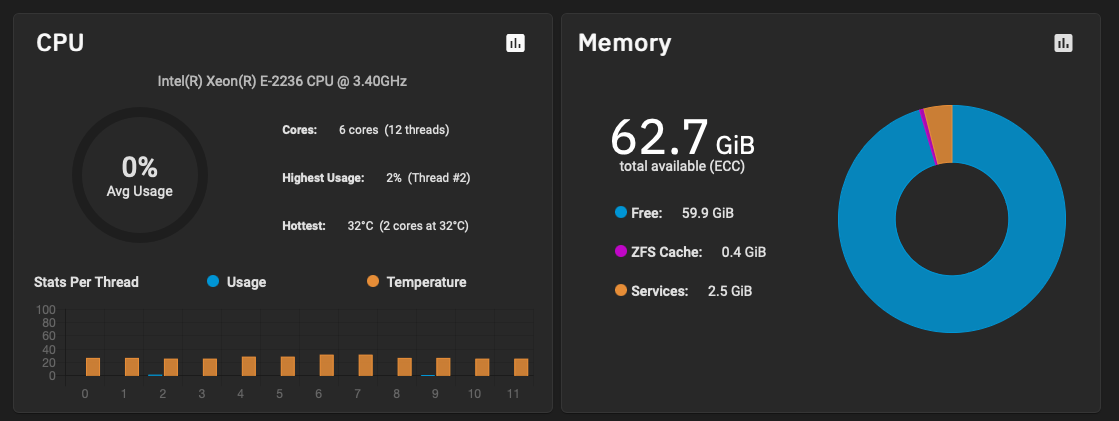
Again, this system is a new install roughly 2-3 weeks old, has never had apps or VMs setup and at most had smb and ssh services enabled with mild use at best.
Idle at 0-2% CPU usage is okay.
"Idle" at 12-14% CPU after 8 days is not.
Meanwhile I rebooted earlier today and took these last two screenshots of htop and the Dashboard.
This was after badblocks had finished and the tmux sessions had been killed. The system was presumably idle.
I think 12-14% overall CPU usage and ballooned RAM usage is worrying. Something is stuck in a loop in a bad way.
As a comparison, here's what the Dashboard look likes after a reboot:
Again, this system is a new install roughly 2-3 weeks old, has never had apps or VMs setup and at most had smb and ssh services enabled with mild use at best.
Idle at 0-2% CPU usage is okay.
"Idle" at 12-14% CPU after 8 days is not.
I added a calculated the delta for each ~30 minute time block, se result below.Here's a simple bash script for data logging. Save to~/rsslog.shandchmod +x. Set a cronjob to run it every minute and append the sample to a text file:* * * * * ~/rsslog.sh >> ~/rsslog.txt
After rebooting you can then keep the dashboard open for 10 minutes, close it for 10 minutes, open it for 10 minutes, look at the data. Unless your system behaves differently from mine, it will be very obvious.Code:#!/bin/bash printf '%(%H:%M)T ' ps x --sort -rss -o rss,command |grep middlewared |head -n1 |cut -d " " -f1
When the TrueNAS browser UI was opened it was sitting at the Dashboard.
Code:
21:17 303676 - opened browser window 21:18 303680 21:19 303444 21:20 304312 21:21 304312 21:22 307876 21:23 307876 21:24 309380 21:25 311524 21:26 311532 21:27 316816 21:28 316828 21:29 321124 21:30 321140 21:31 321144 21:32 322892 21:33 322928 21:34 325316 21:35 325324 21:36 327396 21:37 327424 21:38 328824 21:39 331484 21:40 335788 21:41 336928 21:42 338736 21:43 341144 21:44 341176 21:45 344080 21:46 344088 - closed browser window - past ~30 minute delta 40412 21:47 346268 21:48 346268 21:49 349484 21:50 349512 21:51 351664 21:52 351672 21:53 356872 21:54 361008 21:55 363708 21:56 368600 21:57 368600 21:58 371324 21:59 371684 22:00 371684 22:01 375236 22:02 375236 22:03 378276 22:04 378636 22:05 378636 22:06 381752 22:07 381752 22:08 381764 22:09 388080 22:10 388084 22:11 388212 22:12 389192 22:13 389192 22:14 392376 22:15 394624 22:16 397392 22:17 403772 22:18 403800 - opened browser window - past ~30 minute delta 59712 22:19 410164 22:20 418252 22:21 426740 22:22 432444 22:23 433460 22:24 434992 22:25 434996 22:26 434984 22:27 441316 22:28 447168 22:29 447772 22:30 447844 22:31 449596 22:32 455420 22:33 471976 22:34 473800 22:35 484752 22:36 486280 22:37 491584 22:38 498724 22:39 501152 22:40 504792 22:41 504884 22:42 509396 22:43 509404 22:44 510448 22:45 513428 22:46 523868 22:47 524788 - closed browser window - past ~30 minute delta 120988 22:48 524808 22:49 530260 22:50 530260 22:51 531560 22:52 534348 22:53 539364 22:54 539408 22:55 540524 22:56 543368 22:57 551220 22:58 551284 22:59 551284 23:00 551332 23:01 557256 23:02 558104 23:03 558104 23:04 558108 23:05 558108 23:06 563660 23:07 563660 23:08 563660 23:09 563664 23:10 569092 23:11 569092 23:12 569092 23:13 569092 23:14 573320 23:15 574908 23:16 574972 23:17 574972 - opened browser window - past ~30 minute delta 50184 23:18 579248 23:19 580752 23:20 586260 23:21 596660 23:22 596660 23:23 598628 23:24 602484 23:25 607668 23:26 623320 23:27 623692 23:28 631672 23:29 631968 23:30 637132 23:31 637108 23:32 637136 23:33 644900 23:34 644960 23:35 651224 23:36 651248 23:37 651272 23:38 658308 23:39 658312 23:40 658652 23:41 674224 23:42 678388 23:43 684120 23:44 684960 23:45 684960 23:46 697824 23:47 697832 - end of measurement - past ~30 minute delta 122860
MountainMan
Dabbler
- Joined
- Dec 10, 2020
- Messages
- 42
As far as that dashboard page goes, there are actually two different states to consider. When you bring up the dashboard, the browser subscribes to real-time stats data over the WebSocket (regardless of which widgets you have added.) If you browse to another page then there is communication to stop that data subscription. If you close the browser there is no communication to stop that data subscription. However, there is a background ping happening over the WebSocket that will no longer get a response, so presumably that's used to cleanup unreachable/closed connections.
Just mentioning this as it seems (again a guess) like sometimes the background middleware activity isn't stopped, as RAM continues to grow, and sometimes middlewared CPU use steps up over time as well -- for me.
Just mentioning this as it seems (again a guess) like sometimes the background middleware activity isn't stopped, as RAM continues to grow, and sometimes middlewared CPU use steps up over time as well -- for me.
Let's take a step back. Do we confuse multiple issues in this thread?
@Whiskydrinker's latest Jira commentary suggests that they may indeed be affected by a bug that's unrelated to the websocket issue we've been discussing. I didn't quite realize until now. (Sorry for hijacking your thread.)
@neofusion, your middlewared memory usage doesn't display the same day-and-night difference as mine, although it does look like the dashboard has an effect. You could be affected by both Whiskydrinker's bug and the websocket thing, or there is some kind of underlying issue with varying manifestations.
Here are plots of neofusion's and my own middlewared's RSS growth. Open dashboard highlighted in red.
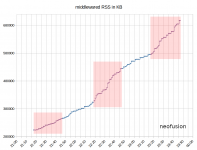

@Whiskydrinker's latest Jira commentary suggests that they may indeed be affected by a bug that's unrelated to the websocket issue we've been discussing. I didn't quite realize until now. (Sorry for hijacking your thread.)
@neofusion, your middlewared memory usage doesn't display the same day-and-night difference as mine, although it does look like the dashboard has an effect. You could be affected by both Whiskydrinker's bug and the websocket thing, or there is some kind of underlying issue with varying manifestations.
Here are plots of neofusion's and my own middlewared's RSS growth. Open dashboard highlighted in red.
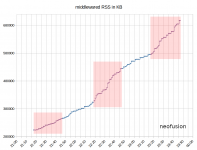

Let's take a step back. Do we confuse multiple issues in this thread?
Yes.
Literally just created an account to respond to this as I've experienced the issue and have had to repeatedly reboot a truenas box every week or so. Rather than essentially hijacking a thread with observations regarding interactive use (when there are two pages discussing this where people are leaving the system unattended much of the time) better to call these out separately.
There are likely many such issues to be discovered as Truenas SCALE evolves and stabilizes.
There is definitely a pattern of memory consumption due to middlewared and processing of application catalogs, which happen irrespective of dashboard use (dashboard use may accelerate this due to interactive queries but it is not solely because of). Truecharts makes this more evident.
We will see if the apparent unrelated fixes to some other memory issue (the jira ticket has been closed as a duplicate now, potentially due to the dashboard discussion) solve this. But I think if there have been no updates or changes to the underlying services of middlewared and any new clean up of apps, this is going to continue in the next update.
We will see if the apparent unrelated fixes to some other memory issue (the jira ticket has been closed as a duplicate now, potentially due to the dashboard discussion) solve this. But I think if there have been no updates or changes to the underlying services of middlewared and any new clean up of apps, this is going to continue in the next update.
There where changes in the middlewared regarding catalog syncing. Nightlies includes those, which I am using. Currently middlewared sits on 350-400mb usage (based on htop). It does not seem to increase over time. eg after 4 days uptime stayed the same.
Sure it does go up when syncing catalogs, but goes back down right after.
I have no idea if those changes is/will be included in the next update (which should land today? based on iX's posted schedule).
Last I saw they were expecting to release 22.02.2 within a week or two, we'll know very soon.There where changes in the middlewared regarding catalog syncing. Nightlies includes those, which I am using. Currently middlewared sits on 350-400mb usage (based on htop). It does not seem to increase over time. eg after 4 days uptime stayed the same.
Sure it does go up when syncing catalogs, but goes back down right after.
I have no idea if those changes is/will be included in the next update (which should land today? based on iX's posted schedule).
ClassicGOD
Contributor
- Joined
- Jul 28, 2011
- Messages
- 145
It's out now according to my dashboard.Last I saw they were expecting to release 22.02.2 within a week or two, we'll know very soon.
MountainMan
Dabbler
- Joined
- Dec 10, 2020
- Messages
- 42
I updated and so far middleware RAM use seems more well behaved, but time will tell. First boot after the update was a little rough as some middleware service for the network interface stats failed for some reason -- so the dashboard network widget just showed error icons. A second reboot cleared it.
Reboots (for me at least) are verrrrrrrrrry long though, because of the rebuilding of all the encrypted RAID1 swap partitions it makes. I really hope that gets sorted in the next release, as it can literally take over 10 mins to get through that on my build.
Reboots (for me at least) are verrrrrrrrrry long though, because of the rebuilding of all the encrypted RAID1 swap partitions it makes. I really hope that gets sorted in the next release, as it can literally take over 10 mins to get through that on my build.
Jump on their Jira and raise a ticket ;) This will make sure it will be seen from the right eyes!Reboots (for me at least) are verrrrrrrrrry long though, because of the rebuilding of all the encrypted RAID1 swap partitions it makes. I really hope that gets sorted in the next release, as it can literally take over 10 mins to get through that on my build.
MountainMan
Dabbler
- Joined
- Dec 10, 2020
- Messages
- 42
Thanks, I already have one posted for it, but it was too late for anything to hit this release. But if you'd like to help give it a push :) https://jira.ixsystems.com/projects/NAS/issues/NAS-116662
Whiskydrinker
Dabbler
- Joined
- Mar 15, 2022
- Messages
- 17
I've upgraded my installation yesterday, too. So far the memory consumption of the Services category in the memory dashboard seems stable and fine.I updated and so far middleware RAM use seems more well behaved, but time will tell.
And I have Truecharts added again.
Likewise, so far the memory allocation seems far less aggressive, it will become evident after about a week of operation if memory is being consumed/ released more than just consumed.I've upgraded my installation yesterday, too. So far the memory consumption of the Services category in the memory dashboard seems stable and fine.
And I have Truecharts added again.
MountainMan
Dabbler
- Joined
- Dec 10, 2020
- Messages
- 42
So after about a week of use here, I feel like those two patches got rid of the most obvious memory leaks. However, I still see runaway CPU and memory that seems to be related to the dashboard page its stats data streamed via websocket.
After CPU climbed considerably on me last week I made a script to log CPU and RSS memory use for middlewared. Once added to cron, I gave the system a fresh reboot and didn't touch the UI for several days -- during that time middleware CPU and memory where very well behaved. Then this morning I logged in and left the dashboard page up for a couple hours, watching cpu and memory slowly climb. I then closed the page (exiting the browser) and middleware cpu and memory didn't reset, but rather they continue to climb even now -- triggered by that browser session this morning.
Anyway, I filed a bug here if anyone else is seeing the same behavior: https://jira.ixsystems.com/projects/NAS/issues/NAS-116953
After CPU climbed considerably on me last week I made a script to log CPU and RSS memory use for middlewared. Once added to cron, I gave the system a fresh reboot and didn't touch the UI for several days -- during that time middleware CPU and memory where very well behaved. Then this morning I logged in and left the dashboard page up for a couple hours, watching cpu and memory slowly climb. I then closed the page (exiting the browser) and middleware cpu and memory didn't reset, but rather they continue to climb even now -- triggered by that browser session this morning.
Anyway, I filed a bug here if anyone else is seeing the same behavior: https://jira.ixsystems.com/projects/NAS/issues/NAS-116953
Important Announcement for the TrueNAS Community.
The TrueNAS Community has now been moved. This forum will now become READ-ONLY for historical purposes. Please feel free to join us on the new TrueNAS Community Forums.Related topics on forums.truenas.com for thread: "Middlewared having a memory leak in 22.02.0?"
Similar threads
- Replies
- 7
- Views
- 4K
- Replies
- 2
- Views
- 2K
- Replies
- 7
- Views
- 4K
