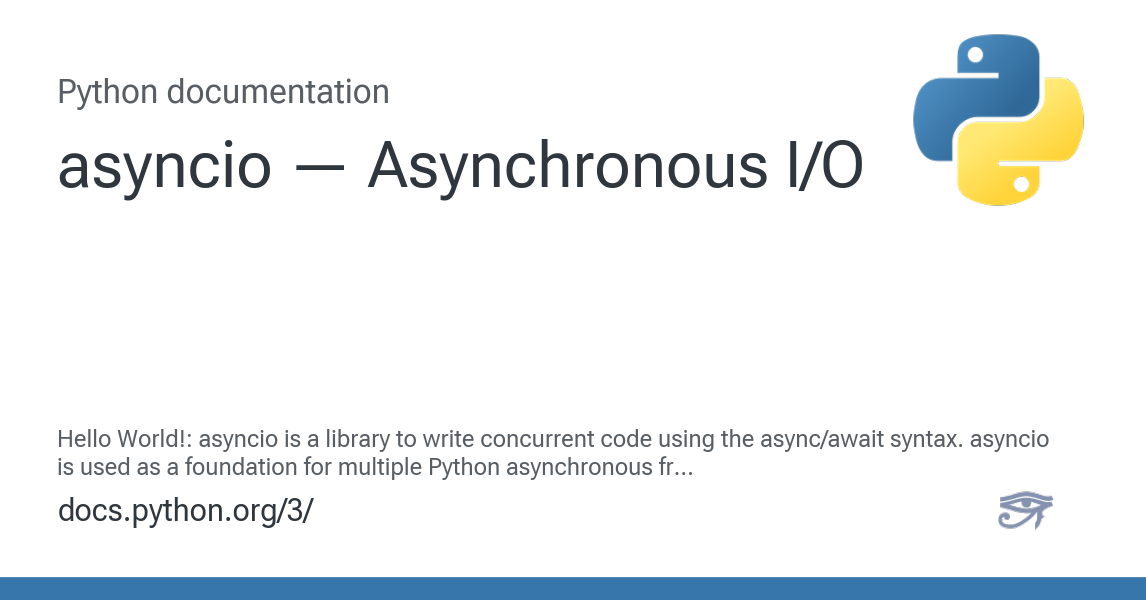Whiskydrinker
Dabbler
- Joined
- Mar 15, 2022
- Messages
- 17
The question is how much memory should the middlewared normally consume. Because right now it feels like it's leaking memory to me.
My server has 16 gigs of RAM and currently runs TrueNAS-SCALE-22.02.0.
As I'm writing this my current uptime is 1 day 15:42. Before this reboot my uptime was pretty close to 16 days. And at the end of it middlewared was using close to 35% of the memory in htop and the system was telling me that it was running out of memory. So I rebooted it.
Now after the reboot and when the whole system had settled in after a few minutes middlewared was using 6.3% of memory in htop. Right now we are yet again at 10.2%. This looks like the middlewared's memory consumption is growing by approximately 0.1% per hour uptime. This growth also fits nicely with the last uptime's memory consumption of middlewared at the end.
So can somebody else here check his memory consumption of middlewared using htop and look after how much uptime how much memory is being used by it?
My server has 16 gigs of RAM and currently runs TrueNAS-SCALE-22.02.0.
As I'm writing this my current uptime is 1 day 15:42. Before this reboot my uptime was pretty close to 16 days. And at the end of it middlewared was using close to 35% of the memory in htop and the system was telling me that it was running out of memory. So I rebooted it.
Now after the reboot and when the whole system had settled in after a few minutes middlewared was using 6.3% of memory in htop. Right now we are yet again at 10.2%. This looks like the middlewared's memory consumption is growing by approximately 0.1% per hour uptime. This growth also fits nicely with the last uptime's memory consumption of middlewared at the end.
So can somebody else here check his memory consumption of middlewared using htop and look after how much uptime how much memory is being used by it?