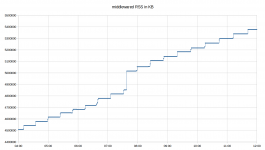Whiskydrinker
Dabbler
- Joined
- Mar 15, 2022
- Messages
- 17
Since I was getting closer to an out of memory situation again on Sunday I decided to try something. I removed the Truecharts catalog and rebooted. Interestingly the memory consumption of the services category in the dashbord chart seems to grow much slower this way.
Guess I'll wait for the first real upate if that changes something. Otherwise I'll do some more tests how much the middleware grows within 24 hours with only the official catalog and with an added Truecharts for filing a ticket.
Guess I'll wait for the first real upate if that changes something. Otherwise I'll do some more tests how much the middleware grows within 24 hours with only the official catalog and with an added Truecharts for filing a ticket.