Hello,
currently Memtest86 is running in my new Supermicro A2SDi-8C-HLN4F with 256 GB of DDR4 ECC RAM.
I am not an expert with Memtest86, but I have the feeling that it runs a bit too slow on my system. Therefore, could you please double-check?
Motherboard: Supermicro A2SDi-8C-HLN4F
CPU: Atom C3758 (actively cooled by a strapped on fan)
RAM: 4x Samsung M393A8G40AB2-CWE
At this point I want to mention that Supermicro only lists the MEM-DR464L-IL01-ER32 (Samsung M393A8G40BB4-CWE (Link)) 64 GB modules in the officially supported RAM list. However, my distributor double-checked and told me that the Samsung M393A8G40AB2-CWE (Link) are 100% compatible. In another post "TrueNAS Mini X+ and XL+ maximum memory with TrueNAS 13" the user @awasb mentioned "256GB worked in the a2sdi-8c-hln4 over here with 4x Samsung M393A8G40AB2-CWE (64GB RDIMM ECC). But stream performance didn't scale up beyond 128GB (in my case), that's why I removed it (in late 2022) and stuck with 128GB.". So the modules seems to work generally in the board. However, I did not completely get the point about the performance.
The BIOS was updated last week to the latest version Supermicro provides (now I am aware, that upgrading might not be the best idea in all cases).
After the BIOS update I loaded the default settings. However, with those settings the system was not able to correctly run Memtest86 and the system completely freezed after a few seconds. In the post "256GB on Supermicro A2SDi-H-TF" I found that it is necessary in the BIOS to set „North Bridge“ ⇒ „Chipset Configuration“ ⇒ „Command Mode“ to the value „2N“. After this change I started Memtest86 and it is running since a bit more than 7 days.
Here you can see the current progress of Memtest86 and how long it took to get to this point. At the moment it is over 7 days for ~3.5 passes over the 256GB.
So if we say the 4 passes of Memtest86 are 400% and at the moment my system is in the 4th pass at around 41% the overall progress is around 341% of 400% in ~178 hours. If calculating a bit this means, that the overall test will take around 209 hours, or 8.7 days.
For comparison, when I did a Memtest86 on my other system (64 GB RAM and an Intel i7) the complete test took around 1 day and when scaling up, it would have taken 4 times this time for 256 GB of RAM, meaning around 4 days.
So it seems my A2SDi-8C-HLN4F is at around half the speed on its Memtest86.
Is this Memtest86 speed expected on a A2SDi-8C-HLN4F or should it be faster?
Do you have any recommendations what I could check?
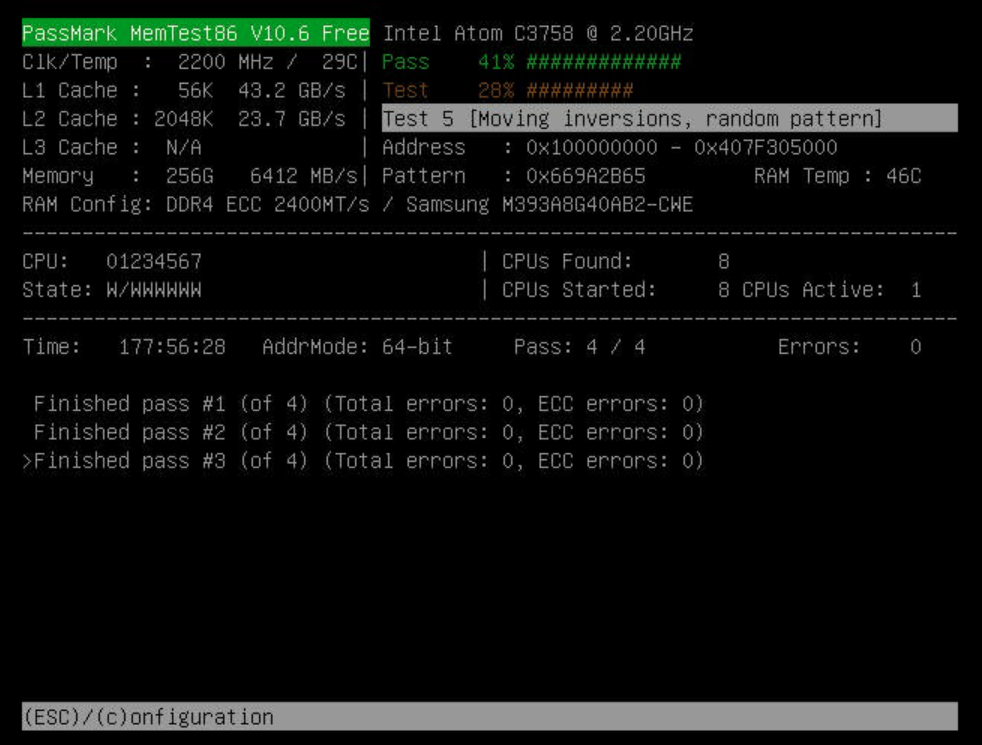
If needed in any way, I have also attached a screenshot with some more details on the hardware.
Thanks a lot in advance,
Thomas
currently Memtest86 is running in my new Supermicro A2SDi-8C-HLN4F with 256 GB of DDR4 ECC RAM.
I am not an expert with Memtest86, but I have the feeling that it runs a bit too slow on my system. Therefore, could you please double-check?
Motherboard: Supermicro A2SDi-8C-HLN4F
CPU: Atom C3758 (actively cooled by a strapped on fan)
RAM: 4x Samsung M393A8G40AB2-CWE
At this point I want to mention that Supermicro only lists the MEM-DR464L-IL01-ER32 (Samsung M393A8G40BB4-CWE (Link)) 64 GB modules in the officially supported RAM list. However, my distributor double-checked and told me that the Samsung M393A8G40AB2-CWE (Link) are 100% compatible. In another post "TrueNAS Mini X+ and XL+ maximum memory with TrueNAS 13" the user @awasb mentioned "256GB worked in the a2sdi-8c-hln4 over here with 4x Samsung M393A8G40AB2-CWE (64GB RDIMM ECC). But stream performance didn't scale up beyond 128GB (in my case), that's why I removed it (in late 2022) and stuck with 128GB.". So the modules seems to work generally in the board. However, I did not completely get the point about the performance.
The BIOS was updated last week to the latest version Supermicro provides (now I am aware, that upgrading might not be the best idea in all cases).
After the BIOS update I loaded the default settings. However, with those settings the system was not able to correctly run Memtest86 and the system completely freezed after a few seconds. In the post "256GB on Supermicro A2SDi-H-TF" I found that it is necessary in the BIOS to set „North Bridge“ ⇒ „Chipset Configuration“ ⇒ „Command Mode“ to the value „2N“. After this change I started Memtest86 and it is running since a bit more than 7 days.
Here you can see the current progress of Memtest86 and how long it took to get to this point. At the moment it is over 7 days for ~3.5 passes over the 256GB.
So if we say the 4 passes of Memtest86 are 400% and at the moment my system is in the 4th pass at around 41% the overall progress is around 341% of 400% in ~178 hours. If calculating a bit this means, that the overall test will take around 209 hours, or 8.7 days.
For comparison, when I did a Memtest86 on my other system (64 GB RAM and an Intel i7) the complete test took around 1 day and when scaling up, it would have taken 4 times this time for 256 GB of RAM, meaning around 4 days.
So it seems my A2SDi-8C-HLN4F is at around half the speed on its Memtest86.
Is this Memtest86 speed expected on a A2SDi-8C-HLN4F or should it be faster?
Do you have any recommendations what I could check?
If needed in any way, I have also attached a screenshot with some more details on the hardware.
Thanks a lot in advance,
Thomas

