nello
Patron
- Joined
- Dec 30, 2012
- Messages
- 351
2016.08.25 Update
TL;DR
Lessons learned:
I have Ubuntu 16 running as a guest OS on FreeNAS using bhyve/iohyve. I'm running CrashPlan in this VM and want CrashPlan's Destination to be outside of the VM, so I'm trying to create an NFS share for /mnt/red/crashPlanOctoberGroupNAS. This directory and all the files in it are owned by crashPlan:backup:
In order for CrashPlan to read and write to the existing backup archives in this directory, I want the file permissions to map to crashPlan:backup when the share is mounted by Ubuntu. After reading the fine manual, I thought this could be done by configuring:
Like this:
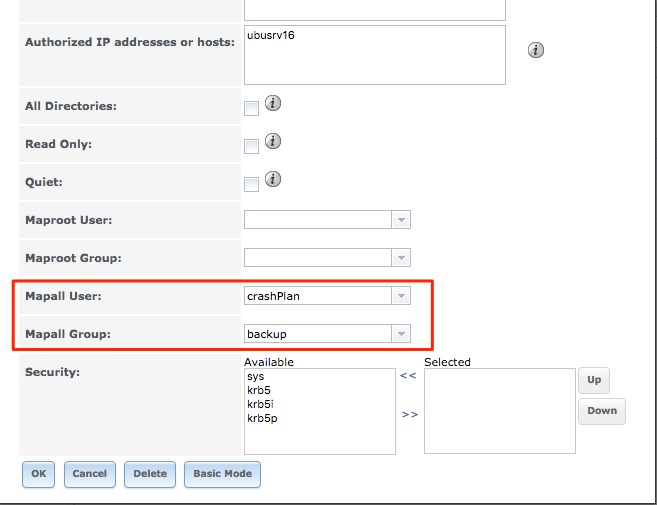
I'm able to mount this NFS share from within Ubuntu:
But, the permissions for the share are NOT crashPlan:backup:
And, as a result, Ubuntu can neither list the directory nor write a file into it:
How do I create an NFS share that Ubuntu can mount and from/to which CrashPlan can read and write?
Thank you.
- nello
TL;DR
Lessons learned:
- If using hostname, make sure that it resolves. If the hostname refers to a LAN computer, it probably will not resolve unless you've gone out of your way to make it do so, e.g., set up your own LAN DNS.
- NFS version 3 (NFS3) supports using client UID:GID for host (read/write) permissions. NFS version 4 (NFS4) does not (seem) to support this feature at this time.
- Make sure that the ZFS Dataset allows for world execute.
I have Ubuntu 16 running as a guest OS on FreeNAS using bhyve/iohyve. I'm running CrashPlan in this VM and want CrashPlan's Destination to be outside of the VM, so I'm trying to create an NFS share for /mnt/red/crashPlanOctoberGroupNAS. This directory and all the files in it are owned by crashPlan:backup:
Code:
[root@OctoberGroupNAS /]# ls -Al /mnt/red/ total 233 ... drwxrwx--- 15 crashPlan backup 17 Aug 7 17:00 crashPlanOctoberGroupNAS ... [root@OctoberGroupNAS /]#
In order for CrashPlan to read and write to the existing backup archives in this directory, I want the file permissions to map to crashPlan:backup when the share is mounted by Ubuntu. After reading the fine manual, I thought this could be done by configuring:
- Mapall User = crashPlan
- Mapall Group = backup
Like this:
I'm able to mount this NFS share from within Ubuntu:
Code:
nello@ubuntu16:~$ sudo mount 10.10.49.10:/mnt/red/crashPlanOctoberGroupNAS /mnt/nfs/crashPlanOctoberGroupNAS nello@ubuntu16:~$ df -h Filesystem Size Used Avail Use% Mounted on ... 10.10.49.10:/mnt/red/crashPlanOctoberGroupNAS 7.3T 2.9T 4.5T 40% /mnt/nfs/crashPlanOctoberGroupNAS nello@ubuntu16:~$
But, the permissions for the share are NOT crashPlan:backup:
Code:
nello@ubuntu16:~$ ls -Al /mnt/nfs total 17 drwxrwx--- 15 nobody 4294967294 17 Aug 7 17:00 crashPlanOctoberGroupNAS nello@ubuntu16:~$
And, as a result, Ubuntu can neither list the directory nor write a file into it:
Code:
nello@ubuntu16:~$ ls -Al /mnt/nfs/crashPlanOctoberGroupNAS ls: cannot open directory '/mnt/nfs/crashPlanOctoberGroupNAS': Permission denied nello@ubuntu16:~$ touch /mnt/nfs/crashPlanOctoberGroupNAS/trashMe.txt touch: cannot touch '/mnt/nfs/crashPlanOctoberGroupNAS/trashMe.txt': Permission denied nello@ubuntu16:~$
How do I create an NFS share that Ubuntu can mount and from/to which CrashPlan can read and write?
Thank you.
- nello
Last edited:
