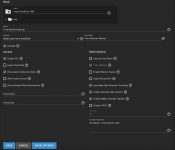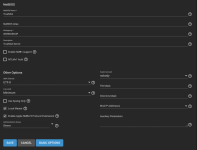ChrisChros
Patron
- Joined
- Nov 24, 2018
- Messages
- 218
Hello,
I have a SMB Share for Time Machine Backup within TrueNAS Core 13.0-U3.1. The Settings for this Share:
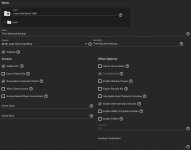
The SMB Service is working without any problem. But when I try to create a Backup I receive the following error message: Time Machine couldn't verify your backups.
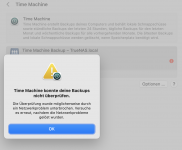
On all the other SMB Shares I have no issues with access restrictions and so on. Also in the past I was able to do a backup, but it looks like since end of October the macbook was not able to do so. Dont know what has changed, could be the update to macOS Ventura.
Has anybody of you a similar behavior?
Regards Chris
I have a SMB Share for Time Machine Backup within TrueNAS Core 13.0-U3.1. The Settings for this Share:
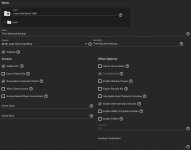
The SMB Service is working without any problem. But when I try to create a Backup I receive the following error message: Time Machine couldn't verify your backups.
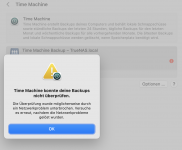
On all the other SMB Shares I have no issues with access restrictions and so on. Also in the past I was able to do a backup, but it looks like since end of October the macbook was not able to do so. Dont know what has changed, could be the update to macOS Ventura.
Has anybody of you a similar behavior?
Regards Chris