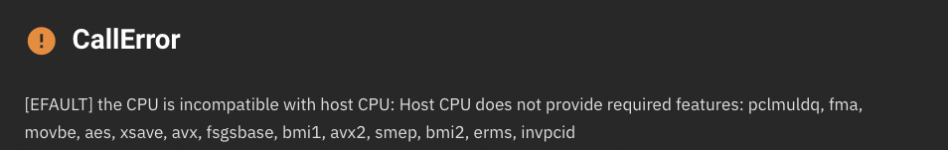Did you edit the TrueNAS config?
Is there any guide or video for installing MacOS (Monterey) on TrueNAS Scale as a VM?

www.truenas.com
Edit 1:
You start by going to TrueNAS shell, then enter the CLI:
`sudo cli`
Then we'll first get to the vm service:
`service vm`
Then check what VMs you have, we need the id, if this is the first ever vm created on the machine it will be 1 I think:
`query`
Then now that we have the id we cane edit the config (I put the number pne for this command, if your id for your MacOS VM is different then put that number instead):
`update 1`
Now you'll be in the text editor. Look around this topic and you'll find the info you need. I can provide more if you need it. Also, you have to delete the hashtags in front of whatever you change for it to save. Then hit escape and then select yes to save and hit enter.
Edit 2:
So in my screenshots I blurred out the osk. It's the same for every Mac so Google how to find it, it can be found anywhere, technically Apple could get mad about it being shared so that's why I redacted it.
Here's what worked for me:
```
command_line_args: -device isa-applesmc,osk="<redacted>"
-smbios type=2 -device '{"driver":"usb-kbd","id":"input1","bus":"usb.0","port":"2"}'
-global nec-usb-xhci.msi=off -global ICH9-LPC.acpi-pci-hotplug-with-bridge-support=off
-cpu Haswell-noTSX,kvm=on,vendor=GenuineIntel,+kvm_pv_unhalt,+kvm_pv_eoi,+hypervisor,+invtsc
```
I took some example screenshots:
(Notice in the screenshots I deleted the hashtags to edit the config. I hit backspace 3 times for each one, deleting 2 spaces and the hashtag. Not sure if deleting the two spaces is necessary but doing this every time has worked every time for editing this correctly.)