AstroZombie
Explorer
- Joined
- Jul 20, 2014
- Messages
- 76
Specs are as follows:
Asrock Rack X47OD4U
Latest BIOS and IPMI
32GB ECC RAM
Ryzen 7 3700X
So I purchased this card after much research (after almost going with a PCI-E card)
Along with the forward cables
You can see that when the card initialises it see the single HDD it controlling at the moment (plans for adding 2 25" RED drives in the future) everything is wired correctly and all connections are fine
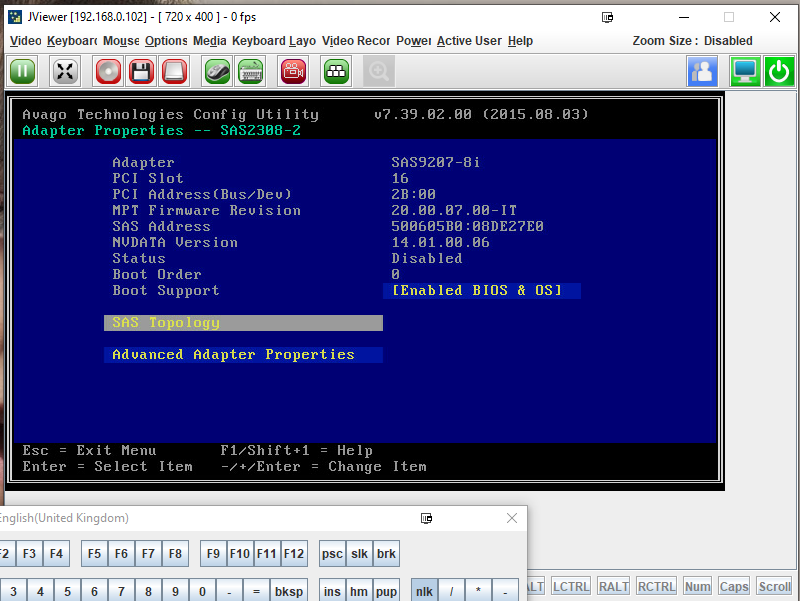
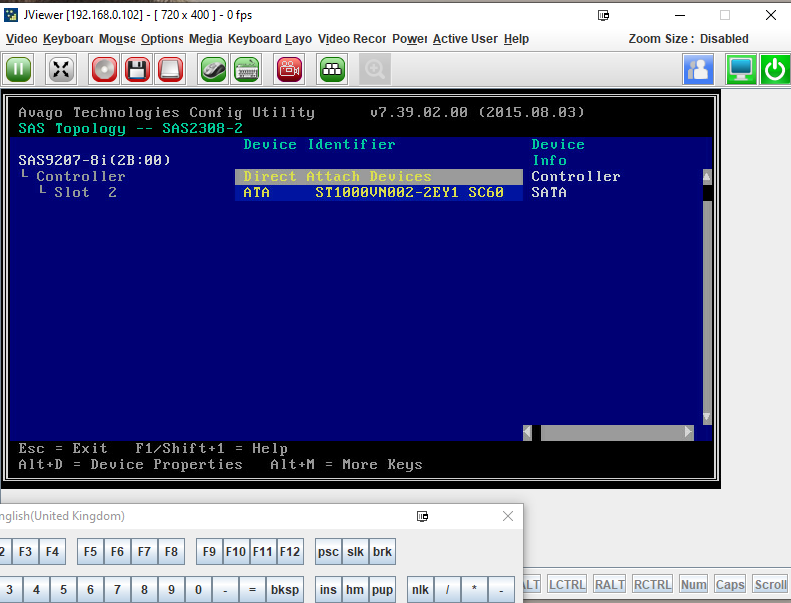
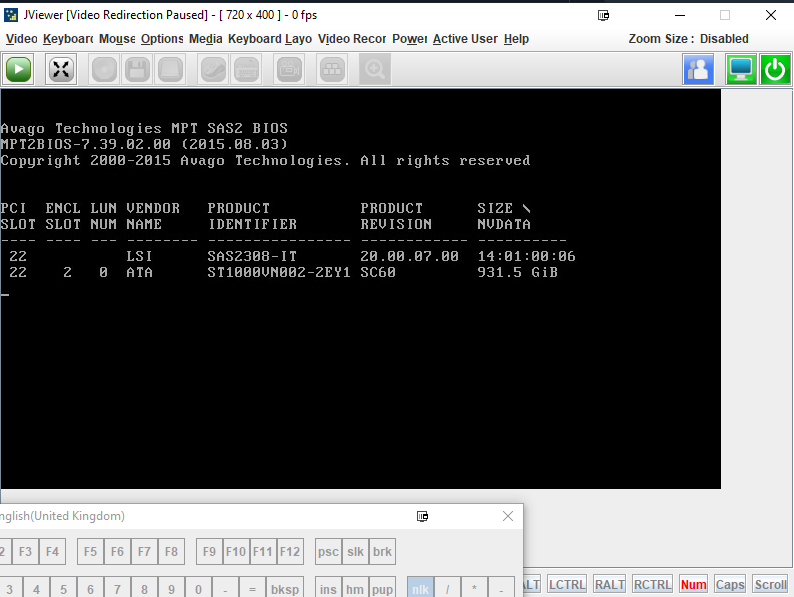
These are my current CMS settings in BIOS.
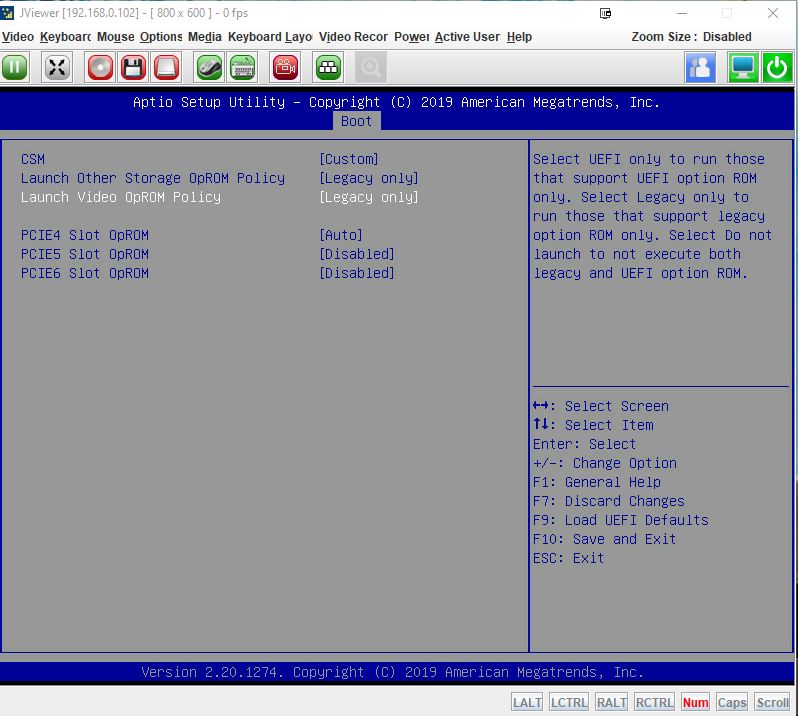
FreeNAS can't see the HBA (it use to and seen it running in IT mode but with no drives) i've been pulling my hair out for 2 days trying to figure out why this wasn't working please help.
Asrock Rack X47OD4U
Latest BIOS and IPMI
32GB ECC RAM
Ryzen 7 3700X
So I purchased this card after much research (after almost going with a PCI-E card)
Along with the forward cables
VANDESAIL Mini-SAS Cables, 0.5m Internal Mini-SAS to 4x SAS SATA Forward Breakout Cable Hard Drive Data Transfer Cable (SAS Cable): Amazon.co.uk: Computers & Accessories
Shop for VANDESAIL PC products at the Amazon.co.uk Computers & Accessories store.
www.amazon.co.uk
You can see that when the card initialises it see the single HDD it controlling at the moment (plans for adding 2 25" RED drives in the future) everything is wired correctly and all connections are fine
These are my current CMS settings in BIOS.
FreeNAS can't see the HBA (it use to and seen it running in IT mode but with no drives) i've been pulling my hair out for 2 days trying to figure out why this wasn't working please help.

