Basil Hendroff
Wizard
- Joined
- Jan 4, 2014
- Messages
- 1,644
In TC 1.3.1, it's possible to select all systems or just one system for viewing, but it doesn't appear to be possible to select anything in between.
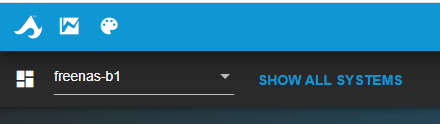
Why might that be useful? Consider the following video Replication under TC 1.3.1, which shows replication happening between two systems - from freenas-l2 to freenas-t. The other system tiles are not of interest, but I don't appear to be able to switch them off so I can just focus on the two systems in question. There also doesn't appear to be a way of rearranging the tiles - tiles are organised in alphabetical order. Unless I'm missing something, say in a 20 server environment, under TC 1.3.1, it would not be possible to easily observe the interaction between the first and twentieth systems.
While the system tiles were no way close to being as dynamic and visually informative under TC 1.2.3, this video Rearranging system tiles under TC 1.2.3 demonstrates how you could select tiles of interest and rearrange their order (not drag and drop, a bit clumsy, but doable).
Why might that be useful? Consider the following video Replication under TC 1.3.1, which shows replication happening between two systems - from freenas-l2 to freenas-t. The other system tiles are not of interest, but I don't appear to be able to switch them off so I can just focus on the two systems in question. There also doesn't appear to be a way of rearranging the tiles - tiles are organised in alphabetical order. Unless I'm missing something, say in a 20 server environment, under TC 1.3.1, it would not be possible to easily observe the interaction between the first and twentieth systems.
While the system tiles were no way close to being as dynamic and visually informative under TC 1.2.3, this video Rearranging system tiles under TC 1.2.3 demonstrates how you could select tiles of interest and rearrange their order (not drag and drop, a bit clumsy, but doable).
Last edited:



