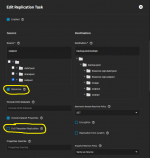RandomPrecision
Dabbler
- Joined
- Apr 17, 2023
- Messages
- 21
I have two TrueNAS systems. The primary is running SCALE 22.12.1. The secondary is intended as a pure backup server, it is running CORE 13.0-U4. (I intend to change the backup system to SCALE in the future, for consistency.)
The primary system has three zpools, each with one or more datasets(*). For each pool, I have created daily recursive snapshot tasks. As far as I can tell, this is working. I can see that the snapshots for the pools and child datasets are being created every day.
The backup system has a single huge pool (much bigger than the combined size of the three pools on the primary system). What I want is to have a three datasets under this pool, each one corresponding to the pools on the primary system. And after the snapshots are taken on the primary system, they should immediately by replicated to the backup system. Furthermore, on the initial replication (i.e. the first time it runs), all previously-created snapshots should be sync'ed as well. The intent here is to have a reliable backup. In the case the primary system just magically disappeared, the data (since the last snapshot+sync) would be readily available on the backup system.
It looks like I'll need three replication tasks, one for each zpool+snapshot task. But I'm not sure exactly how to configure the replication tasks. (I'm working with just one pool for now, for simplicity.) Where I'm at now: I created a replication task and manually ran it. It ran correctly as far as I can tell. For the replication schedule, I selected "run automatically". But it never ran after the first run, even though the corresponding snapshots were being created every day. So I tried to run it manually, and it failed, saying "Replication <job name> failed: Active side: most recent snapshot of <destination dataset name> does not match incremental source."
(*) I don't think it should matter, but in the interest of full disclosure: the zpools on the primary system were created not by TrueNAS, but by Proxmox. This system was previously running Proxmox only. I moved Proxmox to a separate (physical) system. This system got a new boot disk, on which I installed TrueNAS SCALE, and imported the previously-created pools. (The backup TrueNAS Core system has always been just TrueNAS, and its pool was created by TrueNAS.)
I appreciate any feedback!
The primary system has three zpools, each with one or more datasets(*). For each pool, I have created daily recursive snapshot tasks. As far as I can tell, this is working. I can see that the snapshots for the pools and child datasets are being created every day.
The backup system has a single huge pool (much bigger than the combined size of the three pools on the primary system). What I want is to have a three datasets under this pool, each one corresponding to the pools on the primary system. And after the snapshots are taken on the primary system, they should immediately by replicated to the backup system. Furthermore, on the initial replication (i.e. the first time it runs), all previously-created snapshots should be sync'ed as well. The intent here is to have a reliable backup. In the case the primary system just magically disappeared, the data (since the last snapshot+sync) would be readily available on the backup system.
It looks like I'll need three replication tasks, one for each zpool+snapshot task. But I'm not sure exactly how to configure the replication tasks. (I'm working with just one pool for now, for simplicity.) Where I'm at now: I created a replication task and manually ran it. It ran correctly as far as I can tell. For the replication schedule, I selected "run automatically". But it never ran after the first run, even though the corresponding snapshots were being created every day. So I tried to run it manually, and it failed, saying "Replication <job name> failed: Active side: most recent snapshot of <destination dataset name> does not match incremental source."
(*) I don't think it should matter, but in the interest of full disclosure: the zpools on the primary system were created not by TrueNAS, but by Proxmox. This system was previously running Proxmox only. I moved Proxmox to a separate (physical) system. This system got a new boot disk, on which I installed TrueNAS SCALE, and imported the previously-created pools. (The backup TrueNAS Core system has always been just TrueNAS, and its pool was created by TrueNAS.)
I appreciate any feedback!