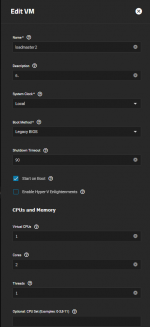I have seen a vidoe about load balancing, and wanted to give it a try.
I selected the Kemp LoadMaster Free for this purpose. (unfortunately, the free version does not have any -iso images for install, only 4 different hypervisor disk images)
I downladed the KVM and the OVF images too.
I followed this tutorial, but no luck so far.
 www.reddit.com
I used the following setup for VM:
www.reddit.com
I used the following setup for VM:
- Guest OS: Linux
- Name: loadmaster
- System clock: local
- Boot method: UEFI AND BIOS (I tried all, but nothing worked)
- Display: yes (and it works surprisingly)
CPU and Memory:
- Virtual CPUs: 1
- Cores: 2 (It is recommended by Kemp documentation)
- Threads: 2
- CPU mode: Host model (Xeon E5-2580 v4)
- Memory size 2GiB (It is recommended by the Kepm documentation
- Minimum Memory size: 2GiB (Because I already had issues with ballooning not working
Disks:
- "Use existing disk image" selected
- Select Disk type: AHCI/VirtIO, does not matter, have the same problem with both choices.
- Zvol location: /AppHome/LoadMaster (It is a ZVOL I created in the "Datasets" page, and populated later with the dd command, as stated in the link above)
- Size: 20 GiB
Network interface:
- Adapter type: Virtio
- MAC address: unchanged.
- Alternate NIC: br0 (same, as used for the apps)
No installation media
GPU support unchanged.
View attachment 1709329398991.webp
After starting the VM, and logging into SPICE, the picture above is seen.
Independently from whatever I did.
Any hints?
I selected the Kemp LoadMaster Free for this purpose. (unfortunately, the free version does not have any -iso images for install, only 4 different hypervisor disk images)
I downladed the KVM and the OVF images too.
I followed this tutorial, but no luck so far.
Reddit - The heart of the internet
- Guest OS: Linux
- Name: loadmaster
- System clock: local
- Boot method: UEFI AND BIOS (I tried all, but nothing worked)
- Display: yes (and it works surprisingly)
CPU and Memory:
- Virtual CPUs: 1
- Cores: 2 (It is recommended by Kemp documentation)
- Threads: 2
- CPU mode: Host model (Xeon E5-2580 v4)
- Memory size 2GiB (It is recommended by the Kepm documentation
- Minimum Memory size: 2GiB (Because I already had issues with ballooning not working
Disks:
- "Use existing disk image" selected
- Select Disk type: AHCI/VirtIO, does not matter, have the same problem with both choices.
- Zvol location: /AppHome/LoadMaster (It is a ZVOL I created in the "Datasets" page, and populated later with the dd command, as stated in the link above)
- Size: 20 GiB
Network interface:
- Adapter type: Virtio
- MAC address: unchanged.
- Alternate NIC: br0 (same, as used for the apps)
No installation media
GPU support unchanged.
View attachment 1709329398991.webp
After starting the VM, and logging into SPICE, the picture above is seen.
Independently from whatever I did.
Any hints?