Hi,
I've problems setting up a jail's network configuration. The server has two network adapters:
I created a jail using the GUI. Settings:
Pinging the gateway 10.0.91.10 works from within the jail. However, pinging external sites (e.g. 8.8.8.8) fails. Runnig a packet capture on the router reveals that the gateway ping to 10.0.91.10 went through em1, which is correct. However, the ping to 8.8.8.8 came in through em0, which is the wrong interface and doens't work. Here's a screenshot from the packets the router received:
pinging 10.0.91.10:
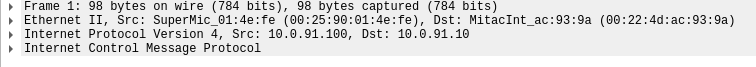
pinging 8.8.8.8:
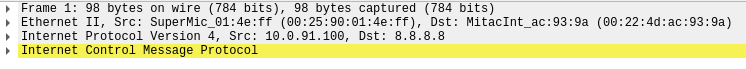
Why is the jail communicating using em0 when pinging 8.8.8.8? Is that a misconfiguration on my side?
Another thing I don't understand: Why does it autofill vnet0:bridge0 when em1 is selected and VNET unchecked? bridge0 has one member: em0 If vnet is unchecked I would imagine this whole line to be greyed out. Maybe this is related to the issue, maybe not.
ifconfig (host):
I've problems setting up a jail's network configuration. The server has two network adapters:
Code:
em0: 10.0.11.15 - main interface em1: 10.0.91.15 - only for jails
I created a jail using the GUI. Settings:
Code:
Release: 11.2-RELEASE VNET: unchecked IPv4 Interface: em1 IPv4 Address: 10.0.91.100 IPv4 Netmask: 24 allow.raw_sockets: checked interfaces: vnet0:bridge0 (default setting) resolver: nameserver 10.0.91.10
Pinging the gateway 10.0.91.10 works from within the jail. However, pinging external sites (e.g. 8.8.8.8) fails. Runnig a packet capture on the router reveals that the gateway ping to 10.0.91.10 went through em1, which is correct. However, the ping to 8.8.8.8 came in through em0, which is the wrong interface and doens't work. Here's a screenshot from the packets the router received:
pinging 10.0.91.10:
pinging 8.8.8.8:
Why is the jail communicating using em0 when pinging 8.8.8.8? Is that a misconfiguration on my side?
Another thing I don't understand: Why does it autofill vnet0:bridge0 when em1 is selected and VNET unchecked? bridge0 has one member: em0 If vnet is unchecked I would imagine this whole line to be greyed out. Maybe this is related to the issue, maybe not.
ifconfig (host):
Code:
em0: flags=8943<UP,BROADCAST,RUNNING,PROMISC,SIMPLEX,MULTICAST> metric 0 mtu 1500
options=209b<RXCSUM,TXCSUM,VLAN_MTU,VLAN_HWTAGGING,VLAN_HWCSUM,WOL_MAGIC>
ether 00:25:90:01:4e:ff
hwaddr 00:25:90:01:4e:ff
inet 10.0.11.15 netmask 0xffffff00 broadcast 10.0.11.255
nd6 options=9<PERFORMNUD,IFDISABLED>
media: Ethernet autoselect (1000baseT <full-duplex>)
status: active
em1: flags=8843<UP,BROADCAST,RUNNING,SIMPLEX,MULTICAST> metric 0 mtu 1500
options=209b<RXCSUM,TXCSUM,VLAN_MTU,VLAN_HWTAGGING,VLAN_HWCSUM,WOL_MAGIC>
ether 00:25:90:01:4e:fe
hwaddr 00:25:90:01:4e:fe
inet 10.0.91.15 netmask 0xffffff00 broadcast 10.0.91.255
inet 10.0.91.100 netmask 0xffffff00 broadcast 10.0.91.255
nd6 options=9<PERFORMNUD,IFDISABLED>
media: Ethernet autoselect (1000baseT <full-duplex>)
status: active
lo0: flags=8049<UP,LOOPBACK,RUNNING,MULTICAST> metric 0 mtu 16384
options=600003<RXCSUM,TXCSUM,RXCSUM_IPV6,TXCSUM_IPV6>
inet6 ::1 prefixlen 128
inet6 fe80::1%lo0 prefixlen 64 scopeid 0x3
inet 127.0.0.1 netmask 0xff000000
nd6 options=21<PERFORMNUD,AUTO_LINKLOCAL>
groups: lo
bridge0: flags=8843<UP,BROADCAST,RUNNING,SIMPLEX,MULTICAST> metric 0 mtu 1500
ether 02:55:28:63:d5:00
nd6 options=1<PERFORMNUD>
groups: bridge
id 00:00:00:00:00:00 priority 32768 hellotime 2 fwddelay 15
maxage 20 holdcnt 6 proto rstp maxaddr 2000 timeout 1200
root id 00:00:00:00:00:00 priority 32768 ifcost 0 port 0
member: em0 flags=143<LEARNING,DISCOVER,AUTOEDGE,AUTOPTP>
ifmaxaddr 0 port 1 priority 128 path cost 20000
Code:
FreeNAS-11.2-RELEASE-U1 Intel(R) Xeon(R) CPU L3426 @ 1.87GHz (8 cores) 12 GiB
