bernieke
Cadet
- Joined
- Feb 17, 2013
- Messages
- 8
Hi,
After I upgraded to 12.0-U1 last week I started getting following error emails (multiple each day), all of which cleared themselves after a minute (the resilvers as well, they resilver at most a few mb in a few seconds time):
* Read SMART Error Log Failed.
* smartd is not running
* Pool zpool state is ONLINE: One or more devices has experienced an unrecoverable error. An attempt was made to correct the error. Applications are unaffected.
* Pool zpool state is ONLINE: One or more devices is currently being resilvered. The pool will continue to function, possibly in a degraded state.
* Pool zpool state is ONLINE: One or more devices has experienced an error resulting in data corruption. Applications may be affected.
And I got a few faulted/removed drives (on two occasions, each time two different drives, on the first occasion the drives got faulted, on the second they got removed):
* Pool zpool state is DEGRADED: One or more devices are faulted in response to persistent errors. Sufficient replicas exist for the pool to continue functioning in a degraded state.
* Pool zpool state is DEGRADED: One or more devices has been removed by the administrator. Sufficient replicas exist for the pool to continue functioning in a degraded state. (They had certainly not been removed by me...)
After the drives got "removed" (not really, they were still there in zpool status), I did a zpool clear to get the pool back (it was no longer accessible at this point), and noticed my jails were no longer working properly, so decided to do a full shutdown and fresh boot.
After this the machine would keep rebooting every 10 minutes or so.
Looking at the ipmi I saw the reboots were happening because of the watchdog.
I attached the console and managed to grab a recording of following kernel panic:
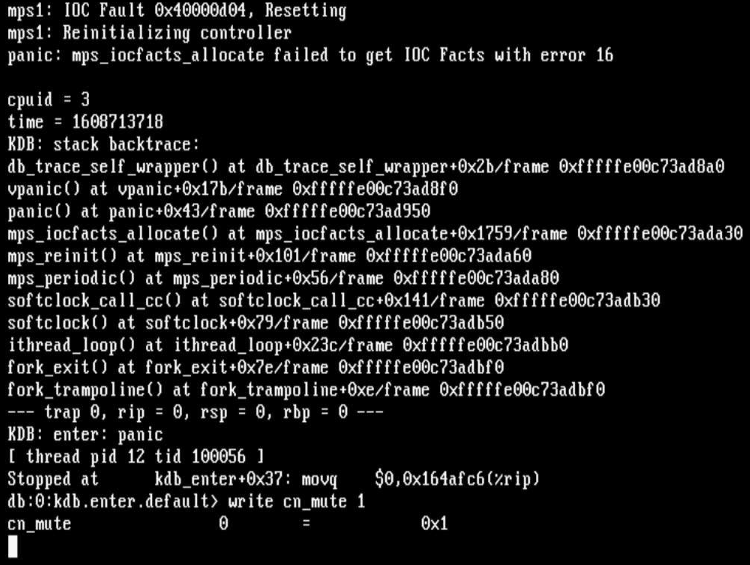
During the next reboot I changed the boot environment back to 12.0-RELEASE, and the system has been running fine once more for the past hour and a half. (The reboots had been going on for 3 hours before I changed the boot environment, so it was certainly not a coincidence.)
My system consists of:
* Supermicro X9SCA with Xeon E3-1200 v2 and 32GB ECC memory
* three 9211-8i HBAs (20.00.04.00 IT firmware)
* 24 sata drives (6 12TB TOSHIBA MG07ACA1 and 18 4TB ST4000VN008, ST4000DM000, HGST HMS5C4040BL and Hitachi HUS72404)
If there's anything else I can provide to help you figure this out, please let me know.
After I upgraded to 12.0-U1 last week I started getting following error emails (multiple each day), all of which cleared themselves after a minute (the resilvers as well, they resilver at most a few mb in a few seconds time):
* Read SMART Error Log Failed.
* smartd is not running
* Pool zpool state is ONLINE: One or more devices has experienced an unrecoverable error. An attempt was made to correct the error. Applications are unaffected.
* Pool zpool state is ONLINE: One or more devices is currently being resilvered. The pool will continue to function, possibly in a degraded state.
* Pool zpool state is ONLINE: One or more devices has experienced an error resulting in data corruption. Applications may be affected.
And I got a few faulted/removed drives (on two occasions, each time two different drives, on the first occasion the drives got faulted, on the second they got removed):
* Pool zpool state is DEGRADED: One or more devices are faulted in response to persistent errors. Sufficient replicas exist for the pool to continue functioning in a degraded state.
* Pool zpool state is DEGRADED: One or more devices has been removed by the administrator. Sufficient replicas exist for the pool to continue functioning in a degraded state. (They had certainly not been removed by me...)
After the drives got "removed" (not really, they were still there in zpool status), I did a zpool clear to get the pool back (it was no longer accessible at this point), and noticed my jails were no longer working properly, so decided to do a full shutdown and fresh boot.
After this the machine would keep rebooting every 10 minutes or so.
Looking at the ipmi I saw the reboots were happening because of the watchdog.
I attached the console and managed to grab a recording of following kernel panic:
During the next reboot I changed the boot environment back to 12.0-RELEASE, and the system has been running fine once more for the past hour and a half. (The reboots had been going on for 3 hours before I changed the boot environment, so it was certainly not a coincidence.)
My system consists of:
* Supermicro X9SCA with Xeon E3-1200 v2 and 32GB ECC memory
* three 9211-8i HBAs (20.00.04.00 IT firmware)
* 24 sata drives (6 12TB TOSHIBA MG07ACA1 and 18 4TB ST4000VN008, ST4000DM000, HGST HMS5C4040BL and Hitachi HUS72404)
If there's anything else I can provide to help you figure this out, please let me know.
