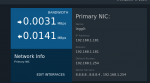VioletDragon
Patron
- Joined
- Aug 6, 2017
- Messages
- 251
Hi,
I recently posted about logging into the Web Gui and causes the link to come offline. now im facing a issue when transferring a single file or a few files im getting 115mbs for about 10 mins then all of a sudden the speed goes to too hardly nothing only getting 30 to 50mbs from 115mbs i never use to have this problem only started happening when upgrading to 11.2-U4.1 this is not good at all.
I recently posted about logging into the Web Gui and causes the link to come offline. now im facing a issue when transferring a single file or a few files im getting 115mbs for about 10 mins then all of a sudden the speed goes to too hardly nothing only getting 30 to 50mbs from 115mbs i never use to have this problem only started happening when upgrading to 11.2-U4.1 this is not good at all.