Hey guys;
I moved my setup to new hardware and a new drive array. To move the SMB data I dumped the entire previous pool via a replication task to a single drive, then after installing that into the new machine, reran replication so it'd dump the data back on to the new pool:
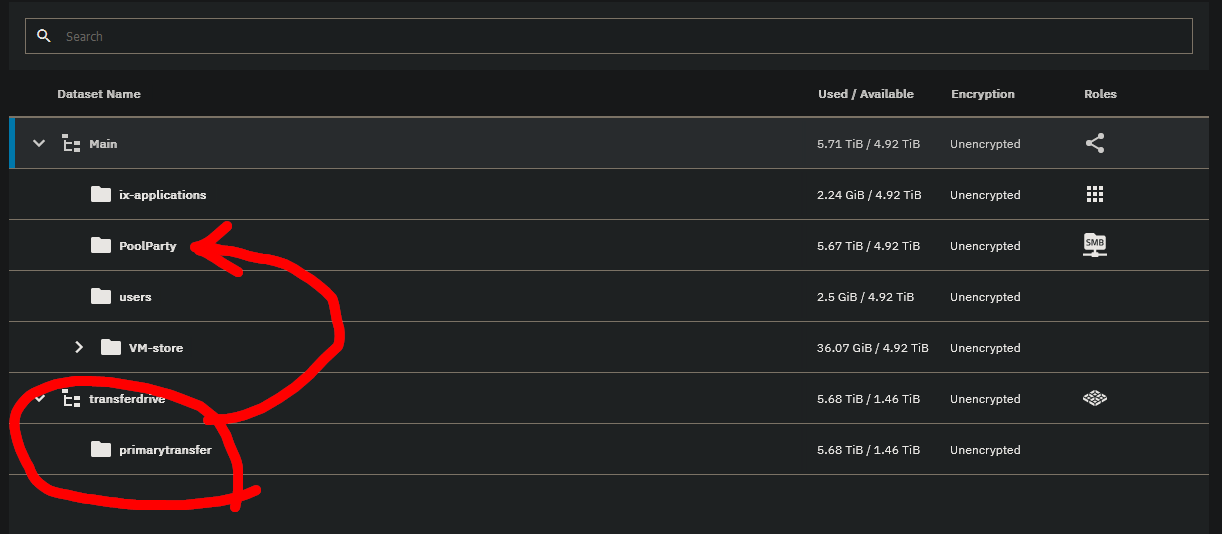
My issue now is that even though I can mount the SMB share in windows with that data in it, and I can see in the storage settings that it's taking up nearly 6TB, I still can't access any of the subfolders within:

IDK if it's a replication issue, or a permissions issue.
Every time I try to set the ACL for the SMB dataset I get a really unhelpful error:

The original intent with this move was to clean up the dataset folder structure, so when I originally did the initial export replication, I only replicated out the SMB share, and chose instead to rebuild the apps and VM's manually. Would changing the folder structure between the export and import replication be what caused this? If there's a problem with the permissions for the subfolders, can that be overrode somehow using the root user?
Thanks for any help.
I moved my setup to new hardware and a new drive array. To move the SMB data I dumped the entire previous pool via a replication task to a single drive, then after installing that into the new machine, reran replication so it'd dump the data back on to the new pool:
My issue now is that even though I can mount the SMB share in windows with that data in it, and I can see in the storage settings that it's taking up nearly 6TB, I still can't access any of the subfolders within:

IDK if it's a replication issue, or a permissions issue.
Every time I try to set the ACL for the SMB dataset I get a really unhelpful error:

The original intent with this move was to clean up the dataset folder structure, so when I originally did the initial export replication, I only replicated out the SMB share, and chose instead to rebuild the apps and VM's manually. Would changing the folder structure between the export and import replication be what caused this? If there's a problem with the permissions for the subfolders, can that be overrode somehow using the root user?
Thanks for any help.
