hexlabsnick
Cadet
- Joined
- Jun 2, 2021
- Messages
- 2
Hi,
A bit of a TrueNAS noob but am trying to learn quickly.
I have two 112 TB RAID z2 pools in one system. One pool is for production data and id like the other one to be for backup (only until my 2nd system arrives, then the backup pool will move to that system).
Right now I have the following replication/snapshot tasks setup to be stored on the production pool,
Hourly snapshot, kept for 1 week
Daily snapshot, kept for 15 days
Weekly snapshot, kept for 4 weeks
Monthly snapshot, kept for 2 months
These snapshots are running without issue.
They were actually setup by the system as part of the replication tasks I created. I would like to replicate all of these snapshots to the backup pool, while also extending the retention out a bit on the backup pool. The ideal retention for these snapshots on the backup pool is,
Hourly snapshot, kept for 1 week
Daily snapshot, kept for 30 days
Weekly snapshot, kept for 8 weeks
Monthly snapshot, kept for 6 months
I started this config out with only the daily snapshot/replication and in order to get it to work I had to check "Synchronize Destination Snapshots with Source" because there were some old snapshots on the backup pool. When I did this it removed everything from the old pool and started fresh. This check box has since been unchecked and this daily snapshot/replication task continues to run without issue.
I wanted to try to start up the replication task for the hourly snapshot, but every time it runs I get this error,
Error
No incremental base on dataset 'prodpool1' and replication from scratch is not allowed.
Logs
[2021/06/02 23:00:00] ERROR [replication_task__task_2] [zettarepl.replication.run] For task 'task_2' non-recoverable replication error NoIncrementalBaseReplicationError("No incremental base on dataset 'prodpool1' and replication from scratch is not allowed")
I don't want to select the "Synchronize Destination Snapshots with Source" option again because I think that will remove the daily snapshots taking me back to step 0.
What am I missing here? I would like to be able to have these four tasks all running at the same time doing their own thing, does that mean I have to have 4 full copies of the data on the backup pool? Does all of this need to be combined into one replication task somehow?
Here is what the replication task for the hourly job looks like,
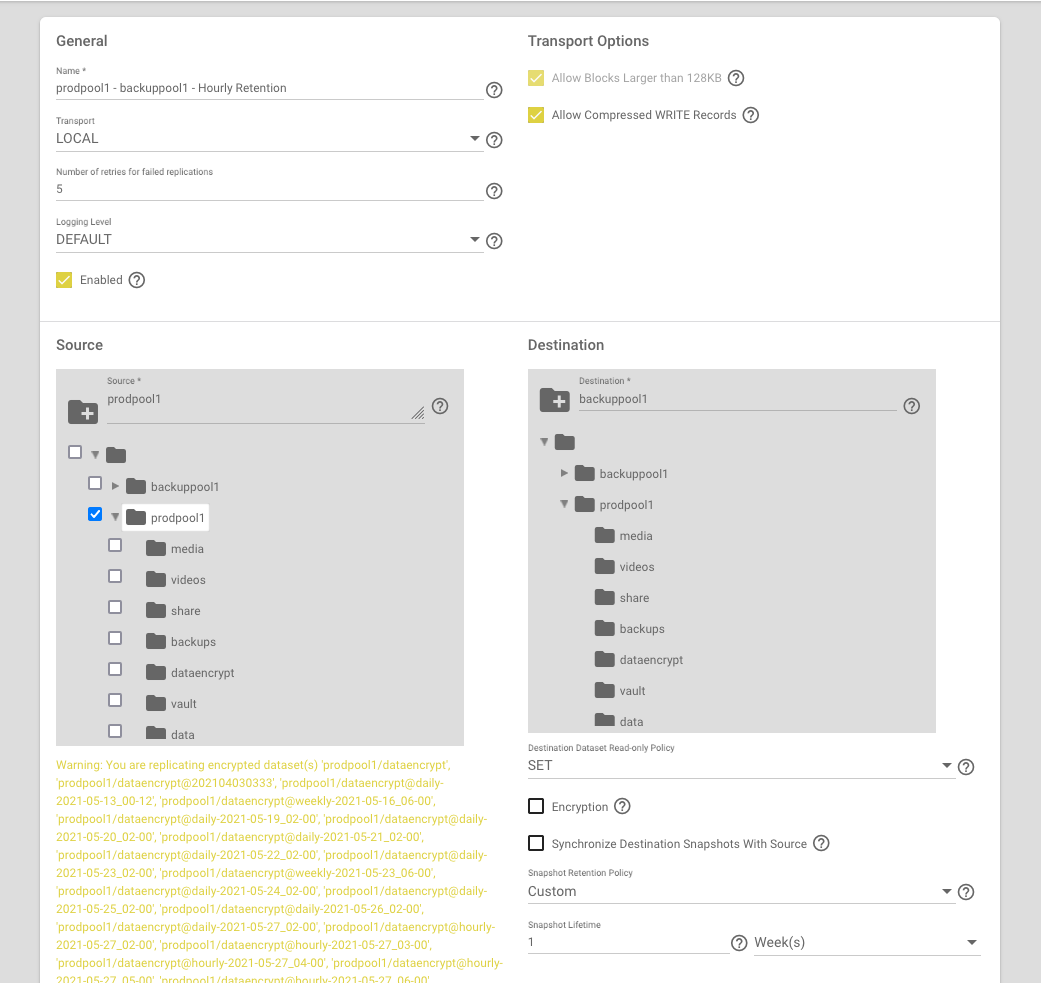
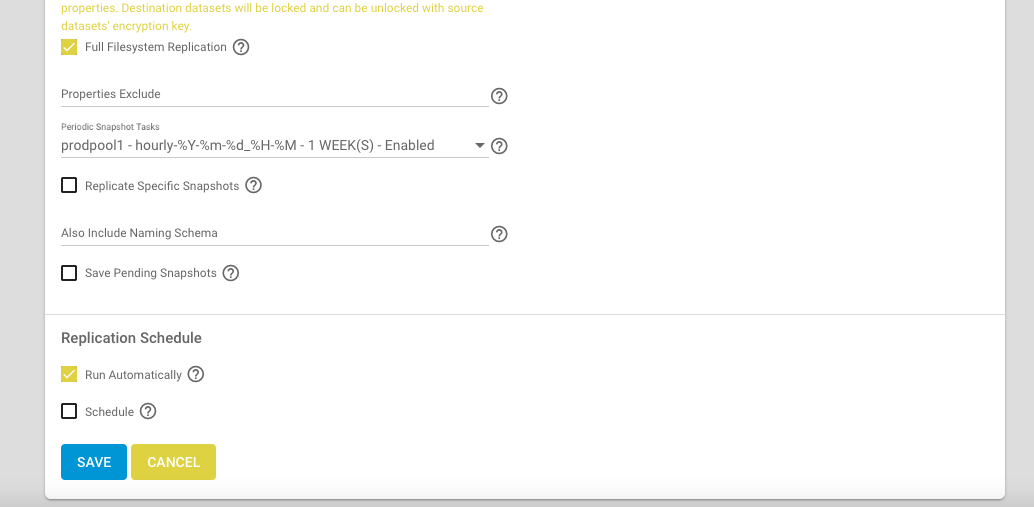
Here is what the replication task for the daily job looks like,
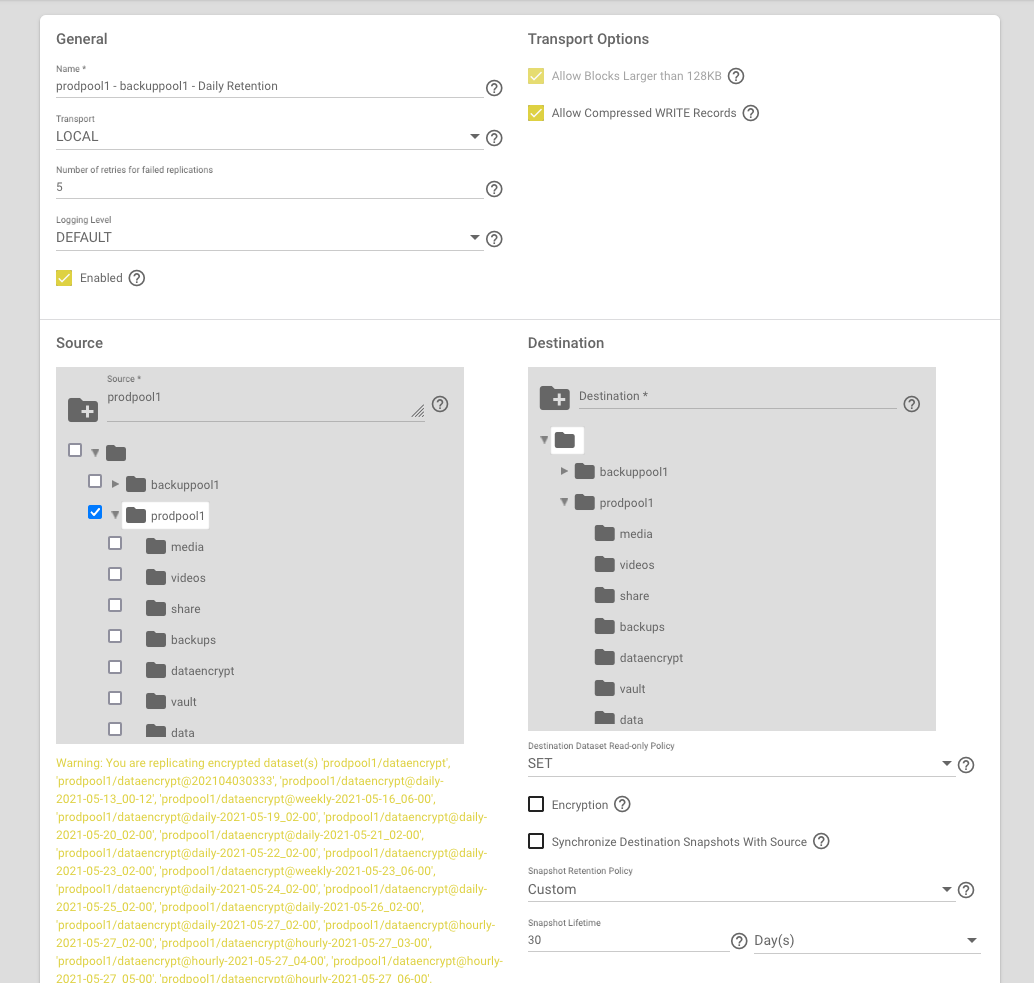 '
'
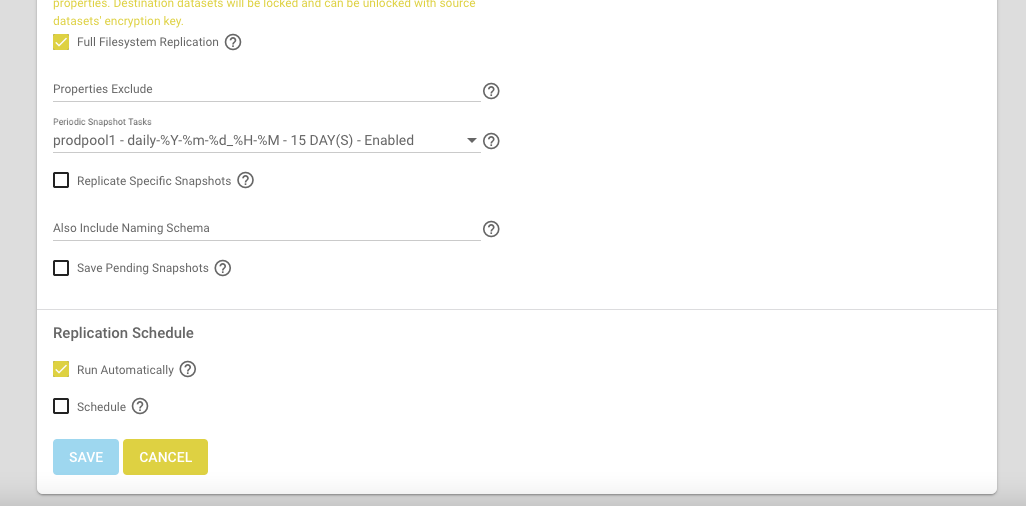
I am sure I am just doing something wrong, but all of my googling hasn't helped me figure out the issue yet, so hopefully someone on here can set me in the right direction.
Let me know if you guys need more info.
Thanks,
Nick
A bit of a TrueNAS noob but am trying to learn quickly.
I have two 112 TB RAID z2 pools in one system. One pool is for production data and id like the other one to be for backup (only until my 2nd system arrives, then the backup pool will move to that system).
Right now I have the following replication/snapshot tasks setup to be stored on the production pool,
Hourly snapshot, kept for 1 week
Daily snapshot, kept for 15 days
Weekly snapshot, kept for 4 weeks
Monthly snapshot, kept for 2 months
These snapshots are running without issue.
They were actually setup by the system as part of the replication tasks I created. I would like to replicate all of these snapshots to the backup pool, while also extending the retention out a bit on the backup pool. The ideal retention for these snapshots on the backup pool is,
Hourly snapshot, kept for 1 week
Daily snapshot, kept for 30 days
Weekly snapshot, kept for 8 weeks
Monthly snapshot, kept for 6 months
I started this config out with only the daily snapshot/replication and in order to get it to work I had to check "Synchronize Destination Snapshots with Source" because there were some old snapshots on the backup pool. When I did this it removed everything from the old pool and started fresh. This check box has since been unchecked and this daily snapshot/replication task continues to run without issue.
I wanted to try to start up the replication task for the hourly snapshot, but every time it runs I get this error,
Error
No incremental base on dataset 'prodpool1' and replication from scratch is not allowed.
Logs
[2021/06/02 23:00:00] ERROR [replication_task__task_2] [zettarepl.replication.run] For task 'task_2' non-recoverable replication error NoIncrementalBaseReplicationError("No incremental base on dataset 'prodpool1' and replication from scratch is not allowed")
I don't want to select the "Synchronize Destination Snapshots with Source" option again because I think that will remove the daily snapshots taking me back to step 0.
What am I missing here? I would like to be able to have these four tasks all running at the same time doing their own thing, does that mean I have to have 4 full copies of the data on the backup pool? Does all of this need to be combined into one replication task somehow?
Here is what the replication task for the hourly job looks like,
Here is what the replication task for the daily job looks like,
I am sure I am just doing something wrong, but all of my googling hasn't helped me figure out the issue yet, so hopefully someone on here can set me in the right direction.
Let me know if you guys need more info.
Thanks,
Nick
