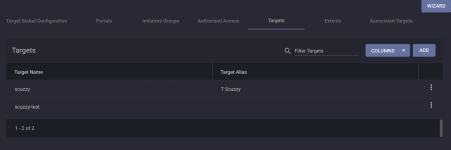TrevInCarlton
Dabbler
- Joined
- Sep 18, 2018
- Messages
- 39
Hi, I have built a number of Freenas/Trunas servers over the last few years and have always manages to sort out my problems. However I now have a problem I just can't fix and seek help in trying to resolve the problem.
I had a server ,not sure what version of Trunas, but not up to date. I have an iMac connected to this server with iscsi running on Trunas and GlobalSan used on the iMac to connect to it. I copied all the data from the iscsi target as part of decommissioning the server. I made a backup of the server config and removed the volume from the server. I consequently repurposed the server with the latest version of Trunas. Here is where the problems start, due to mistakes on my part I accidentally deleted part of the iscsi backup. Having the original volume disks I rebuilt the old server, reinstalled the volume, added it to Trunas, and finally loaded in the config backup file. After restarting the server all looked ok with the volume layout and the iscsi service was running. Back to the iMac to connect but it now doesn't work, there is a connection but all I get from GlobalSan is the error "Connection Error 0.2.5. iSCSI Portal was not found at the 192.168.1.55 address"
What has gone wrong here ? The system is back where it was apart from an updated version of Trunas. I tried connecting through Windows, it connected but windows can't read the format of the volume created on the Mac. I am desperate to recover this data so any help would be greatly appreciated.
I had a server ,not sure what version of Trunas, but not up to date. I have an iMac connected to this server with iscsi running on Trunas and GlobalSan used on the iMac to connect to it. I copied all the data from the iscsi target as part of decommissioning the server. I made a backup of the server config and removed the volume from the server. I consequently repurposed the server with the latest version of Trunas. Here is where the problems start, due to mistakes on my part I accidentally deleted part of the iscsi backup. Having the original volume disks I rebuilt the old server, reinstalled the volume, added it to Trunas, and finally loaded in the config backup file. After restarting the server all looked ok with the volume layout and the iscsi service was running. Back to the iMac to connect but it now doesn't work, there is a connection but all I get from GlobalSan is the error "Connection Error 0.2.5. iSCSI Portal was not found at the 192.168.1.55 address"
What has gone wrong here ? The system is back where it was apart from an updated version of Trunas. I tried connecting through Windows, it connected but windows can't read the format of the volume created on the Mac. I am desperate to recover this data so any help would be greatly appreciated.