The active network interface on my server is configured for DHCP but when I check in ifconfig it has both the DHCP assigned IP and an additional IP. I cannot figure out what is setting the additional IP address or how to remove it.
192.168.1.101 is assigned by DHCP from the router. I cannot find any configuration for IP 192.168.1.17.
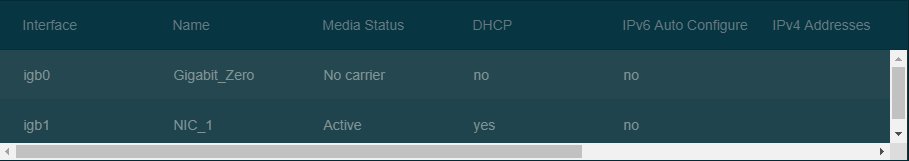
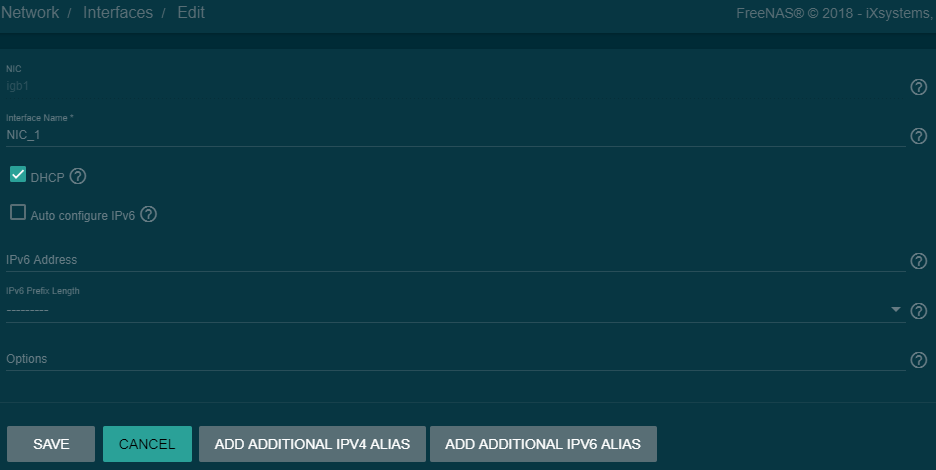
If I toggle the DHCP setting in the interface and hit save then the additional IP gets removed. I see these lines in the middleware log:
Which suggests to me that the middleware thinks this IP should not be there, but if I reboot the server the IP comes back.
I've done basic grep searches on
It might be some left over configuration from an abortive attempt to setup the 2 interfaces with LAGG. Is there some way to poke around in the middleware configuration to see if there's some reference that is not showing up in the UI?
It's not causing any major issues. I only noticed when I tried to create a VM - VNC bound to one IP but the link to open the VNC connection used the other one. Easy to get around but I'd like to fix the IP if I can.
Thanks
Code:
# ifconfig
igb0: flags=8c02<BROADCAST,OACTIVE,SIMPLEX,MULTICAST> metric 0 mtu 1500
options=6403bb<RXCSUM,TXCSUM,VLAN_MTU,VLAN_HWTAGGING,JUMBO_MTU,VLAN_HWCSUM,TSO4,TSO6,VLAN_HWTSO,RXCSUM_IPV6,TXCSUM_IPV6>
ether XX:XX:XX:XX:XX:XX
hwaddr XX:XX:XX:XX:XX:XX
nd6 options=9<PERFORMNUD,IFDISABLED>
media: Ethernet autoselect
status: no carrier
igb1: flags=8943<UP,BROADCAST,RUNNING,PROMISC,SIMPLEX,MULTICAST> metric 0 mtu 1500
options=2400b9<RXCSUM,VLAN_MTU,VLAN_HWTAGGING,JUMBO_MTU,VLAN_HWCSUM,VLAN_HWTSO,RXCSUM_IPV6>
ether XX:XX:XX:XX:XX:XX
hwaddr XX:XX:XX:XX:XX:XX
inet 192.168.1.101 netmask 0xffffff00 broadcast 192.168.1.255
inet 192.168.1.17 netmask 0xffffff00 broadcast 192.168.1.255
nd6 options=9<PERFORMNUD,IFDISABLED>
media: Ethernet autoselect (1000baseT <full-duplex>)
status: active192.168.1.101 is assigned by DHCP from the router. I cannot find any configuration for IP 192.168.1.17.
If I toggle the DHCP setting in the interface and hit save then the additional IP gets removed. I see these lines in the middleware log:
Code:
[2019/02/13 17:26:06] (INFO) InterfacesService.sync():493 - Interfaces in database: igb0, igb1 [2019/02/13 17:26:06] (DEBUG) InterfacesService.sync_interface():654 - igb1: removing 192.168.1.17/255.255.255.0 [2019/02/13 17:26:06] (DEBUG) EtcService.generate():186 - No new changes for /etc/dhclient.conf
Which suggests to me that the middleware thinks this IP should not be there, but if I reboot the server the IP comes back.
I've done basic grep searches on
/usr/local/etc/ and the logs but cannot find any indication of where this IP is configured. It might be some left over configuration from an abortive attempt to setup the 2 interfaces with LAGG. Is there some way to poke around in the middleware configuration to see if there's some reference that is not showing up in the UI?
It's not causing any major issues. I only noticed when I tried to create a VM - VNC bound to one IP but the link to open the VNC connection used the other one. Easy to get around but I'd like to fix the IP if I can.
Thanks
