Danpomeroy
Dabbler
- Joined
- Feb 17, 2021
- Messages
- 24
Morning everyone,
I bought an Intel X550-T2 thinking it would be 'plug-and-play' with Core. It does looks like it's showing up in the Interfaces but the link-state is down. When I remove the card, those interfaces go away, plug it in, they are there. I also see them in the console when it's booting and the show in dmesg.
The cable I am using works when I plug it in to my existing nic and I can connect to the web interface when connected via that nic/cable combo.
One thing I did notice it the Intel X550-T2 doesn't show on my routers interface. I have an Amplifi Alien. I have tried multiple ports and have connected it to my (unmanaged) switch, all have the same results.
So, not sure where to go from here. I do have a Windows machine I can plug it in to. I was wondering if a firmware update would do it or ... ?
Thank you!
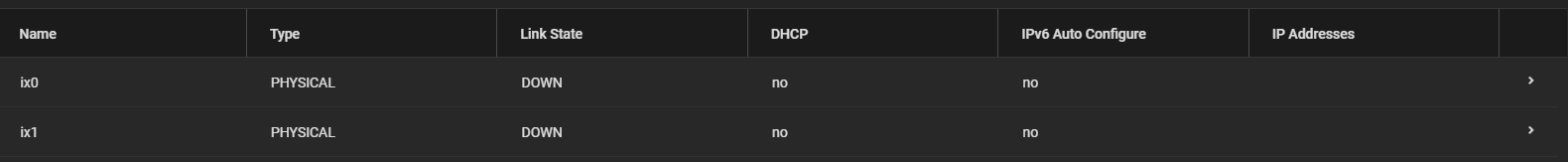
I bought an Intel X550-T2 thinking it would be 'plug-and-play' with Core. It does looks like it's showing up in the Interfaces but the link-state is down. When I remove the card, those interfaces go away, plug it in, they are there. I also see them in the console when it's booting and the show in dmesg.
The cable I am using works when I plug it in to my existing nic and I can connect to the web interface when connected via that nic/cable combo.
One thing I did notice it the Intel X550-T2 doesn't show on my routers interface. I have an Amplifi Alien. I have tried multiple ports and have connected it to my (unmanaged) switch, all have the same results.
So, not sure where to go from here. I do have a Windows machine I can plug it in to. I was wondering if a firmware update would do it or ... ?
Thank you!
